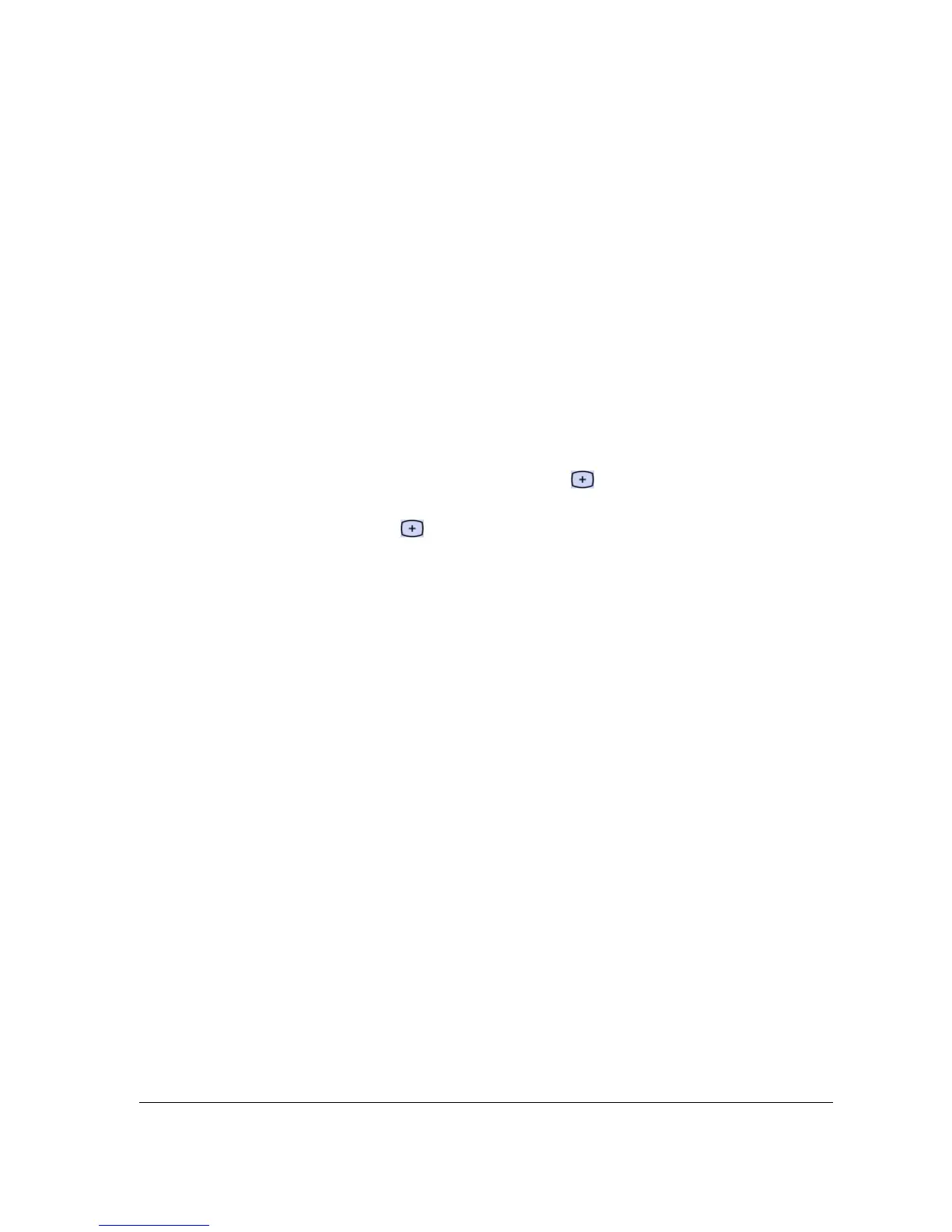T1 Service Manual 5-11
When T1 is powered through T1 Docking Station
1. Insert the battery in the battery compartment and install T1 to the T1 Docking Station. Then connect the Docking
Station with AC power. The power indicator on the Docking Station and the battery indicator on T1 light up.
2. Press the power on/off switch to switch on T1.
T1 performs a self-test as soon as being powered on. During the self-test, the alarm lamp turns yellow and red, and then
turns off; T1 beeps once. This indicates that the visual and audible alarm indicators operate properly.
5.4.4 Touchscreen Calibration
Tools required:
None.
1. Select [Main Menu]→ [Maintenance >>]→ [Cal. Touchscreen]. The
symbol will appear at different positions of
the screen.
2. Touch, in turn, the central point of the
symbol. After the calibration is completed, the message [Screen
Calibration Completed!] is displayed.
3. Select [Ok] to confirm the completion of the calibration.
5.4.5 Battery Check
Tools required:
None.
5.4.5.1 Battery Function Test
1. Remove the battery from T1’s battery compartment.
2. Verify that T1 works correctly when running on the external power supply.
3. Reinstall the battery.
4. Disconnect the external power supply and verify that T1 still works properly.
