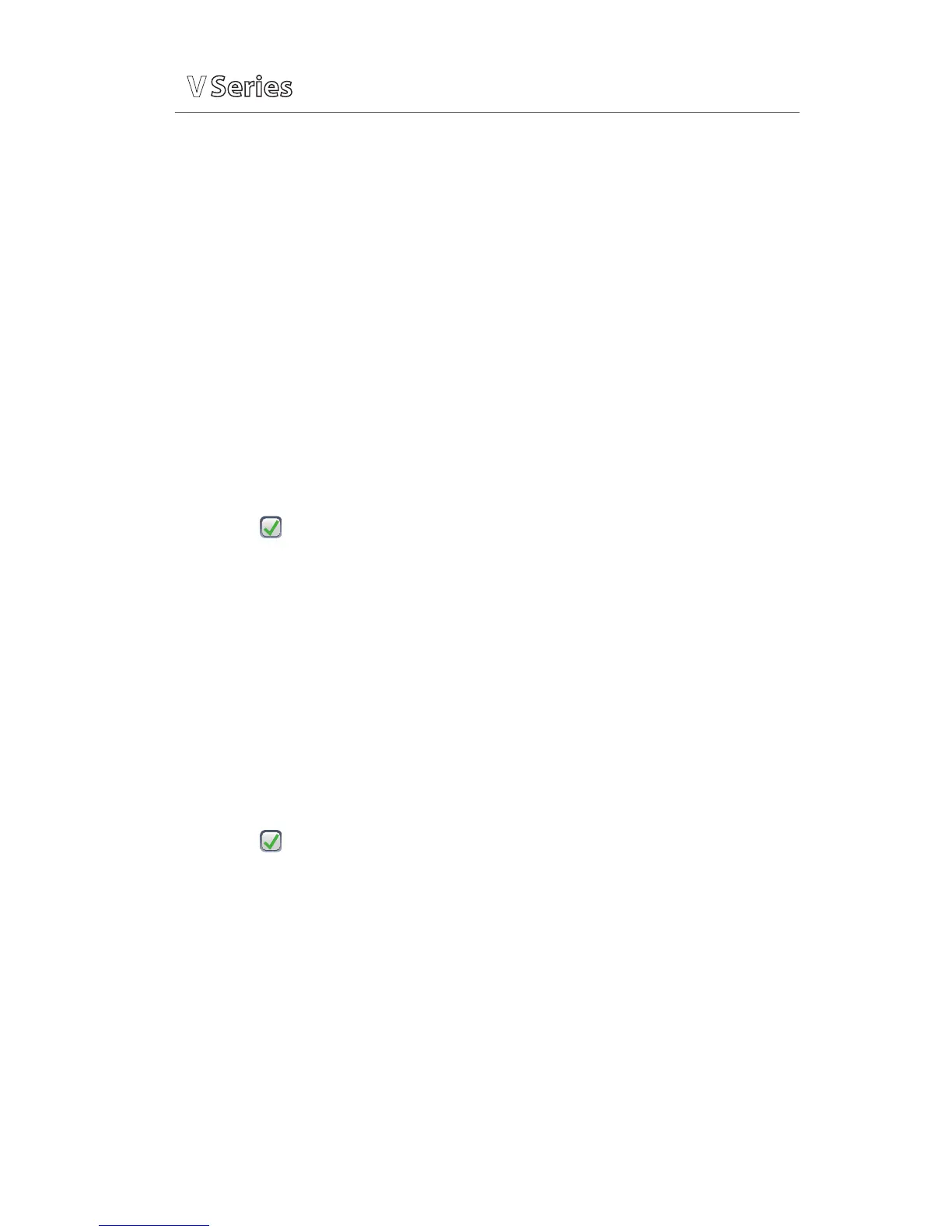P/N: 0002-08-50038-00 Rev A
23
Panorama® Central Station interface: Changing alarm responses at the
Panorama Central Station or WorkStation will not change alarm responses on
the V12 or V21 bedside monitor. Changing alarm responses at the V12 or V21
bedside monitor will not change alarm responses on the Panorama Central
Station and WorkStation.
Adjust Arrhythmia Alarms
To adjust a patient’s arrhythmia alarm on the V12 or V21 bedside monitor:
a. Select ECG waveform to enter ECG Setup tab
b. Select Arrhythmia tab
c. Select individual arrhythmia
d. Select
• On/Off: to enable or disable arrhythmia alarm notification
(A in the box indicates selected)
• High (Red), Medium (Yellow), or Low (Blue) – to adjust the audio and
visual alarm indicators
e. Select Accept to save settings and return to the main screen
Or
a. Select Alarms tab from Navigation Area
b. Select Arrhythmia to enter the Arrhythmia tab
c. Select individual arrhythmia
d. Select
• On/Off: to enable or disable arrhythmia alarm notification
(A in the box indicates selected)
• High (Red), Medium (Yellow), or Low (Blue) – to adjust the audio and
visual alarm indicators
e. Select Accept to save settings and return to the main screen
