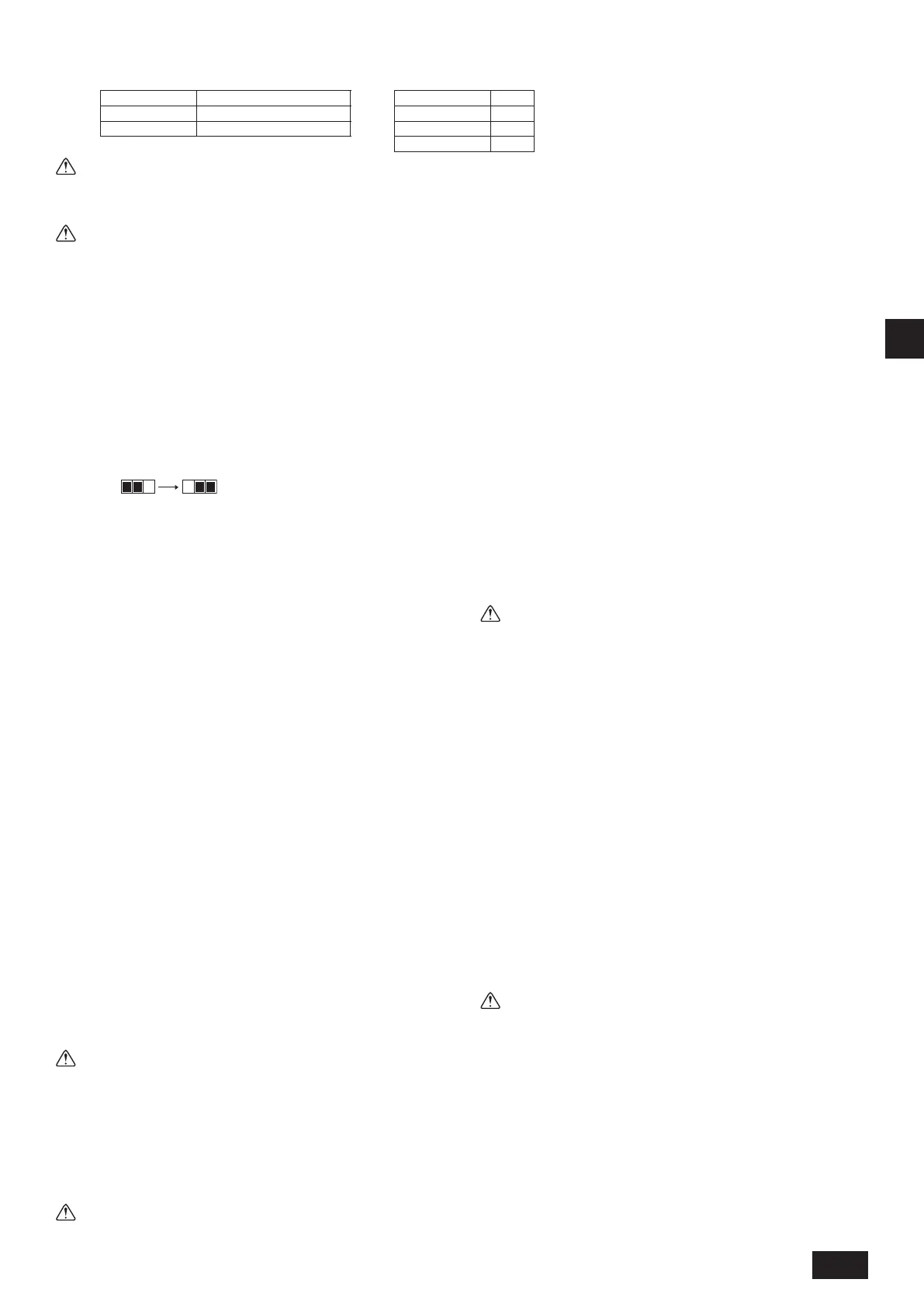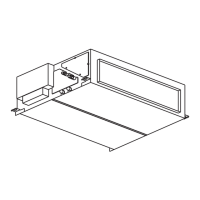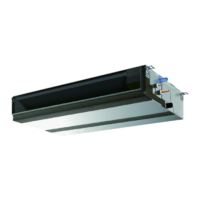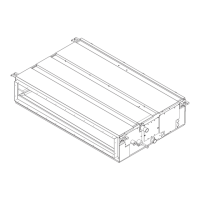11
GB
• Backup operation
Even when the electrical work has not been completed, the fan and the drain
pump can be operated by connecting the jumper (SWE) on the control board
to the ON-side and energizing the terminal block.
SWE SWE
OFF ON OFF ON
Reconnect the SWE on the control board to the OFF-side upon completion
of all work.
9.2. Connecting remote controller, indoor
and outdoor transmission cables
(Remote contoroller is optionally available.)
• Connect indoor unit TB5 and outdoor unit TB3. (Non-polarized 2-wire)
The “S” on indoor unit TB5 is a shielding wire connection. For specications
about the connecting cables, refer to the outdoor unit installation manual.
• Install a remote controller following the manual supplied with the remote con-
troller.
• Connect the “1” and “2” on indoor unit TB15 to a MA remote controller. (Non-
polarized 2-wire)
• Connect the “M1” and “M2” on indoor unit TB5 to a M-NET remote controller.
(Non-polarized 2-wire)
• Connect the remote controller’s transmission cable within 10 m [32 ft] using a
0.75 mm
2
[AWG18] core cable. If the distance is more than 10 m [32 ft], use
a 1.25 mm
2
[AWG16] junction cable.
[Fig. 9.2.1] (P.4) MA Remote controller
[Fig. 9.2.2] (P.4) M-NET Remote controller
A
Terminal block for indoor transmission cable
B
Terminal block for outdoor transmission cable
C
Remote controller
• DC 9 to 13 V between 1 and 2 (MA remote controller)
• DC 24 to 30 V between M1 and M2 (M-NET remote controller)
[Fig. 9.2.3] (P.4) MA Remote controller
[Fig. 9.2.4] (P.4) M-NET Remote controller
A
Non-polarized
B
Upper level (TB15)
C
Remote Controller
D
Lower level (TB5)
• The MA remote controller and the M-NET remote controller cannot be used
at the same time or interchangeably.
Note:
Ensure that the wiring is not pinched when tting the terminal box cover.
Pinching the wiring may cut it.
Caution:
Install wiring so that it is not tight and under tension. Wiring under tension
may break, or overheat and burn.
• Fix power source wiring to control box by using buffer bushing for tensile
force. (PG connection or the like.) Connect transmission wiring to transmis-
sion terminal block through the knockout hole of control box using ordinary
bushing.
• After wiring is complete, make sure again that there is no slack on the con-
nections, and attach the cover onto the control box in the reverse order re-
moval.
Caution:
Wire the power supply so that no tension is imparted. Otherwise discon-
nection, heating or re result.
9.3. Connecting electrical connections
Verify that the model name on the operating instructions on the cover of the con-
trol box is the same as the model name on the nameplate.
Step 1
Remove the screws holding the terminal box cover in place.
[Fig. 9.3.1] (P.4)
A
Screws (2 screws)
B
Terminal box cover
C
Control box cover
Note:
Ensure that the wiring is not pinched when tting the terminal box cover.
Pinching the wiring may cut it.
Caution:
Install wiring so that it is not tight and under tension. Wiring under tension
may break, or overheat and burn.
• Fix power source wiring to control box by using buffer bushing for tensile
force. (PG connection or the like.) Connect transmission wiring to transmis-
sion terminal block through the knockout hole of control box using ordinary
bushing.
[Fig. 9.3.2] (P.4)
A
To prevent external tensile force from applying to the wiring connection sec-
tion of power source terminal block use buffer bushing like PG connection or
the like.
B
Power source wiring
C
Tensile force
D
Use ordinary bushing
E
Transmission wiring
F
Conduit
[Shield wire connection]
[Fig. 9.3.3] (P.4)
A
Terminal block
B
Round terminal
C
Shield wire
D
The earth wire from two cables are connected together to the S terminal.
(Dead-end connection)
E
Insulation tape (To keep the earth wire of the shielded cable from coming in
contact with the transmission terminal)
• After wiring is complete, make sure again that there is no slack on the con-
nections, and attach the cover onto the control box in the reverse order re-
moval.
Caution:
Wire the power supply so that no tension is imparted. Otherwise discon-
nection, heating or re result.
9.4. Selecting the voltage and the static
pressure
The voltage and the external static pressure can be changed over as required.
For the selection of the voltage and the static pressure, insert an attachment be-
tween the connector of the motor lead wire and the control box.
The relationship among the attachment, the voltage, and the external static pres-
sure is shown below.
Attachment (Red) .......208 V 250 Pa
Attachment (White) .....230 V 250 Pa
Attachment (Blue) .......208 V 100 Pa, 230 V 150 Pa
*3 Current sensitivity is calculated using the following formula.
G1 = (V2 × Quantity of Type1) + (V2 × Quantity of Type2) + (V2 × Quantity of Type3) + (V2 × Quantity of Others) + (V3 × Wire length [km])
G1 Current sensitivity Wire thickness V3
30 or less 30 mA 0.1 sec or less 1.5 mm
2
48
100 or less 100 mA 0.1 sec or less 2.5 mm
2
56
4.0 mm
2
66
Warning:
• Be sure to use specied wires for connections and ensure no external force is imparted to terminal connections. If connections are not xed rmly, heat-
ing or re may result.
• Be sure to use the appropriate type of overcurrent protection switch. Note that generated overcurrent may include some amount of direct current.
Caution:
• Some installation sites may require attachment of an earth leakage breaker for the inverter. If no earth leakage breaker is installed, there is a danger of
electric shock.
• Do not use anything other than the correct capacity breaker and fuse. Using fuse, wire or copper wire with too large capacity may cause a risk of malfunc-
tion or re.
Notes:
• This device is intended for the connection to a power supply system with a maximum permissible system impedance (Refer to IEC61000-3-3.) at the inter-
face point (power service box) of the user’s supply.
• The user must ensure that this device is connected only to a power supply system which fulls the requirement above.
If necessary, the user can ask the public power supply company for the system impedance at the interface point.
