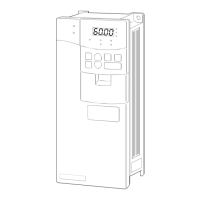PARAMETERS
139
Pr. 190 "RUN terminal function
selection"
Pr. 191 "SU terminal function selection"
Pr. 192 "IPF terminal function selection"
Pr. 193 "OL terminal function selection"
Pr. 194 "FU terminal function selection"
Pr. 195 "ABC terminal function
selection"
Related parameters
z
OL signal output timer (Pr. 157)
Pr. 157 "OL signal output waiting time"
Use this parameter to set whether the overload alarm signal (OL signal) is output immediately or a preset
period of time after occurrence of an overload status.
Parameter
Number
Factory Setting Setting Range Remarks
157 0 0 to 25 s, 9999 9999: No signal output
Set time t (seconds)
Overload status (OL output)
OL output signal
<Setting>
Refer to the following table and set the parameter:
Pr. 157 Setting Description
0 Output immediately.
0.1 to 25 Output after the set time t (seconds) have elapsed.
9999 Overload alarm signal is not output.
Pr. 158
Î
Refer to Pr. 54.
Artisan Technology Group - Quality Instrumentation ... Guaranteed | (888) 88-SOURCE | www.artisantg.com

