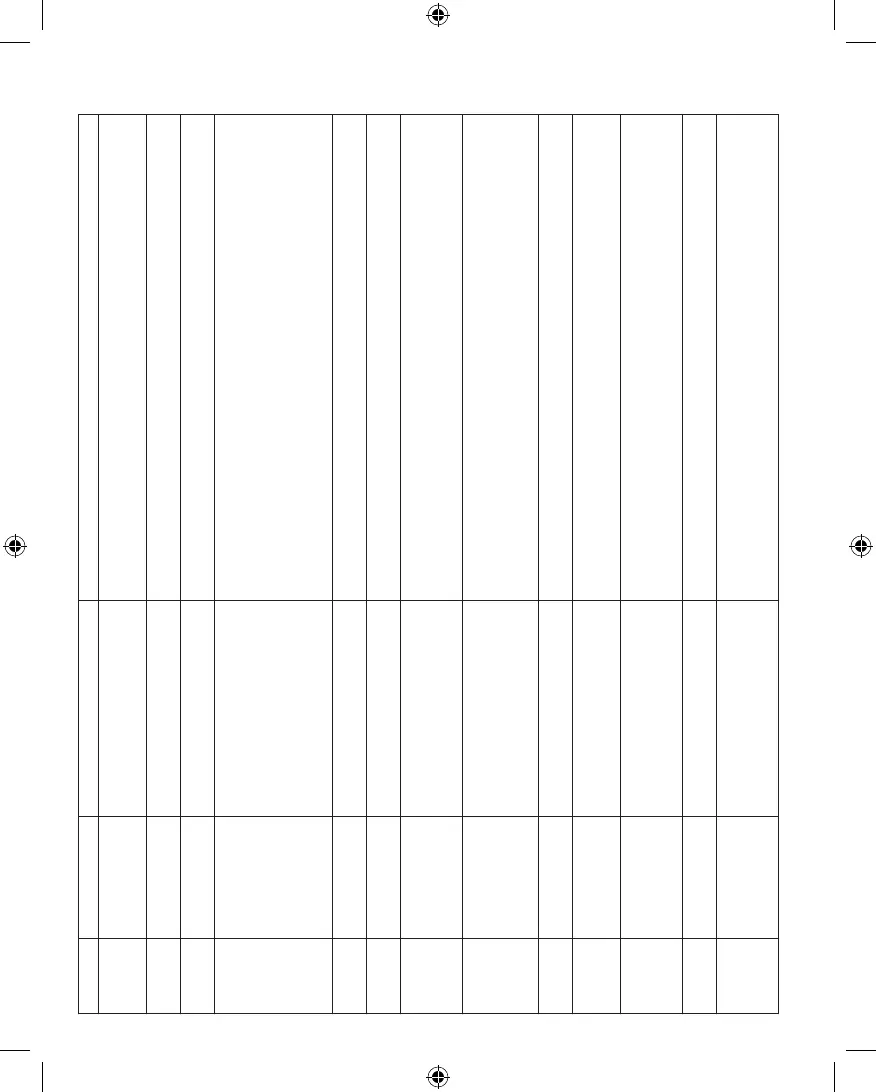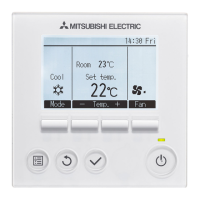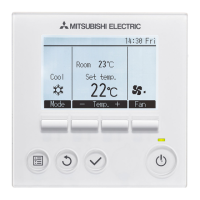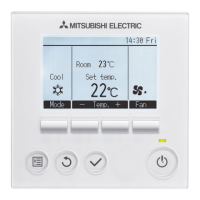10
Installer Setup Options (ISU) – Advanced Menu
ISU # ISU Name ISU Options (defaults in bold) Notes
134
Central Controller
Present
• Not installed
• Installed
The control determines the correct setting based on whether the central controller was
linked to the system. If the central controller is installed in the system, then the device
will function as a non-programmable device and only single setpoint will be supported.
139
Fahrenheit
Celsius
• Fahrenheit
• Celsius
142 System Type
• Heat pump (Heat & Cool)
• Cool only
The control determines the correct setting based on the equipment the receiver is
plugged into.
144 Auto Changeover
• Manual Changeover (MANUAL)
• Auto Changeover (ACO)
• Auto Changeover Single Setpoint
(Single SP)
If ACO is selected, system mode options will be Heat, Off, Cool, and Auto.
If MANUAL is selected, AUTO mode is disabled during operation and not selectable by
the user.
This ISU setting is not shown when ISU 134 is set to INSTALLED or ISU 142 is set to
COOL ONLY.
MANUAL and ACO settings are shown if ISU 134 is set to NOT INSTALLED. SINGLE SP is
defaulted if ISU 134 is set to INSTALLED.
MANUAL and ACO options are suitable for use with kumo cloud
®
and a Wireless Interface.
145 Deadband
• 3 to 8 °F (in 1 °F increments)
• 2.0 to 4.5 ° C (in .5 °C increments)
This ISU is shown if Auto Changeover (ACO) is selected.
146 Drying Mode
• Disabled
• Enabled
This ISU is shown if dry mode is supported by the indoor unit.
150 Schedule Owner
• The MHK2 alone can be used to
establish a schedule
• kumo cloud
®
alone can be used to
establish a schedule
This ISU is not shown if the MHK2 is NOT connected to a Wireless Interface 2 or later
model.
151 Schedule Type
• No schedule
• Mo-Su
• Mo-Fr/Sa-Su
• Mo-Fr/Sa/Su
• M/T/W/T/F/S/S
152 Schedule Off Periods
• Disabled
• Enabled
If disabled, Schedule Power Off in schedule mode cannot be used.
153
Residential/
Commercial
Schedule
• Residential
• Commercial
When set for Residential, the schedule periods are Wake, Leave, Return, Sleep. When set
for Commercial, the schedule options are Occupied and Unoccupied.
161 Lockout System On
• Disabled
• Enabled
If enabled, the controller will show a lock symbol at the bottom of the screen and not
allow the user to adjust the mode from off to on. If the user attempts to adjust the mode
from off to on, the lock symbol will flash. This will keep the Remote Controller from turn-
ing on the equipment. The equipment will need to be remotely turned on.
162 Lockout System Off
• Disabled
• Enabled
If enabled, the controller will show a lock symbol at the bottom of the screen and not
allow the user to adjust the mode from on to off.
163 Lockout Mode
• Disabled
• Enabled
If enabled, the controller will show a lock symbol at the bottom of the screen and not
allow the user to adjust the mode from the current mode to any other mode, except for
Off. If the user attempts to adjust the mode, the lock symbol will flash. The user will still
be able to turn the unit on and off only.
33-00446EFS_B.indd 10 10/17/2019 3:09:00 PM
