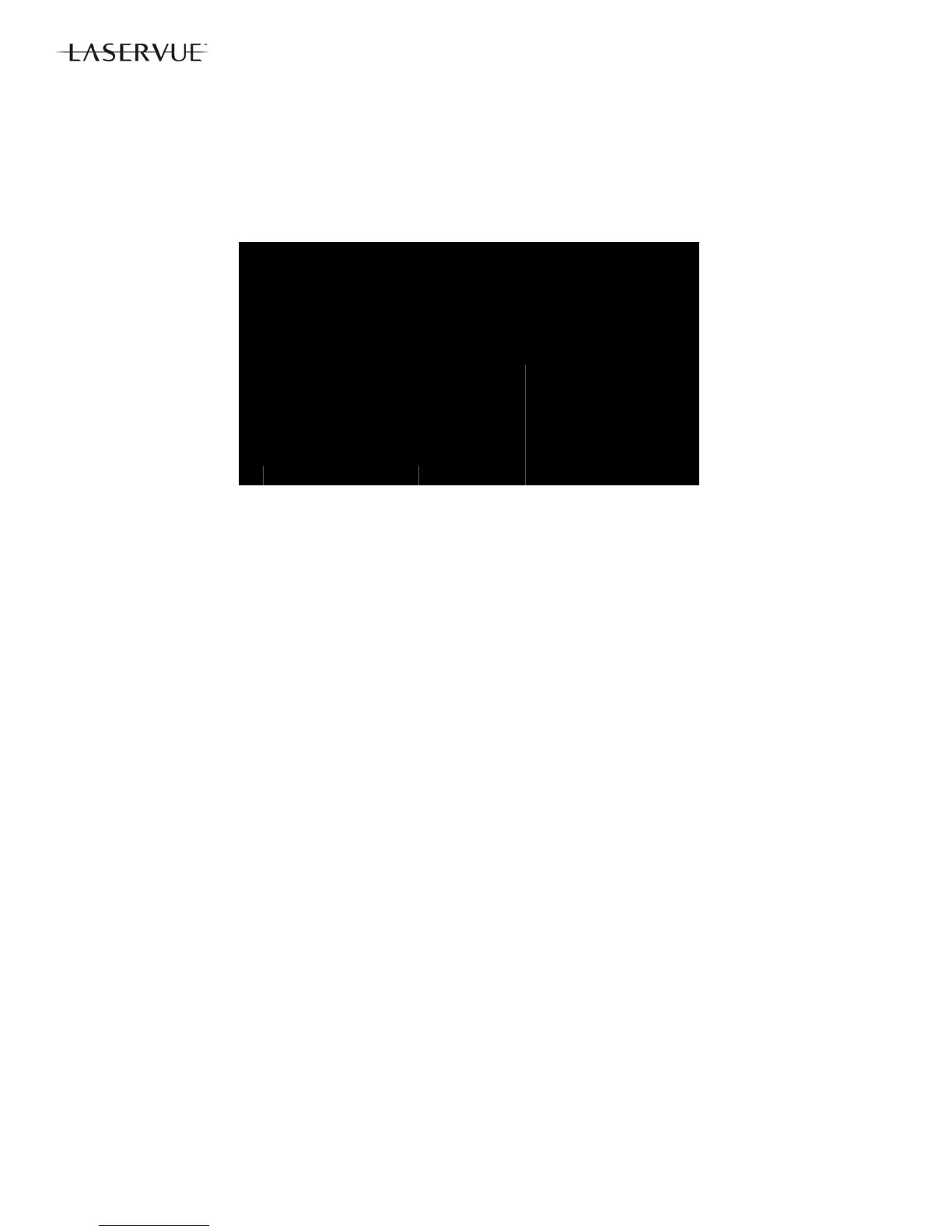28
ERROR CODE LOG
The Error Code Log may be helpful to retrieve the code for an error that occurred in the past.
To access the Error Code Log: Press <MENU> <3-5-6-4>
Error Code Log Definitions
PAGE - Current page number
CURRENT TIME - total hours of operational use.
USAGE TIME - usage hours when the error occurred.
CODE - the specific Error Code that occurred.
STATUS: HAPPENED - Indicates an error was recorded.
Press <CANCEL> to erase the Log.
NOTE: The Error Code Log is intended as a reference tool and is not meant to be used as a final determination of a
defective part.
Error Code Log
***** PAGE (001/001) *****
CURRENT TIME: 01455 HOURS
USAGE TIME CODE STATUS
00413 HRS 56 HAPPENED
00716 HRS 57 HAPPENED Press Up to Previous Page
Press Down to Next Page
Press Right to Top Page
Press Left to Last Page
Press CANCEL to Erase
Press MENU to Exit
<MENU><3-5-6-4>
