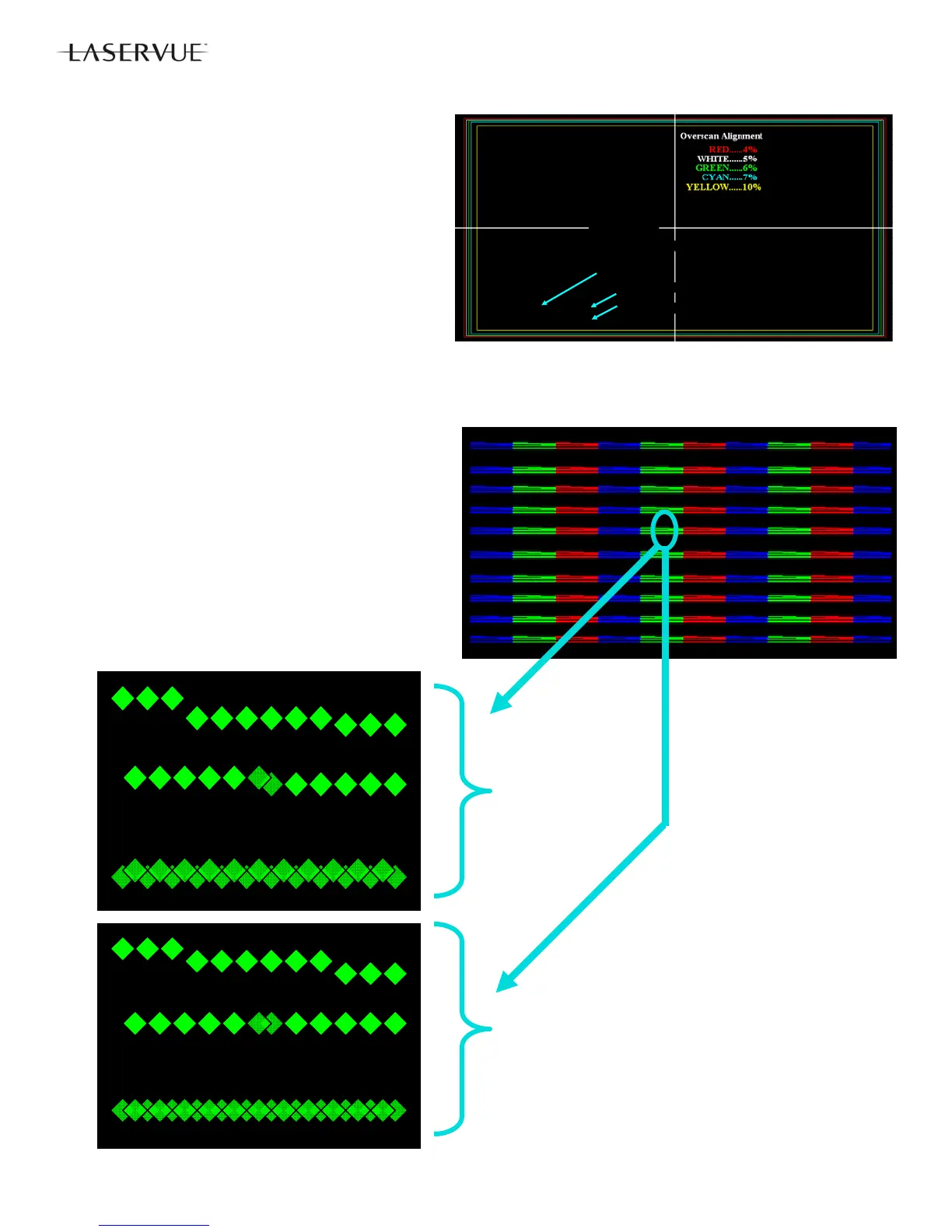30
Horizontal and Vertical Position Adjustment
1. Enter the Service Menu <MENU><2-4-5-7> .
2. Select the Geometry Test Pattern shown
Play <
> Rewind <> x2.
3. If necessary, select the adjustment, “1.HVPOS”
<VIDEO>.
4. After selecting the HVPOS adjustment item,
use the Navigation <
> buttons to center
the display.
• If a Up/Down <
> button is pressed,
the vertical position and VPOS adjustment
data changes.
• If a Left/Right <
>button is pressed, the
horizontal position and HPOS adjustment
data changes.
5. Press <ENTER> to save the adjustment data.
TSP Alignment (after Optical Engine replacement)
1. Enter the Service Menu <MENU-<2-4-5-7>.
2. Select the TSP Test Pattern by pressing
PLAY <
> once, then FAST FORWARD
<
> or REWIND <> until the pattern
shown appears.
3. Use the <VIDEO> button to select
“2.TSP”.
4. Use the DIRECTION <
> buttons to
straighten the horizontal lines, see example.
5. Press <ENTER> to save the adjustment.
TVM
1.HVPOS -3
4
ata (HPOS)
djustmen
SERVICE
ata (VPOS)
Before
Adjustment
After
Adjustment
