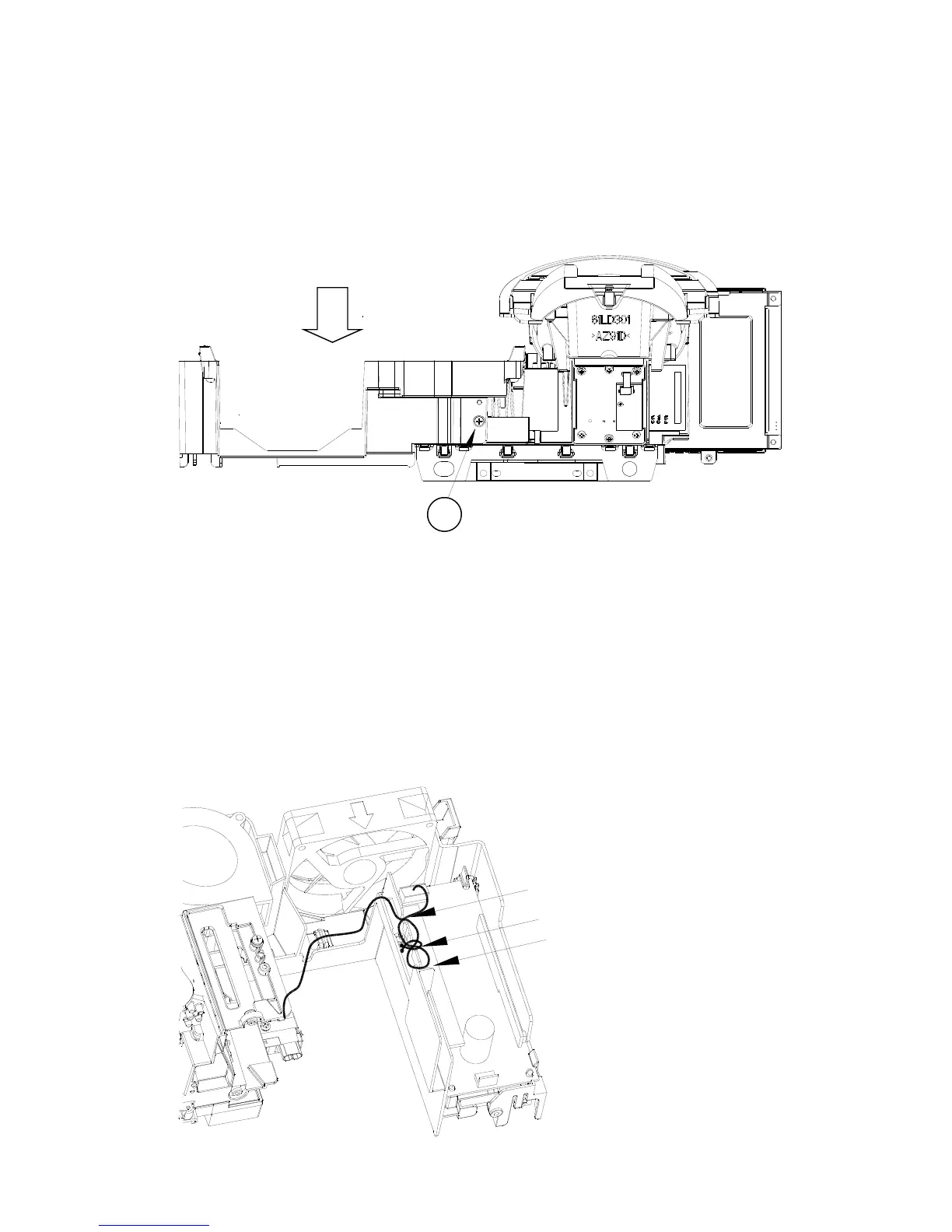DLP
®
HOME CINEMA
45
LOWER DUCT
Lower Duct Removal
1. Remove the Lamp Cartridge, Top Cover, Exhaust Fan and Sirocco Fan.
2. Disconnect the HV Lamp Wiring from the Ballast and loosen it from the guides.
3. Remove screw (A) on the rear of the lower duct.
4. Carefully remove the Lower Duct from the Engine.
A
OPTICAL ENGINE REPLACEMENT
1. Install Lower Duct and components on the new Engine.
2. Connect the HV Lamp Wiring to the Ballast and dress the wiring through the guides as shown.
3. Remove the Protective Lens Cover from the face of the Lens and place it on the old Engine for return.
4. Install the Engine Assembly in the cabinet.
5. After a new Engine is installed, as necessary perform the Horizontal and Vertical Centering Adjustment and
Manual Geometry Alignment as described in the Service Adjustments section of the Service Procedures.
6. Perform the following procedures as described in the Data Transfer section of the Service Procedures:
“Restore Index Delay”
“Save Engine and Geometry Setting to Backup”
HV LAMP WIRING
Dress Through Guides as Shown
Add Vinyl Clamp at center Guide.
