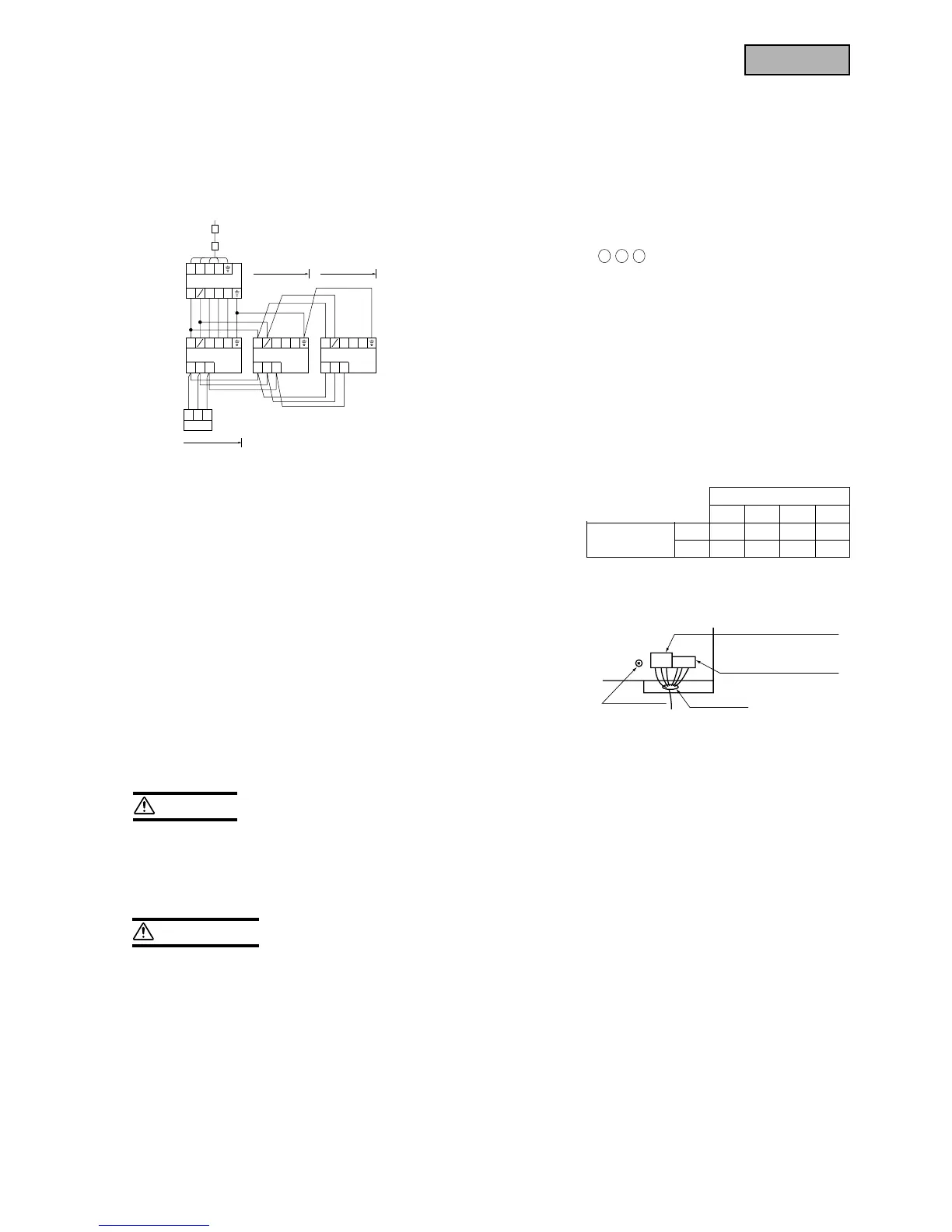721
V MULTI
1) Between the indoor Master and Slave units connect to the same No. as for
terminal blocks 123
and X Y Z .
2) Use rotary SW2 on the indoor circuit board to set the same remote controller
communi-cation address for both the indoor Master and Slave units.
3) Set the indoor Slave units to Slave a to Slave c using the plural address
switches SW2-3, and SW2-4 on the indoor circuit board.
4) After turning on the power, press the remote controller's "Air-conditioner
No.
/
Check" switch and then confirm that the connected indoor Master and
Slave units are displayed on the remote controller.
(b) Wiring connection.
¡ Connect the same terminal number between the Indoor unit and Outdoor unit as shown in the following diagram.
¡ Make wiring to supply to the Outdoor unit, so that the power for the Indoor unit is supplied by 1 and 2 terminals.
¡ Secure the wiring with wiring clamp so that no external force is transmitted to the connecting portion of terminal.
¡ There is a ground (Earth) terminal in the control box.
(5) Test run
CAUTION
¡ Run the unit continuously for about 30 minutes, and check the following.
™ Suction pressure at check joint on the compressor suction pipe.
™Discharge pressure at check joint on the compressor discharge pipe .
™Temperature difference between return air and supply air for Indoor unit.
¡ Refer to “Check Indicator Table” on wiring diagram of Outdoor unit or “User’s manual” of Indoor unit for diagnosis of
operation failure.
IMPORTANT
THIS UNIT WILL BE STARTED INSTANTLY WITHOUT "ON" OPERATION WHEN ELECTRIC
POWER IS SUPPLIED.
BE SURE TO EXECUTE "OFF" OPERATION BEFORE ELECTRIC POWER IS
DISCONNECTED FOR SERVICING.
¡ This unit has a function of automatic restart system after recovering power stoppage.
DO NOT LEAVE OUTDOOR UNIT WITH THE SERVICE PANEL OPENED.
¡ When the service panel is removed, high voltage portion and high temperature areas are exposed.
¡ Check that the service valves are fully opened without fail before operation.
¡ Turn on the power for over 12 hours to energize the crankcase heater in advance of
operation.
¡ Wait more than 3 minutes to restart the unit after stop.
(c) Plural Master / Slave setting
Set the plural address switches SW2-3 and SW2-4 on the indoor circuit
board as shown in the table below.
(d) Wiring out take direction
¡The four directions of front, left (FDC808, 1008 type), right, and
bottom are possible.
¡ When connecting piping on site, remove the outside panel's knock out plate. After removing the knock out plate, install the
included edging around the edge of the hole in the panel.
Indoor unit
Master Slave a Slave b Slave c
Plural address switch SW2-3 OFF OFF ON ON
SW2-4 OFF ON OFF ON
Master setting at time of
factory shipment
L
1
L
2
L
3
N
1
2
N
3
4
5
X
Y
Z
1
2
N
3
4
5
X
Y
Z
1
2
N
3
4
5
X
Y
Z
1
2
N
3
4
5
X
Y
Z
For twin units For triple units
Indoor Master
Outdoor
Remote
controller
For single
units
Circuit breaker
Earth leakage breaker
Indoor unit
Slave b
Indoor unit
Slave a
Be sure to perform a
Type 3 grounding.
Wiring clamp
Securely fasten the clamp
after connecting the wiring.
Indoor/outdoor wiring terminal block
Connect to the same terminal
No. as for indoor.
Ground terminal
(
Power supply wiring terminal block
Do not tighten together the power
supply wiring of other units.
)
()
()
()
18.6
MAINTENANCE DATA
Same as the cooling/heating equipment for FDT(N) heat pump type. Refer to page 348.
