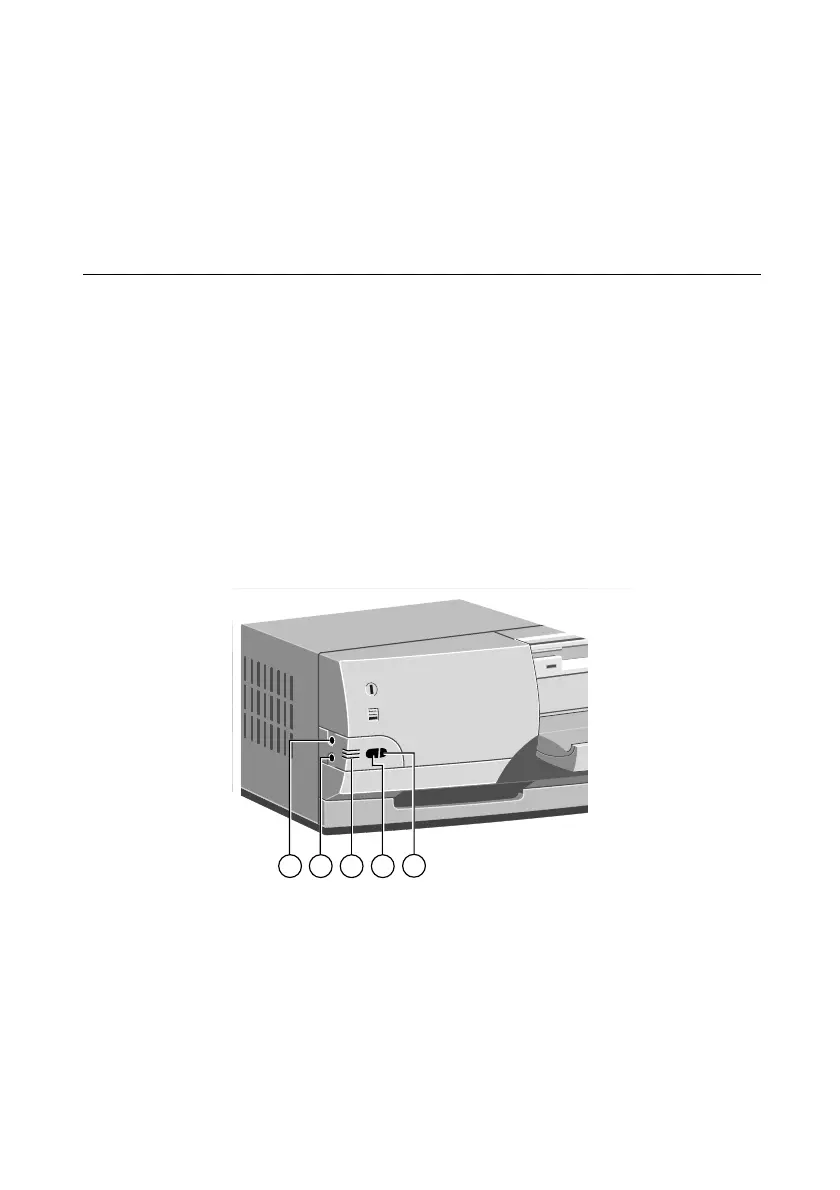MULTIMEDIA
5/3
software titles designed to read and edit images from the standard
Photo CD formats. The word ‘Multisession’ is often used to describe
Photo CDs. It simply means that some of the photographs were
recorded on the CD at different times or in separate ‘sessions’. This
is no problem for modern CD drives.
The sound connections
There are two separate panels for audio connections, one on the
front bezel and one to the rear, mounted at the bottom of the
expansion slot area. All the stereo jack sockets are standard size
common to most modern audio systems.
Microphone
The input circuitry will accept most of the popular types of mono
microphone that are available, providing phantom power for the
electret condenser types. If more than one external microphone is
plugged in, they will effectively be ‘mixed’ by the system and they
will all record sound equally, but by a reduced amount.
Front connections
1. External microphone socket.
2. Headphone socket (disconnects rear speaker socket output.)
3. Internal microphone.
4. Infrared remote control receiver.
5. Message light (flashes when an incoming mail or modem call has
been received, during standby mode.)
