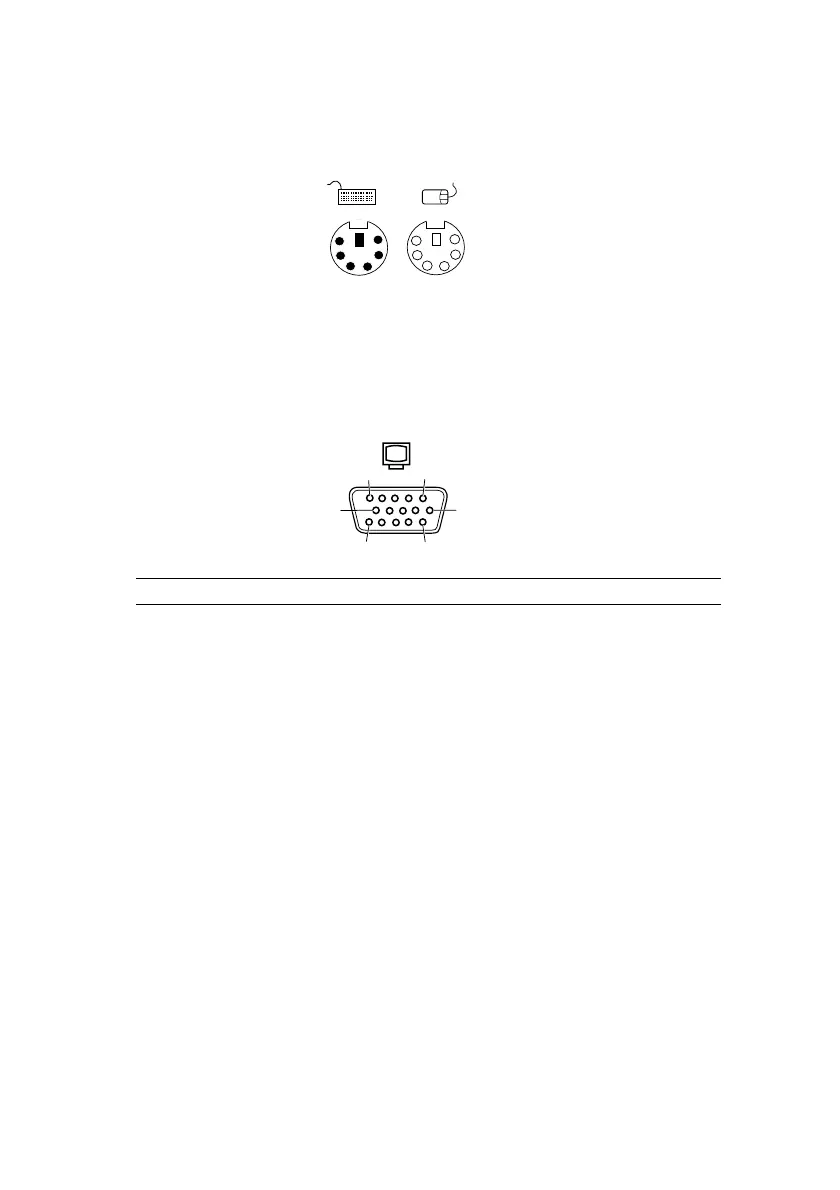Technical Information
B/5
Keybord and Mouse ports
6 pin miniature DIN connector
Both of the connections have the same voltages and signals.
1. Data 2. Reserved 3. Ground
4. +5V DC 5. Clock 6. Reserved
Monitor port
15 way (3 row) female D-type connector
PIN Output Monochrome Colour
1 Red No pin Red
2 Green Mono Green
3 Blue No pin Blue
4 Reserved No pin No pin
5 DIGITAL Ground Self test Self test
6 Red signal return Key pin Red signal return
7 Green signal return Mono signal return Green signal return
8 Blue signal return No pin Blue signal return
9 Plug No pin No pin
10 DIGITAL Ground DIGITAL Ground DIGITAL Ground
11 Reserved No pin DIGITAL Ground
12 Reserved DIGITAL Ground DDC Data
13 H-sync H-sync H-sync
14 V-sync V-sync V-sync
15 Reserved No pin DDC Clock
