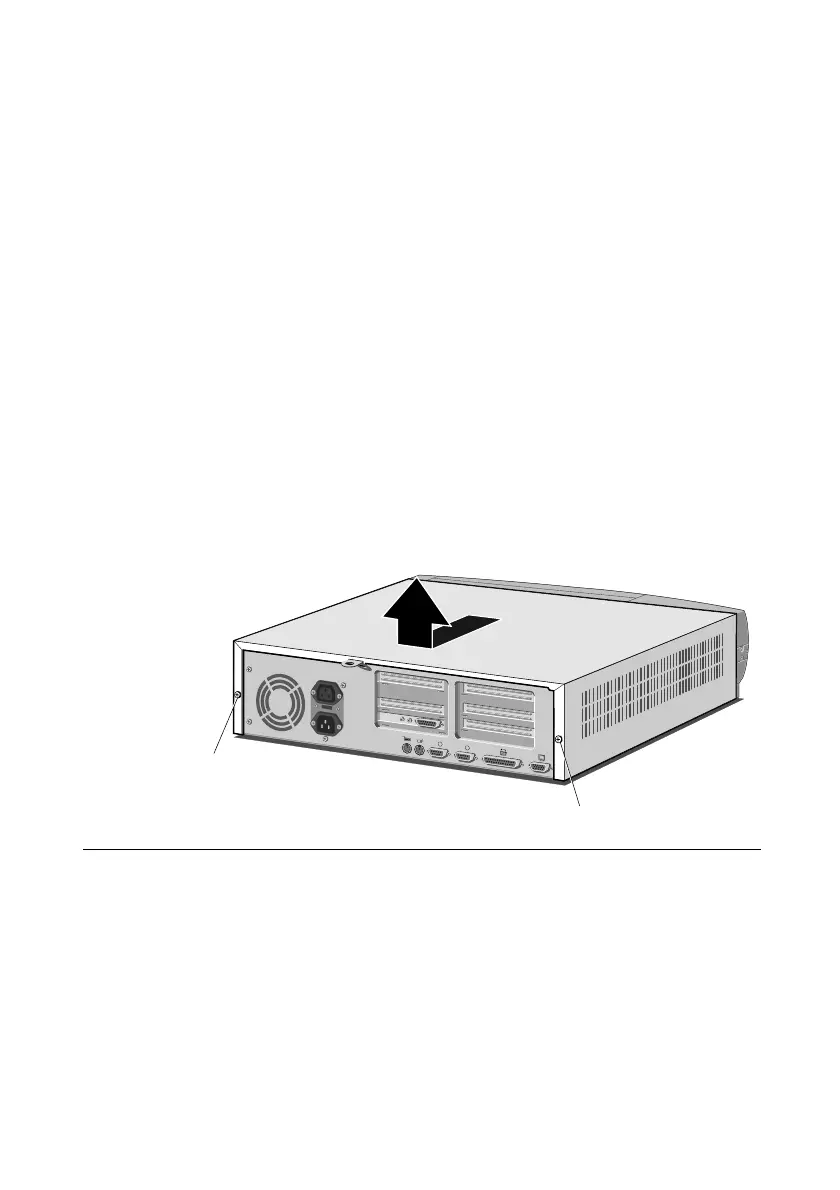Technical Infomation
A/2
an earthed wrist strap and anti-static clothing. It is also a good idea
to use an ionizer or humidifier to remove static from the air.
•
When installing any upgrade, be sure you understand what the
installation procedure involves before you start. This will enable
you to plan your work, and so minimise the amount of time that
sensitive components are exposed.
•
Do not remove the system unit cover, nor the anti-static bag or
wrapping of any upgrade, until you need to.
•
Handle static-sensitive items with extreme care. Hold expansion
cards and add-on components only by their edges, avoiding their
electrical contacts. Never touch the components or electrical
contacts on the motherboard or on expansion cards. In general,
do not handle static-sensitive items unnecessarily.
•
Keep all conductive material, foodstuffs and especially liquids,
away from your work area and the open computer.
Opening the system unit
To remove the system unit cover ;
1. Turn off both the system unit and the monitor.
2. If your AC power outlets have switches, set them to their Off
positions.
3. Unplug all power cords from rear of the system unit.
4. Remove the two clamping screws, and put them to one side.
1
10101
2
CASING SCREW
CASING SCREW
