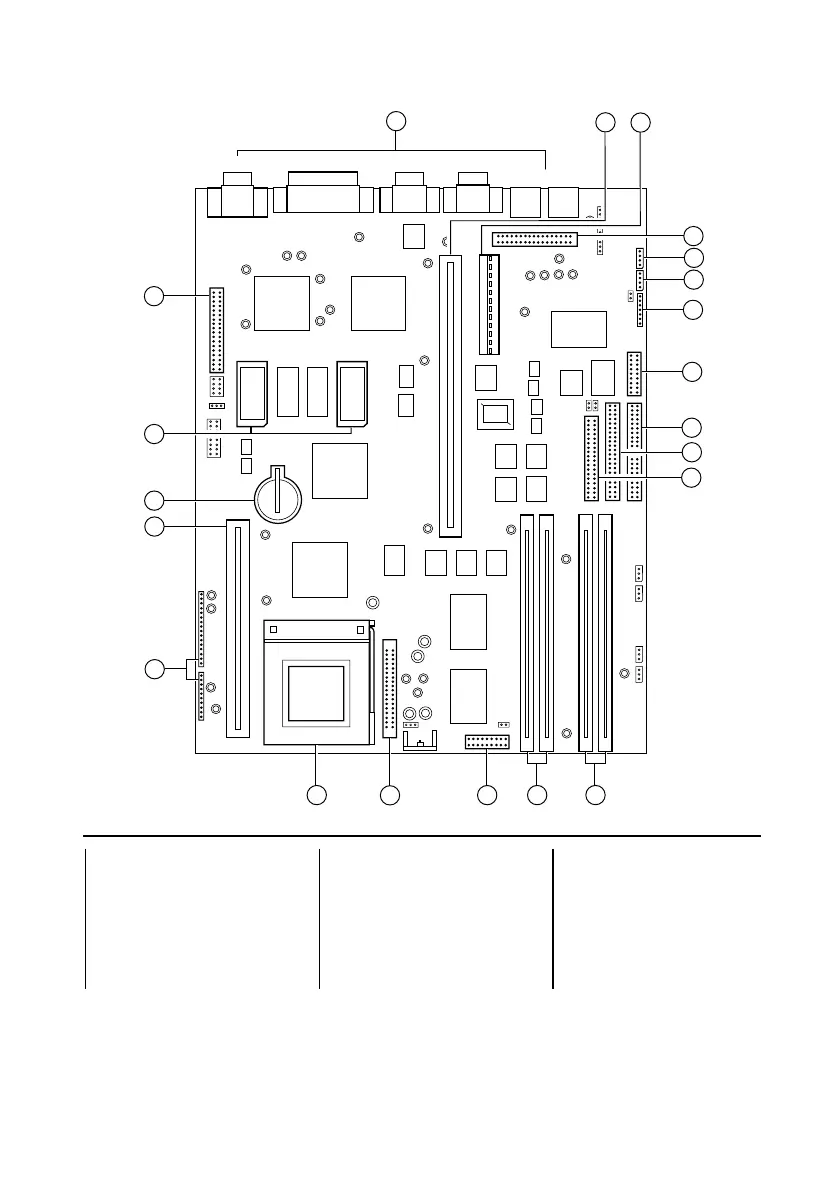Technical Information
B/3
Board layout
1 Front audio connection 2 SIMMs sockets 3, 4 3 SIMMs sockets 1, 2
4 Floppy ribbon connector 5 CD ribbon connector 6 HDD ribbon connector
7 Wave table connection 8 Modem audio connector 9 TV audio connector
10 CD audio connector 11 Rear audio connection 12 Power connections
13 Riser board socket 14 External ports * 15 Video feature connection
16 Video upgrade sockets 17 CMOS Battery 18 Cache memory socket
19 System connections 20 Processor ZIFF socket 21 Power module (if fitted)
* COM2 not available if Remote Control supplied
21
20 2
3
1
19
18
17
15
14
Video
Parallel
Com 2
Com 1
Mouse Key/Bd
7
8
9
10
6
5
11
16
13
12
4
