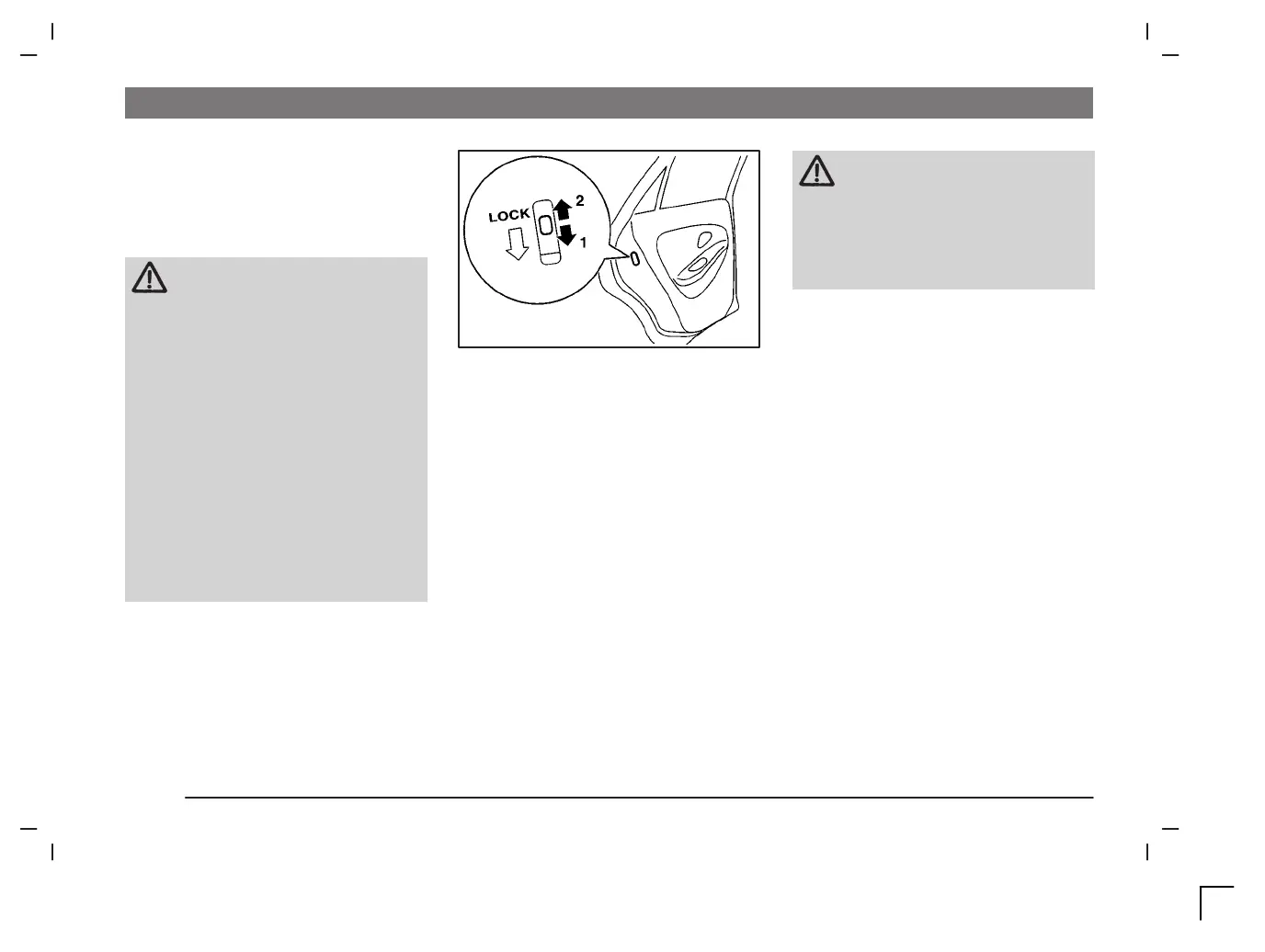LOCKING AND UNLOCKING
2–6
(6) If you wish to add a remote control
switch, please contact your authorized
MITSUBISHI dealer. A maximum of 4
remote control switches are available
for your vehicle.
CAUTION
(1) Do not leave the remote control
switch where it may be exposed
to heat caused by the direct rays
of the sun.
(2) The remote control switch is a
precision electronic device.
Therefore, pay attention to the fol-
lowing.
D Avoid knocking the remote
control switch hard against
other objects or dropping it.
D Keep the remote control
switch dry.
D Do not disassemble the re-
mote control switch.
F12C041a
“Child-protection” rear doors
EF12C-Af
1- Lock
2- Free
Child protection helps to prevent doors from
being opened accidentally, especially when
small children are in the rear seat.
A lever is provided on each rear door.
If the lever is set to the locked position, the
rear doors cannot be opened using the in-
side handle.
To open the rear door while the child protec-
tion is in use, pull the outside door handle.
If the lever is set to the “Free” position, the
child protection mechanism does not func-
tion.
CAUTION
When driving with a child in the rear
seat, please use the child protection
to prevent accidental door opening
which may cause an accident.
