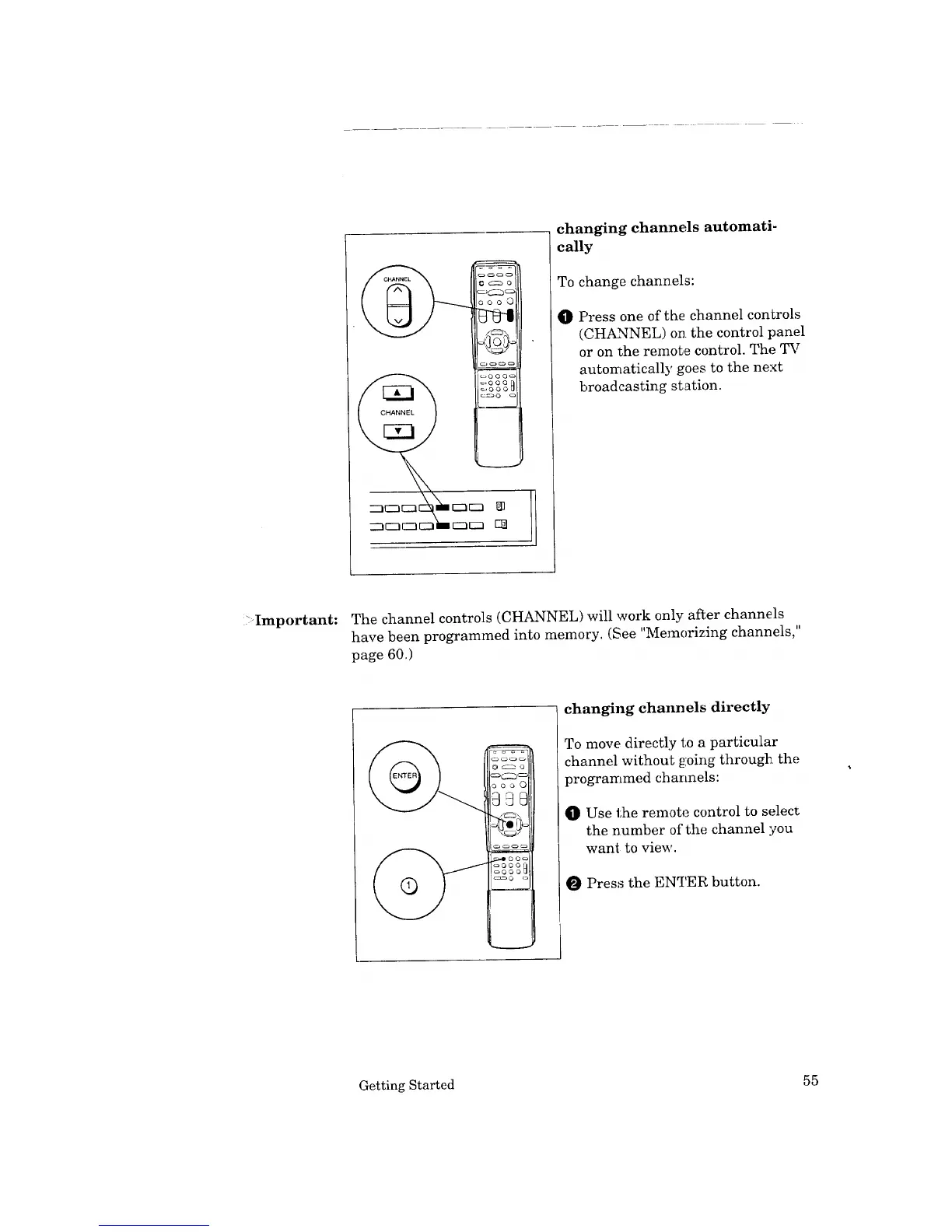oo o 0
changing channels automati-
cally
To change channels:
O Press one of the channel controls
(CHANNEL) on the control panel
or on the remote control. The TV
automatically goes to the next
broadcasting station.
::-Important: The channel controls (CHANNEL) will work only after channels
have been programmed into memory. (See ' Memo rizing channels,"
page 60,)
oooO
changing channels directly
To move directly to a particular
channel without going through the
programmed channels:
_]) Use the remote control to selec_
the number of the channel you
want to view.
O Press the ENTER button.
Getting Started 55
