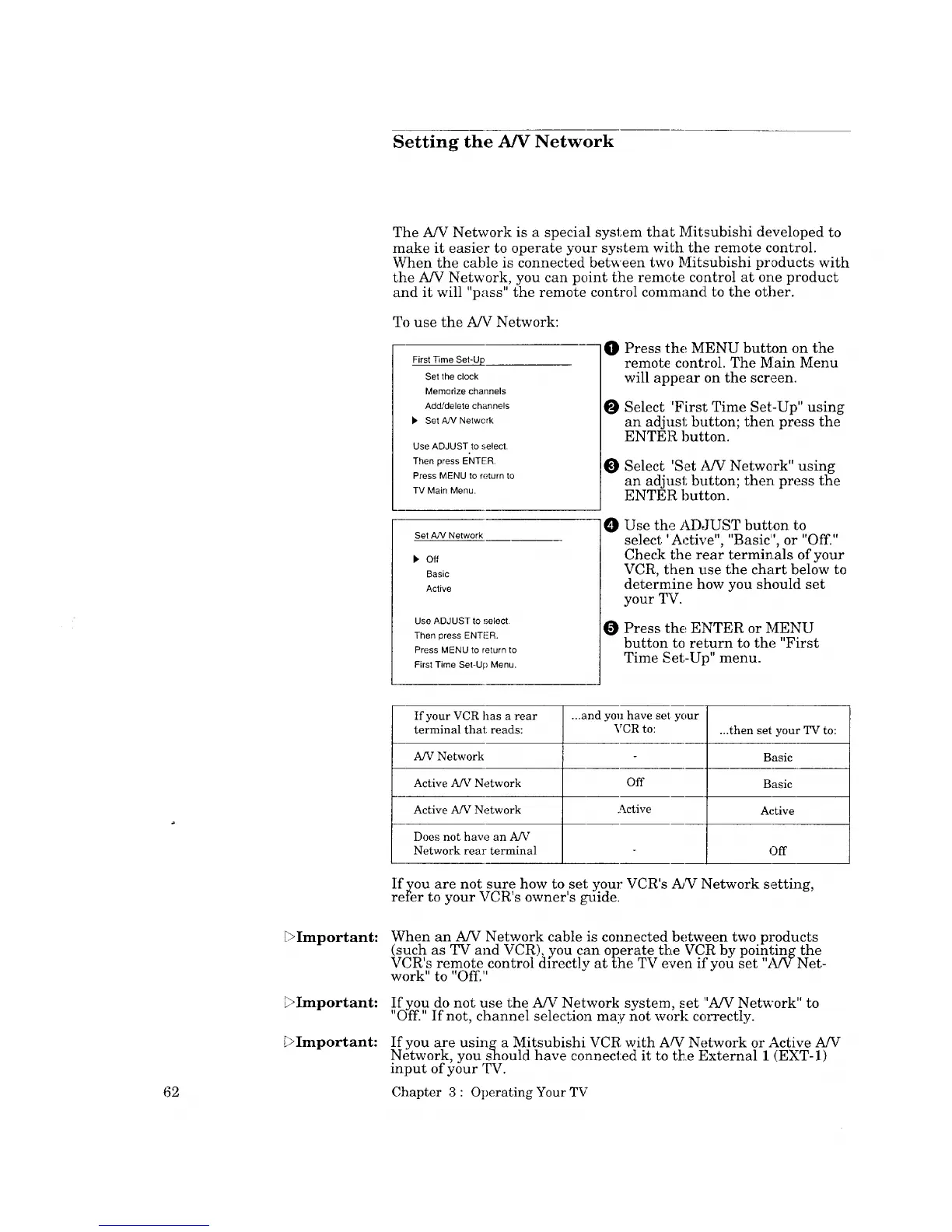Setting the A/V Network
The A/V Network is a special system that Mitsubishi developed to
make it easier to operate your system with the remote control.
When the cable is connected between two !_itsubishi products with
the A/V Network, you can point the remote control at one product
and it will "pass" the remote control command to the other.
To use the A/V Network:
First Time Set-Up
Set the clock
Memorize channels
Add/delete channels
), Set AN Network
Use ADJUST to select.
Then press E_4TER.
Press MENU to return to
TV Main Menu.
O
O
O
Press the MENU button on the
remote control. The Main Menu
will appear on the screen.
Select 'First Time Set-Up" using
an adjust button; then press the
ENTER button.
Select 'Set A/V Network" using
an adjust button; ther, press the
ENTER button.
Set A/V Network
k' Off
Basic
Active
Use ADJUST to select.
Then press ENTER.
Press MENU to return to
First Time Set-Up Menu.
O
O
Use the LLDJUST button to
select 'Active", "Basic", or "Off."
Check the rear terminals of your
VCR, then use the chart below to
determine how you should set
your TV.
Press the ENTER or MENU
button to return to the "First
Time Set-Up" menu.
If your VCR has a rear ...and you have set your
terminal that reads: VCR to: ...then set your TV to:
A/V Network Basic
Active A/V Network Off Basic
Active A/V Network Active Active
Does not have an A/V
Network rear terminal Off
If you are not sure how to set your VCR's AJ_ Network setting,
refer to your VCR's owner's guide.
_Important:
_Important:
_Important:
When an A/V Network cable is connected between two products
(such as TV and VCR), you can operate the VCR by pointing the
VCR s remote control directly at the TV even if you set A/V Net-
work" to "Off."
If you do not use the A/V Network system, set "A/V Network" to
'Off. If not, channel selection may not work correctly.
If you are usinga Mitsubishi VCR with A/V Network or Active A/V
N_.twork, you should have connected it to the External 1 (EXT-1)
input of your TV.
62 Chapter 3 : Operating Your TV
