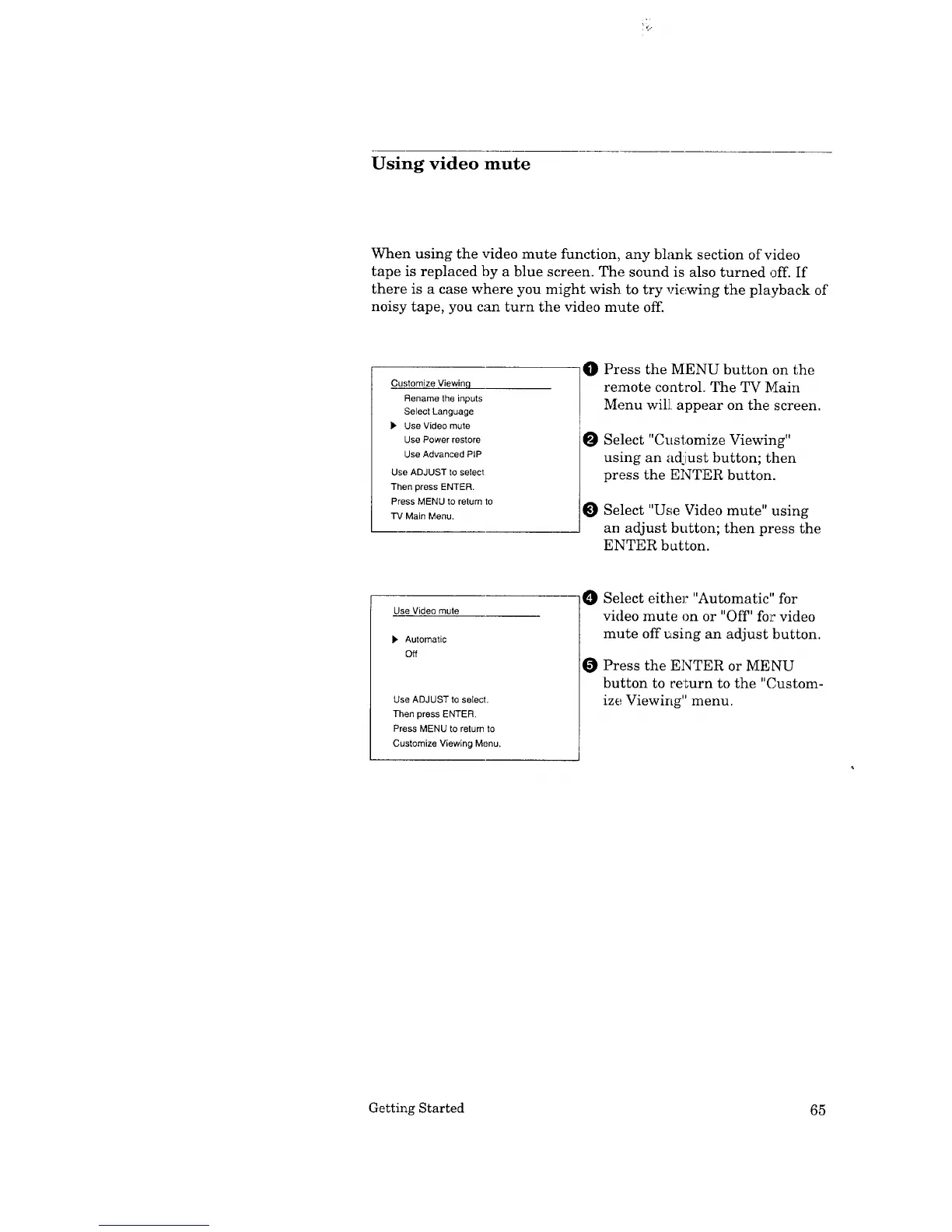!ii
Using video mute
When using the video mute function, any blank section of video
tape is replaced by a blue screen. The sound is also turned off. If
there is a case where you might wish to try viewing the playback of
noisy tape, you can turn the video mute off.
Customize Viewinq
Rename the inputs
Select Language
• Use Video mute
Use Power restore
Use Advanced PIP
Use ADJUST to select
Then press ENTER.
Press MENU to return to
TV Main Menu.
O Press the MENU button on the
remote control. The TV Main
Menu will appear on the screen.
O
O
Select "Customize Viewing"
using an adi[ust button; then
press the ENTER button.
Select "Use Video mute" using
an adjust button; then press the
ENTER button.
Use Video mute
• Automatic
Off
Use ADJUST to select.
Then press ENTER.
Press MENU to return to
Customize Viewing Menu.
0 Select either "Automatic" for
video mute on or "Off' fo_:video
mute off using an adjust button.
O Press the ENTER or MENU
button to return to the "Custom-
ize Viewing" menu.
Getting Started 65
