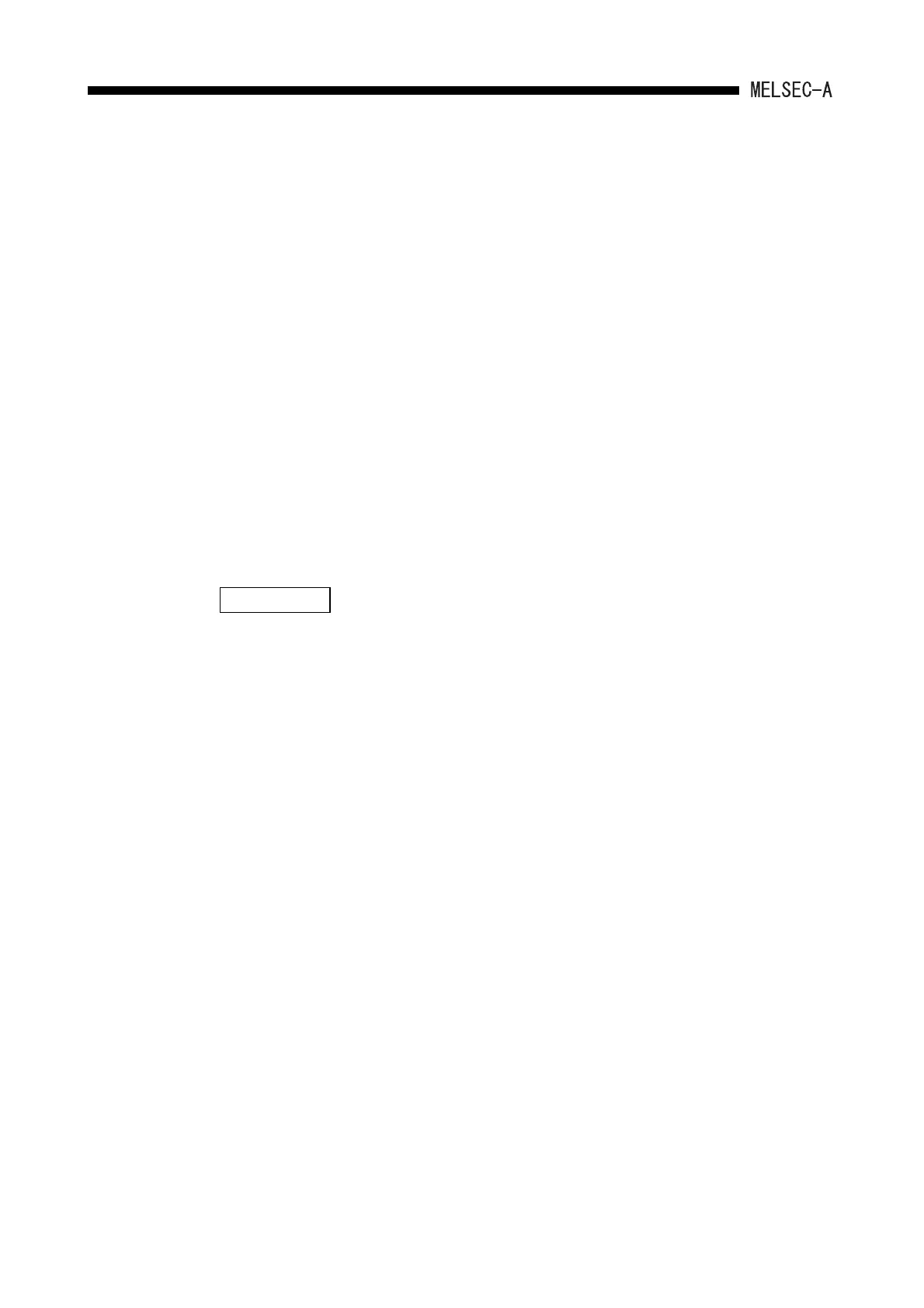4 - 48
4. CPU MODULE
4.5.3 Latch clear operation
When performing latch clear by RUN/STOP key switch, follow the procedures below.
When performing latch clear, devices outside the latch range and error information by self-
diagnostics of CPU module (information on the newest error and the past 15 errors) are
also cleared.
(1) Switch the RUN/STOP key switch a few times (three or four times) from "STOP" to
"L.CLR", and then "RUN" LED turns flicker at high speed (about 0.2s ON, 0.2s OFF).
If the "RUN" LED turns flicker at high speed, a latch clear is ready.
(2) After the "RUN" LED flickers at high speed, switch the RUN/STOP key switch from
"STOP" to "L.CLR" again, and then the latch clear is all prepared and "RUN" LED
turns off.
In the case of cancelling the latch clear operation halfway, switch the RUN/STOP key
switch to "RUN" to lead the CPU module to RUN status, or switch to "RESET" to lead
it to reset status.
REMARK
The latch clear can also be performed by the operation of GPP function.
For instance, latch clear by A6GPP can be performed by "Device memory all
clear" of the PLC mode test function.
For the operation method, refer to the operating manual for GPP functions.
