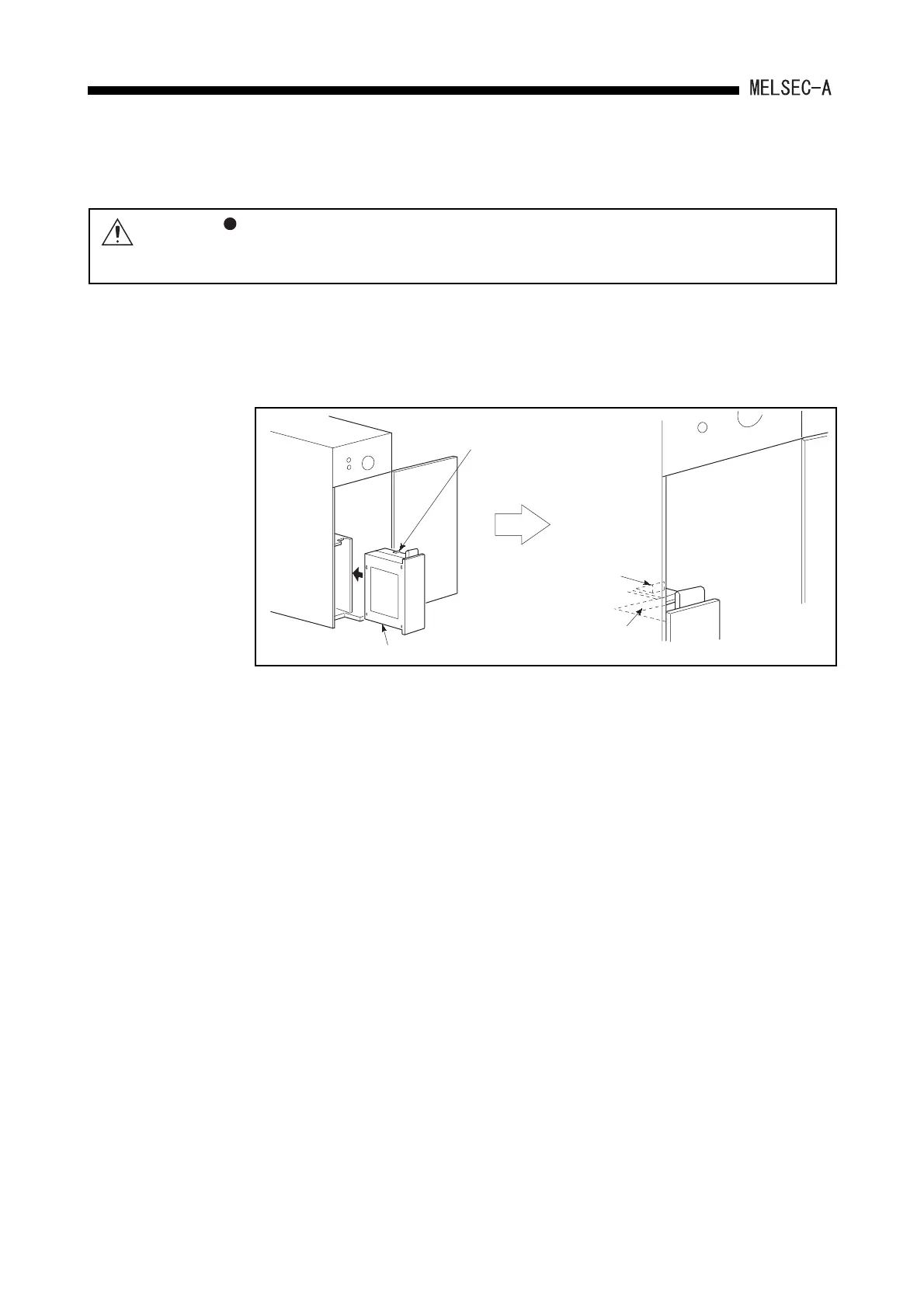7 - 3
7. MEMORY CASSETTE AND BATTERY
7.1.3 Installation and removal of memory cassette
How to install and remove the memory cassette is described below.
(1) Installation of the memory cassette
(a) Facing the model name side of the memory cassette to the operator with the
model name shown on the top, insert it into the applied part of CPU module until
a click is heard (a tab is engaged.)
(b) Check that the hooks on the top and bottom of the memory cassette are
engaged with the catches of the CPU module.
(If the memory cassette is not installed correctly, the front cover of the CPU
module will not be closed.)
CAUTION
Insert the memory cassette and fully press it to the memory cassette connector.
Check for incomplete connection after installing it.
Poor electrical contact may cause a malfunctions.
CPU module
Projection
Projection
CPU module
A2SNMCA-
30KE
Projection
Projection
catch
