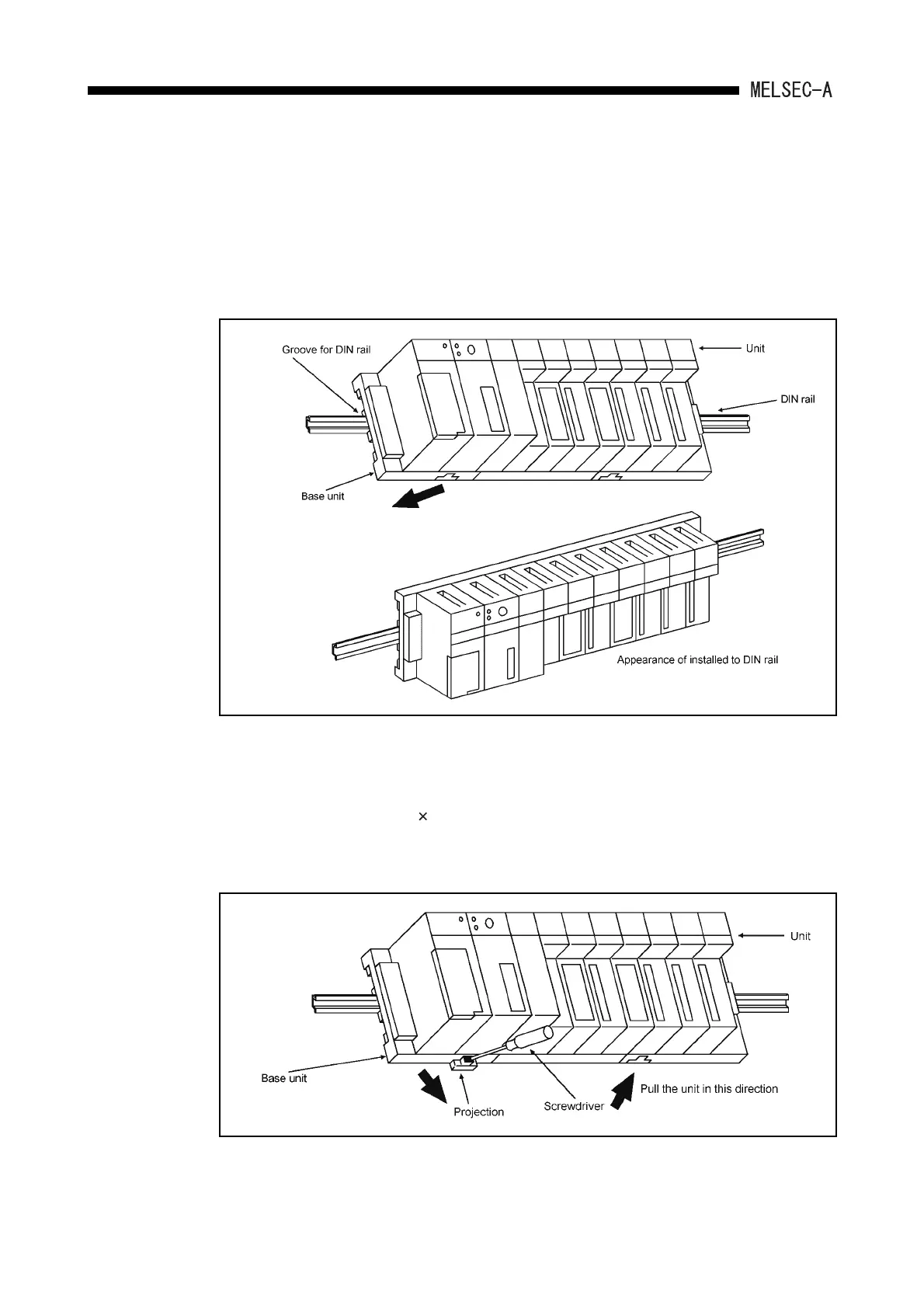6 - 10
BASE UNIT AND EXTENSION CABLE6.
(3) Installing to and removing from the DIN rail
(a) Installing the unit to the DIN rail
The base unit is installed to the DIN rail as follows:
(b) Removing the unit from the DIN rail
The base unit is removed from the DIN rail as follows:
[1] Engage the upper side groove on the base unit with the upper part of the
DIN rail.
[2] Press the base unit to the DIN rail to fix them.
[1] Pull out the projection on the bottom of the base unit with the flat-head
screwdriver (6 100).
[2] With the projection pulled out, pull the base unit to remove it from the DIN
rail.
