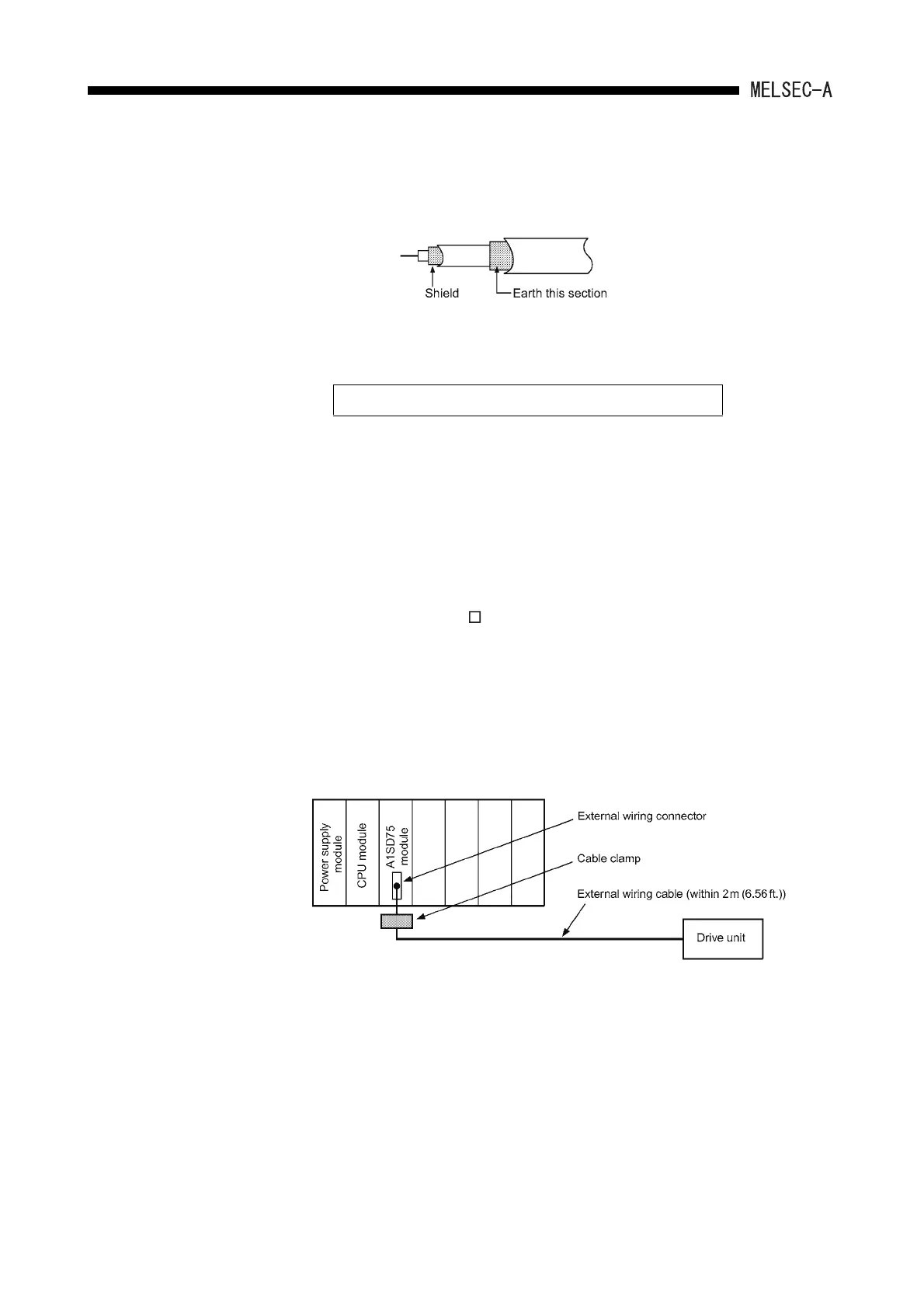9 - 6
EMC AND LOW VOLTAGE DIRECTIVES9.
(c) Always use double-shielded coaxial cables as the coaxial cables
*2
connected to
the 10BASE2 connectors. Earth the double-shielded coaxial cable by connecting
its outer shield to the ground.
Refer to (1) for the earthing of the shield.
*2 Make sure to install a ferrite core for the cable.
As a ferrite core, ZCAT3035 manufactured by TDK is recommended.
(4) I/O and other communication cables
For the I/O signal lines (including common line) and other communication cables
(RS-232, RS-422, etc), if extracted to the outside of the control panel, also ensure to
earth the shield section of these lines and cables in the same manner as in item (1)
above.
(5) Positioning Modules
Precautions to be followed when the machinery conforming to the EMC Directive is
configured using the A1SD75P -S3 are described below.
(a) When wiring with a 2m (6.56ft.) or less cable
• Ground the shield section of the external wiring cable with the cable clamp.
(Ground the shield at the closest location to the A1SD75 external wiring
connector.)
• Wire the external wiring cable to the drive unit and external device with the
minimum distance of cable.
• Install the drive unit in the same panel.
Ethernet is the registered trademark of XEROX, Co.,LTD
