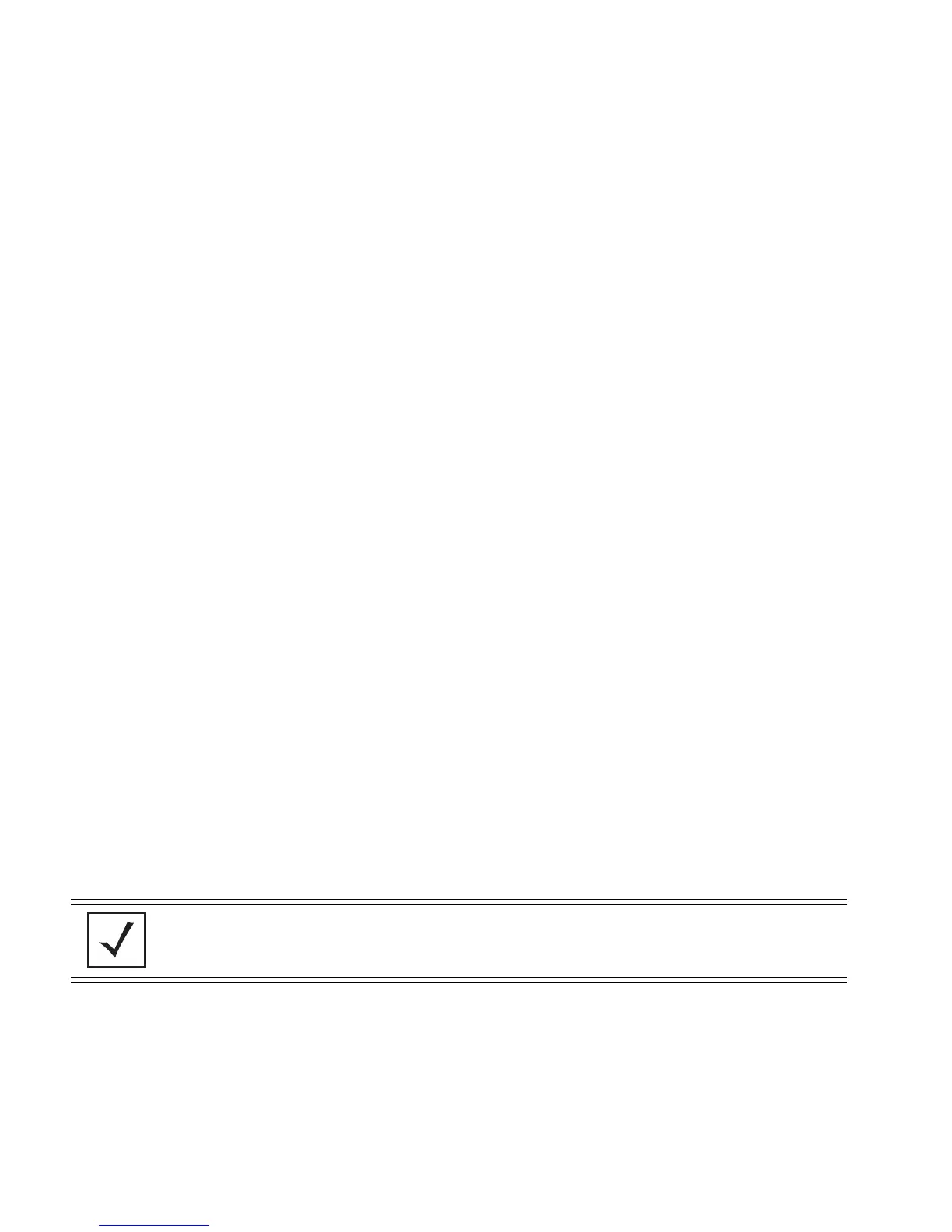AP-7131 Access Point Product Reference Guide
5-36
Configuring a WLAN security scheme with a discussion of all the authentication and
encryption options available is beyond the scope of this chapter. See Chapter 6, Configuring
Access Point Security on page 6-1 for more details on configuring access point security.
For detailed information on the authentication and encryption options available to the
access point and how to configure them, see to Configuring Security Options on page 6-2
and locate the section that describes your intended security scheme.
2. Click Logout to exit the Security Configuration screen.
5.3.1.2 Configuring a WLAN Access Control List (ACL)
An Access Control List (ACL) affords a system administrator the ability to grant or restrict MU access
by specifying a MU MAC address or range of MAC addresses to either include or exclude from access
point connectivity. Use the Mobile Unit Access Control List Configuration screen to create new
ACL policies (using the New MU ACL Policy sub-screen) or edit existing policies (using the Edit MU
ACL Policy sub-screen). Once new policies are defined, they are available for use within the New
WLAN or Edit WLAN screens to assign to specific WLANs based on MU interoperability
requirements.
Motorola recommends using the New MU ACL Policy or Edit MU ACL Policy screens strategically to
name and configure ACL policies meeting the requirements of the particular WLANs they may map
to. However, be careful not to name policies after specific WLANs, as individual ACL policies can be
used by more than one WLAN. For detailed information on assigning ACL policies to specific WLANs,
see Creating/Editing Individual WLANs on page 5-30.
To create or edit ACL policies for WLANs:
1. Select Network Configuration -> Wireless -> MU ACL from the access point menu tree.
The Mobile Unit Access Control List Configuration screen displays with existing ACL
policies and their current WLAN (if mapped to a WLAN).
NOTE When the access point is first launched, a single ACL policy (default) is
available and mapped to WLAN 1. It is anticipated numerous additional
ACL policies will be created as the list of WLANs grows.
