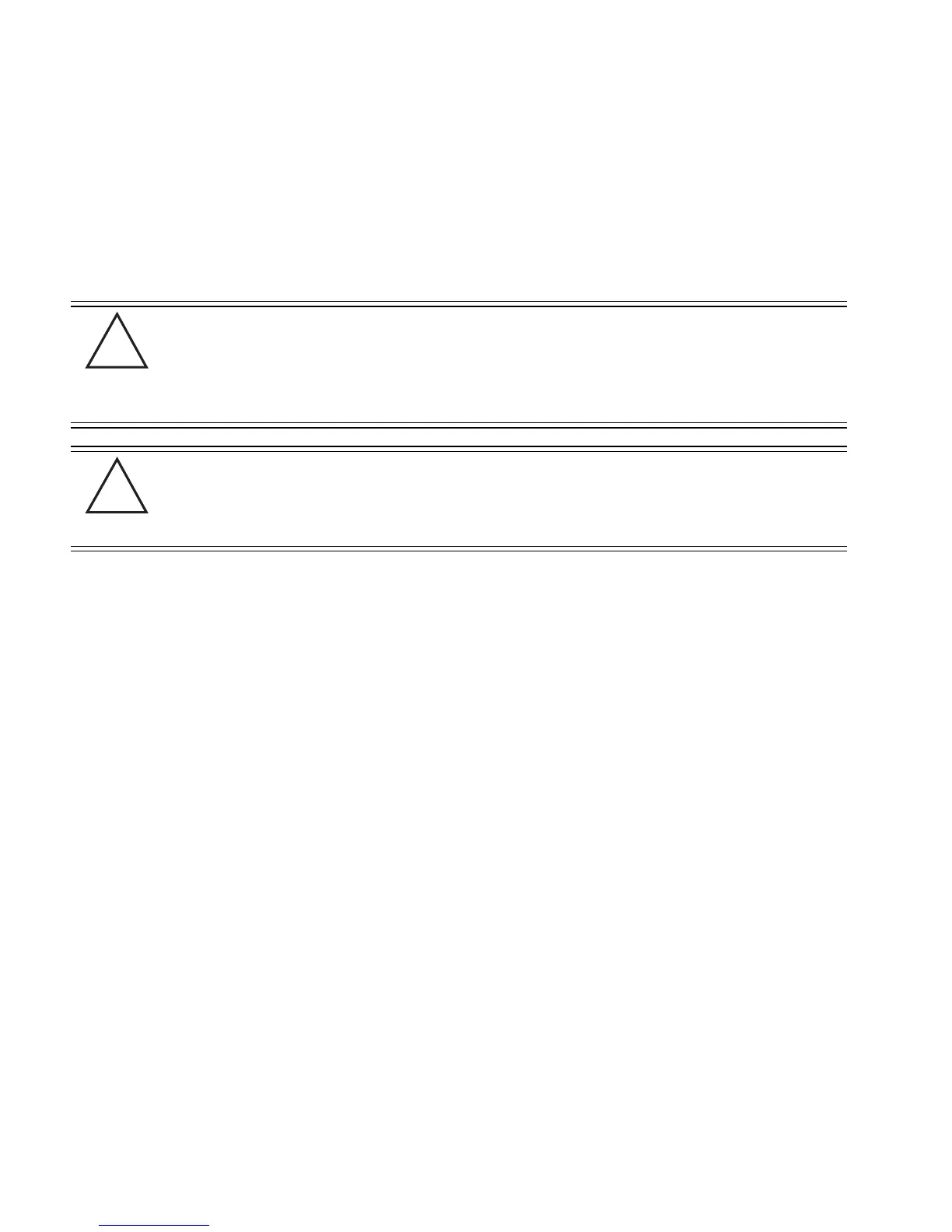AP-7131 Access Point Product Reference Guide
6-70
6.14.3 Configuring a Proxy Radius Server
The access point has the capability to proxy authentication requests to a remote Radius server based
on the suffix of the user ID (such as myisp.com or company.com). The access point supports up to 10
proxy servers.
To configure the proxy Radius server for the access point:
1. Select
System Configuration -> User Authentication -> RADIUS Server -> Proxy from
the menu tree.
CAUTION If using a proxy server for Radius authentication, the Data Source
field within the Radius server screen must be set to Local. If set to
LDAP, the proxy server will not be successful when performing the
authentication. To verify the existing settings, see Configuring the
Radius Server on page 6-64.
CAUTION When configuring the credentials of an MU, ensure its login (or user)
name is a Fully Qualified Domain Name (FQDN), or it cannot be
authenticated by the access point’s proxy server. For example;
ap7131@2kserver.FUSCIA.com.
!
!
