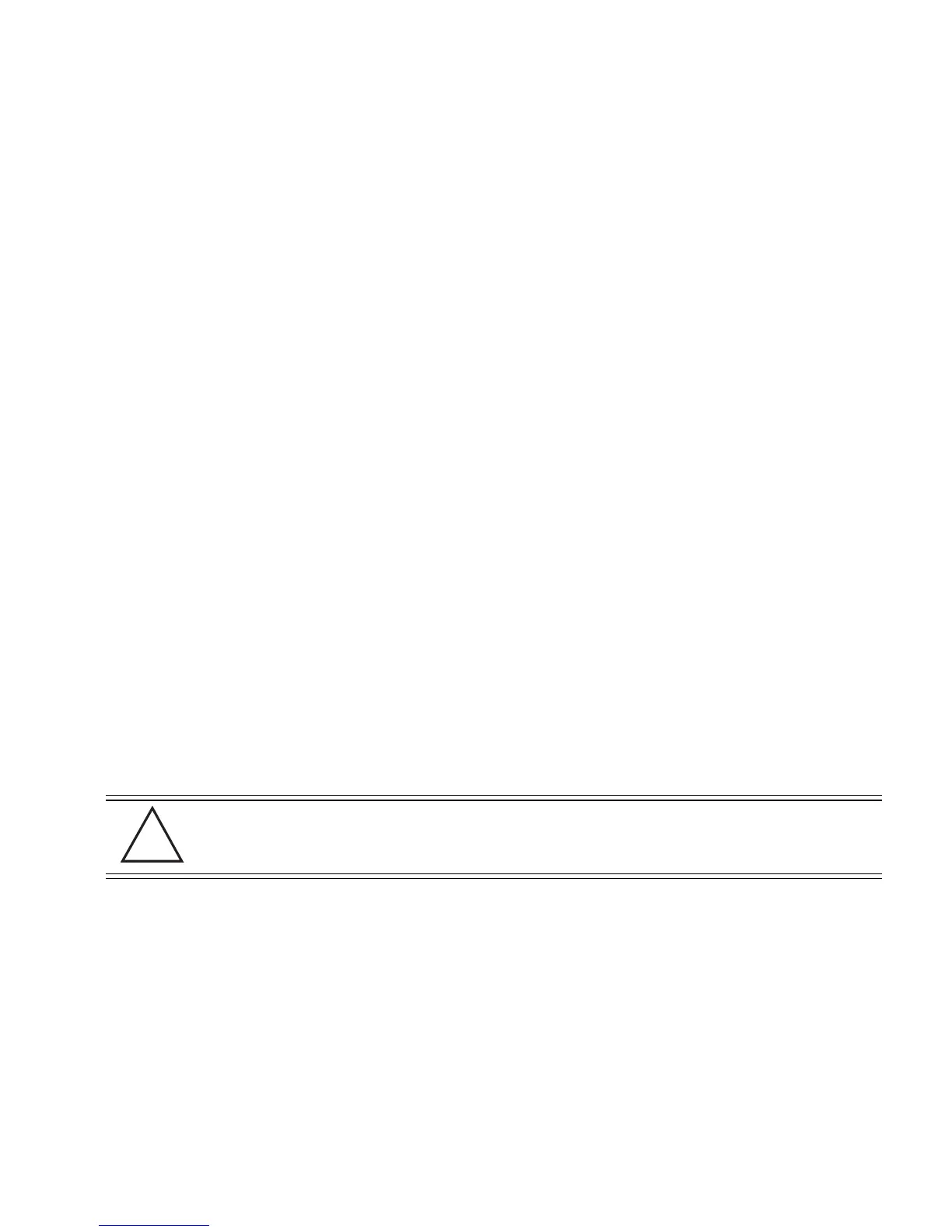Configuring Access Point Security
6-69
3. Click Apply to save any changes to the LDAP screen. Navigating away from the screen
without clicking Apply results in all changes to the screen being lost.
4. Click Undo Changes (if necessary) to undo any changes made. Undo Changes reverts the
settings displayed on the LDAP screen to the last saved configuration.
5. Click Logout to securely exit the Access Point applet. A prompt displays confirming the
logout before the applet is closed.
LDAP Server IP Enter the IP address of the external LDAP server acting as the data
source for the Radius server. The LDAP server must be accessible
from the WAN port or from the access point’s active subnet.
Port Enter the TCP/IP port number for the LDAP server acting as a data
source for the Radius. The default port is 389.
Login Attribute Specify the login attribute used by the LDAP server for
authentication. In most cases, the default value should work.
Windows Active Directory users must use “sAMAccountName” as
their login attribute to successfully login to the LDAP server.
Password Attribute Enter the password used by the LDAP server for authentication.
Bind Distinguished
Name
Specify the distinguished name used to bind with the LDAP server.
Password Enter a valid password for the LDAP server.
Base Distinguished
Name
Enter a name that establishes the base object for the search. The
base object is the point in the LDAP tree at which to start
searching.
Group Attribute Define the group attribute used by the LDAP server.
Group Filter Specify the group filters used by the LDAP server.
Group Member
Attribute
Enter the Group Member Attribute sent to the LDAP server when
authenticating users.
CAUTION Windows Active Directory users must set their Login Attribute to
“sAMAccountName” in order to successfully login to the LDAP server.
!
