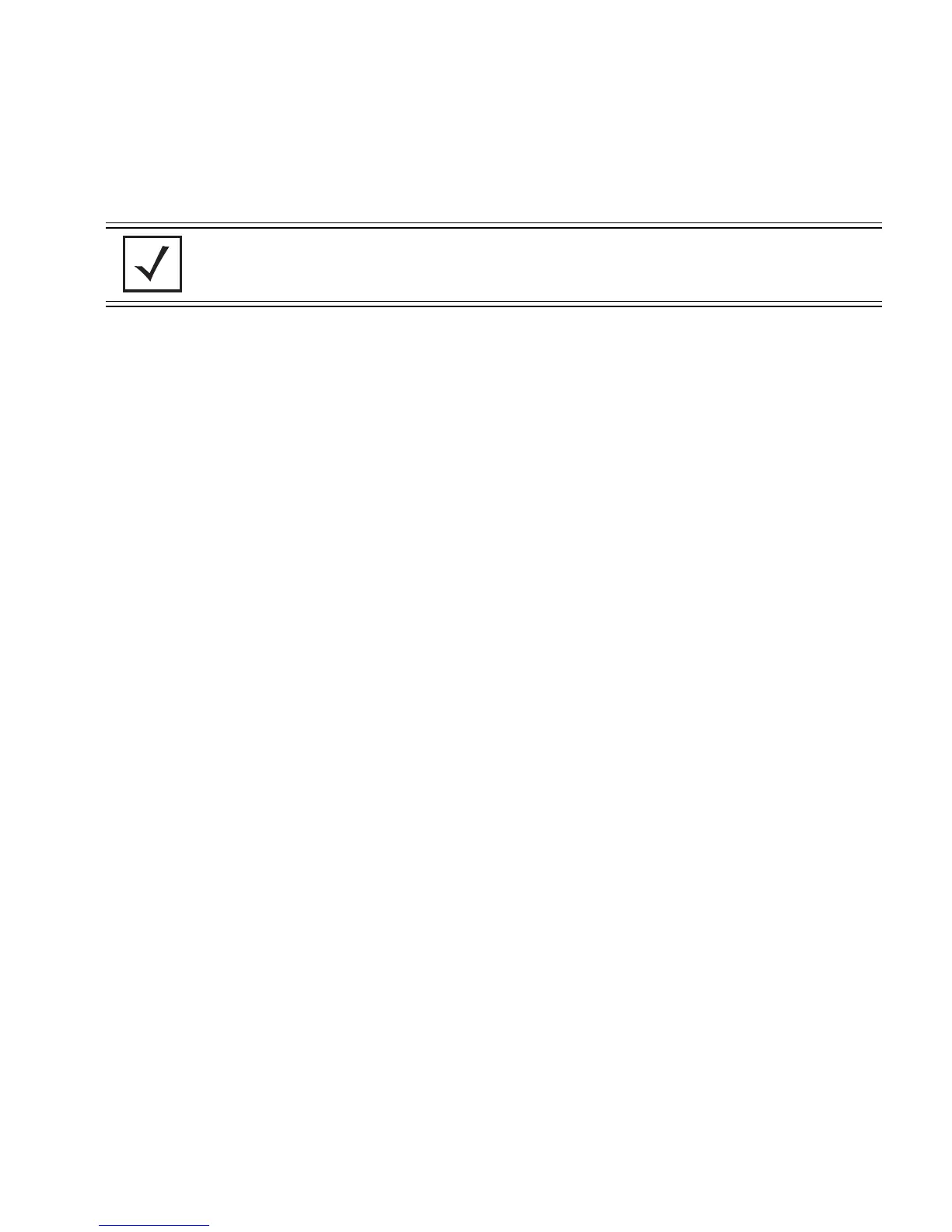Getting Started
3-3
3.3 Initially Connecting to the Access Point
3.3.1 Connecting to the Access Point using the WAN Port
To initially connect to the access point using the access point’s WAN port:
1. Connect AC power to the access point, as Power-Over-Ether support is not available on the
access point’s WAN (or GE2) port.
2. Start a browser and enter the access point’s static IP address (10.1.1.1). The default
password is “motorola.”
3. Refer to Basic Device Configuration on page 3-4 for instructions on the initial (basic)
configuration of the access point.
3.3.2 Connecting to the Access Point using the LAN Port
To initially connect to the access point using the access point’s LAN port:
1. The LAN (or GE1/POE) port default is set to DHCP. Connect the access point’s GE1/POE port
to a DHCP server.
The access point will receive its IP address automatically.
2. To view the IP address, connect one end of a null modem serial cable to the access point and
the other end to the serial port of a computer running HyperTerminal or similar emulation
program.
NOTE The procedures described below assume this is the first time you are
connecting to an AP-7131 model access point.
