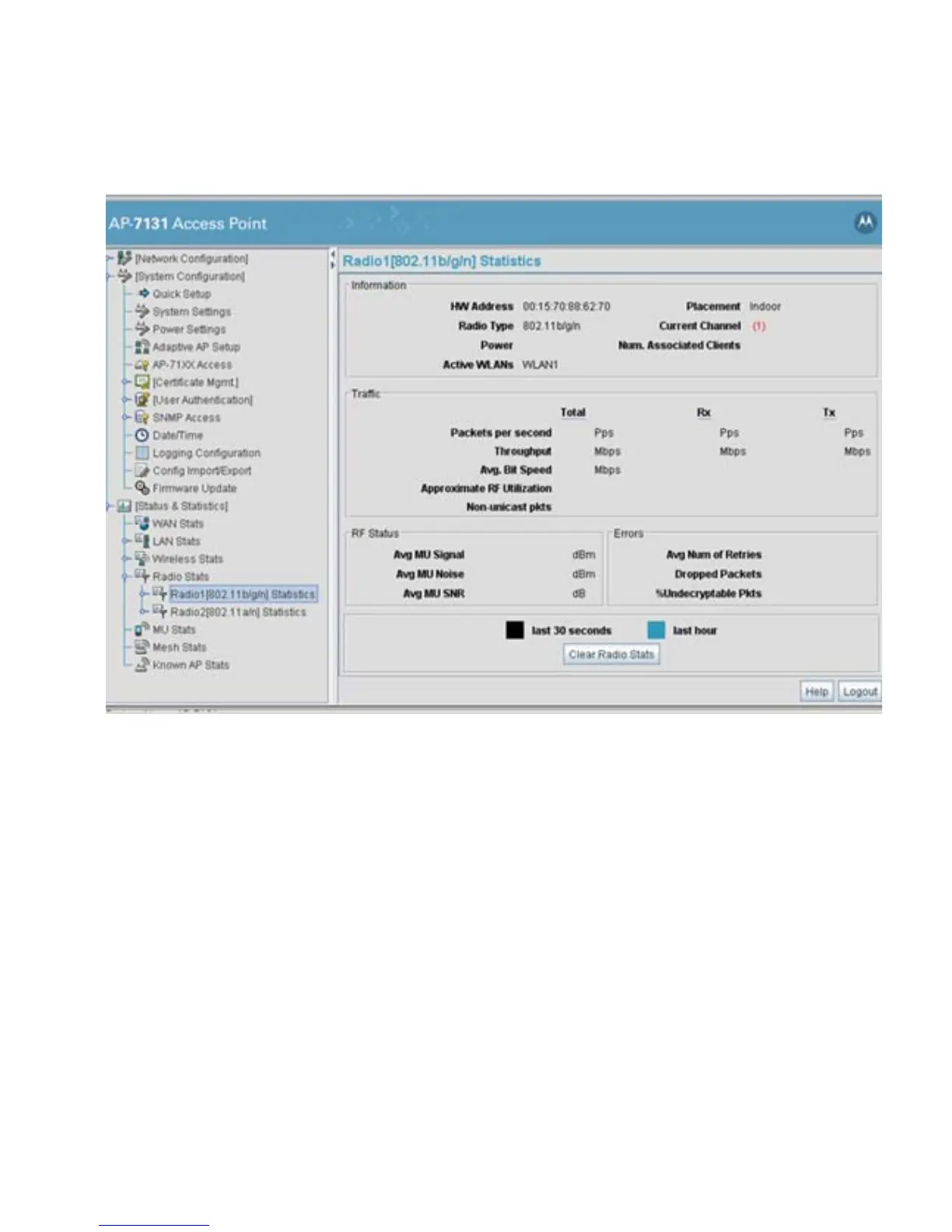Monitoring Statistics
7-21
2. Refer to the Information field to view the access point 802.11a/n or 802.11b/g/n radio’s
MAC address, placement and transmission information.
HW Address The Media Access Control (MAC) address of the access point
housing the 802.11a/n radio. The MAC address is set at the factory
and can be found on the bottom of the access point. For more
information on how access point MAC addresses are assigned, see
AP-7131 MAC Address Assignment on page 1-26.
Radio Type Displays the radio type (either 802.11a/n or 802.11b/g/n).
Power The power level in milliwatts (mW) for RF signal strength. To
change the power setting for the radio, see Configuring the
802.11a/n or 802.11b/g/n Radio on page 5-55.
Active WLANs Lists the access point WLANs adopted by the 802.11a/n or
802.11b/g/n radio.
