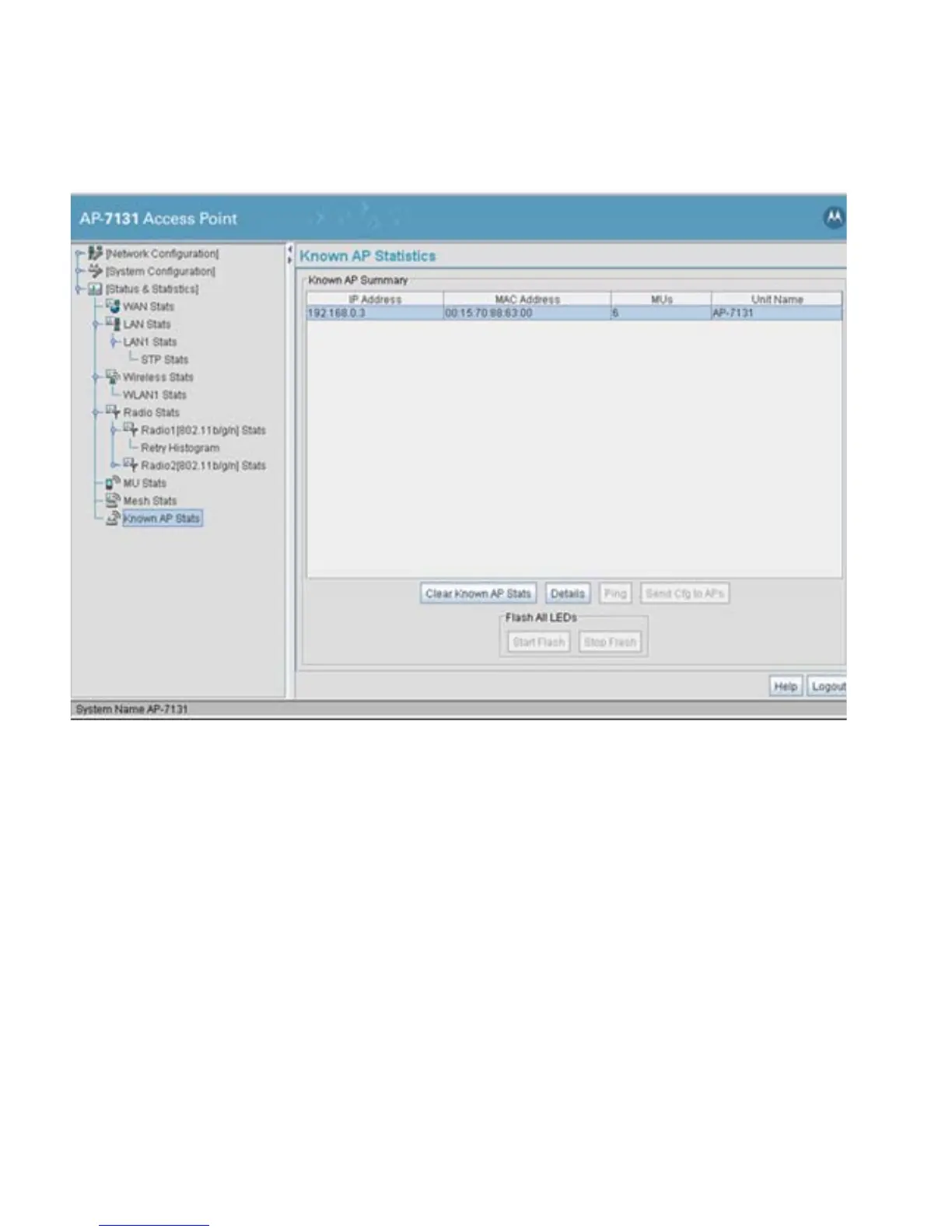AP-7131 Access Point Product Reference Guide
7-34
The Known AP Statistics screen displays the following information:
2. Click the Clear Known AP Stats button to reset each of the data collection counters to zero
in order to begin new data collections.
3. Click the Details button to display access point address and radio information.
IP Address The network-assigned Internet Protocol address of the located AP.
MAC Address The unique 48-bit, hard-coded Media Access Control address,
known as the devices station identifier. This value is hard coded at
the factory by the manufacturer and cannot be changed.
MUs The number MUs associated with the located access point.
Unit Name Displays the name assigned to the access point using the System
Settings screen. For information on changing the unit name, see
Configuring System Settings on page 4-2.
