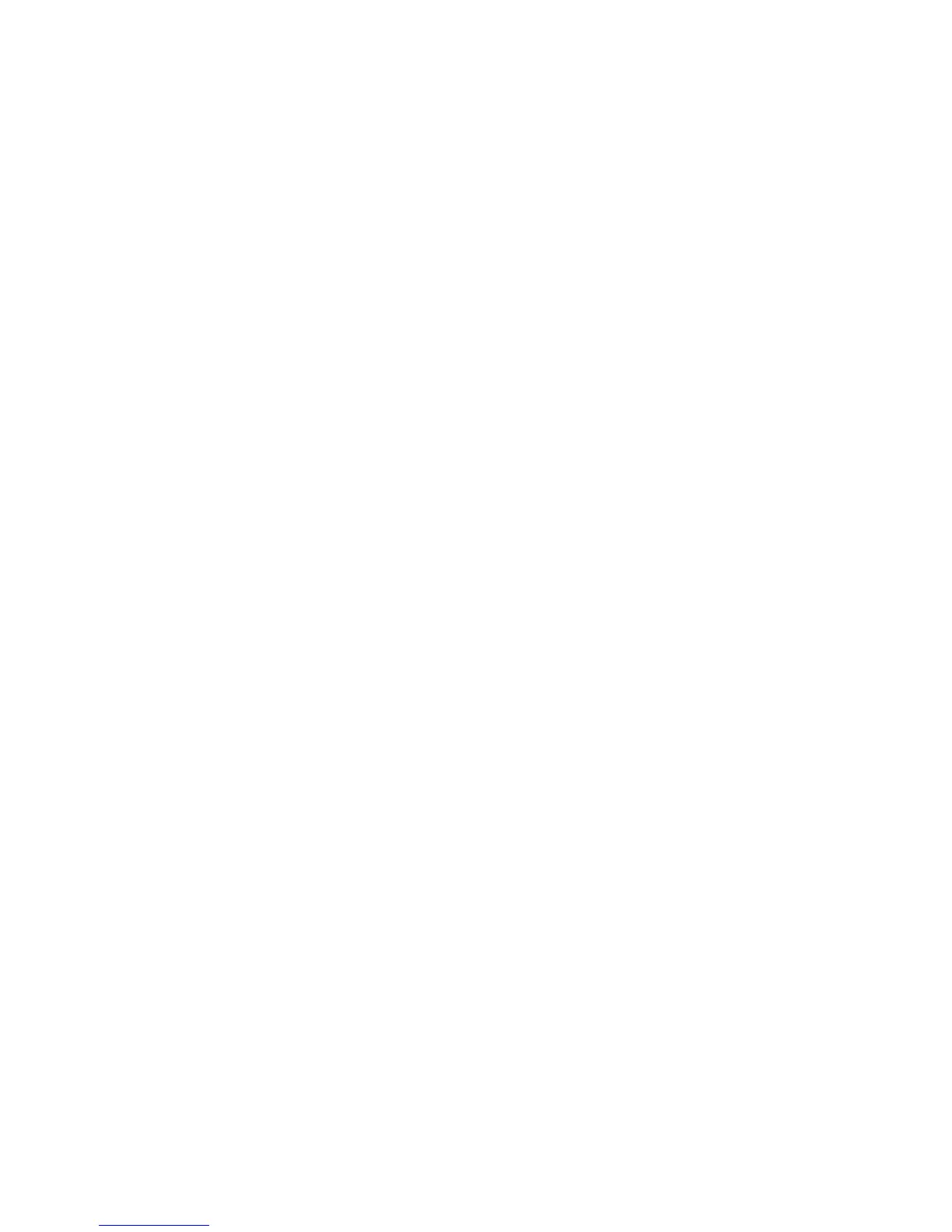8-15
AP7131>admin(network.lan)> set
Description:
Sets the LAN parameters for the LAN port.
Syntax:
Example:
admin(network.lan)>
admin(network.lan)>set lan 1 enable
admin(network.lan)>set name 1 engineering
admin(network.lan)>set ethernet-port-lan 1
admin(network.lan)>set timeout 45
admin(network.lan)>set trunking 1 disable
admin(network.lan)>set auto-negotiation disable
admin(network.lan)>set speed 100M
admin(network.lan)>set duplex full
admin(network.lan)>set dns 1 192.168.0.1
admin(network.lan)>set wins 1 192.168.0.254
admin(network.lan)>set trunking disable
admin(network.lan)>set username phil
admin(network.lan)>set passwd ea0258c1
Related Commands:
For information on configuring the LAN using the applet (GUI), see Configuring the LAN Interface on page 5-1.
set lan <mode> Enables or disables the access point LAN interface.
name <idx-name > Defines the LAN name by index.
ethernet-port-lan <idx> Defines which LAN (LAN1 or LAN2) is active on the Ethernet port.
timeout <seconds> Sets the interval (in seconds) the access point uses to terminate its LAN
interface if no activity is detected for the specified interval.
trunking <mode> Enables or disables 802.11q Trunking over the access point LAN port.
auto-negotiation <mode> Enables or disables auto-negotiation for the access point LAN port.
speed <mbps> Defines the access point LAN port speed as either 10 Mbps or 100 Mbps.
duplex <mode> Defines the access port LAN port duplex as either half or full.
username <name> Specifies user name for 802.1x port authentication over the LAN interface.
passwd <password> The 0-32 character password for the username for the 802.1x port.
ip-mode <ip> Defines the access point LAN port IP mode.
ipadr <ip> Sets the IP address used by the LAN port.
mask <ip> Defines the IP address used for access point LAN port network mask.
dgw <ip> Sets the Gateway IP address used by the LAN port.
domain <name> Specifies the domain name used by the access point LAN port.
dns <ip> Sets the IP address of the primary and secondary DNS servers.
wins <ip> Defines the IP address of the WINS server used by the LAN port.
show Shows the current settings for the access point LAN port.
