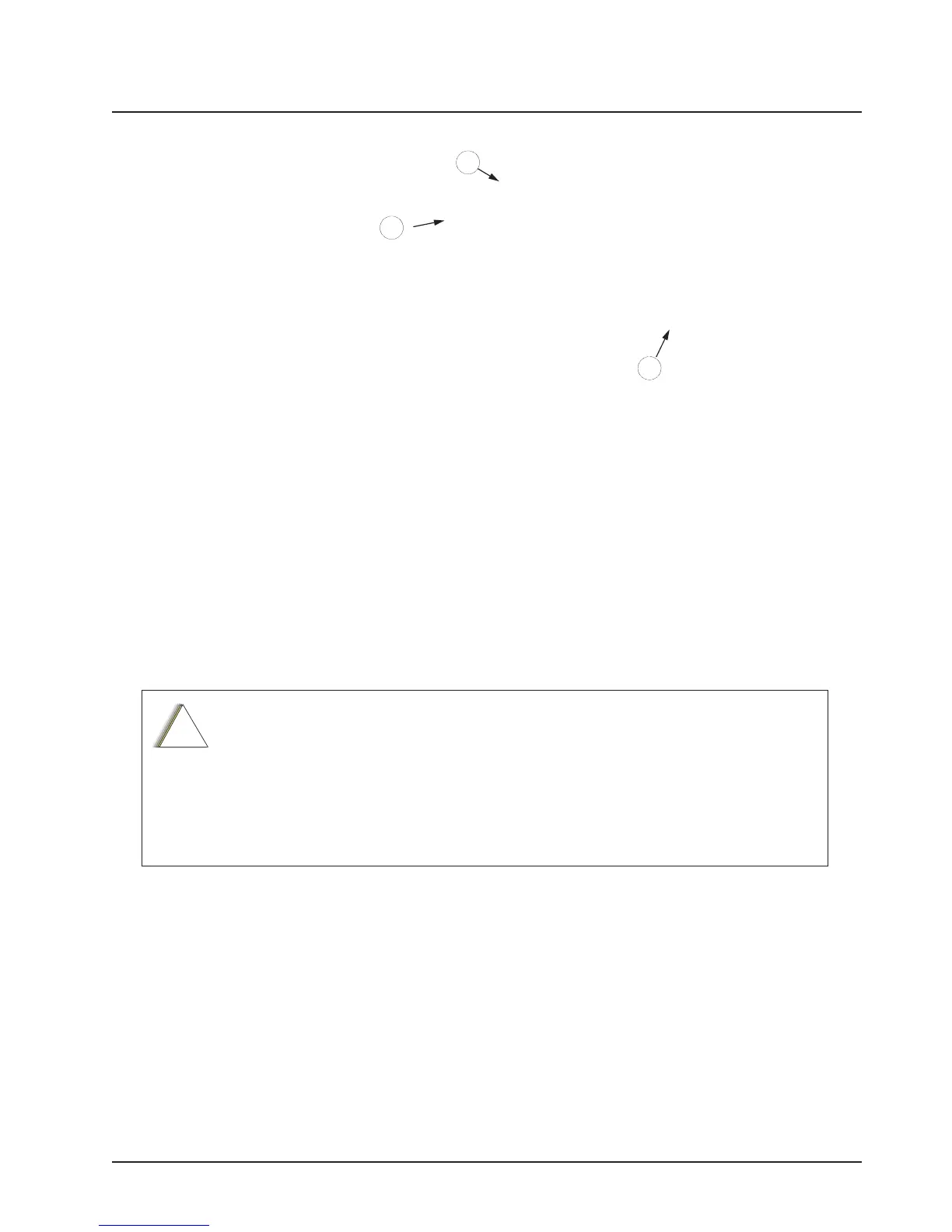MN003109A01_aa
Standard Configurations Radio Mounting 2-25
Figure 2-28. Transmission Hump Trunnion Mounting - High Power
6. )RUPLGSRZHUUDGLRVecure the radio with two screws provided (Item 1 in Table 2-6). The torque
GRZQIRUFHIRU0371859H01 should be between 50 in-lbf to 52 in-lbf.
NOTE: This configuration shows the O5 control head. The TIB is used for O3 control head for the
same configuration.
2.2.2 Remote Mount with Trunnion
For a remote mount installation, the transceiver may be mounted anywhere in the vehicle, provided
that the installation location is safe, follows the cautions mentioned at the beginning of this section,
and is accessible for servicing/maintenance as well as cabling. A typical mounting location
recommended by Motorola Solutions is in the vehicle trunk. For mid power, the trunnion provided
may still be used to mount the transceiver, and the mounting process is the same as for the dash
mount installation (Section 2.2.1). See Figure 2-12 or Figure 2-14 for a remote installation.
The followings are the remote installation procedure for high power:
1. Select the location to mount your radio on the transmission hump ( see) or under the dash (see)
NOTE: When mounting the trunnion on the transmission hump ensure that the transmission housing
is not affected. Plan your installation ensuring enough room for the Accessory connector and
cable in the back of the radio.
Before installing any electrical equipment, check the vehicle manufacturer user
manual.
The installation of this device should be completed by an authorized servicer or
installer.
Before making any holes in the trunk for radio mounting, check the vehicle
manufacturer's user manual for restrictions such as due to the gas tank location.
1
1
3
Draft