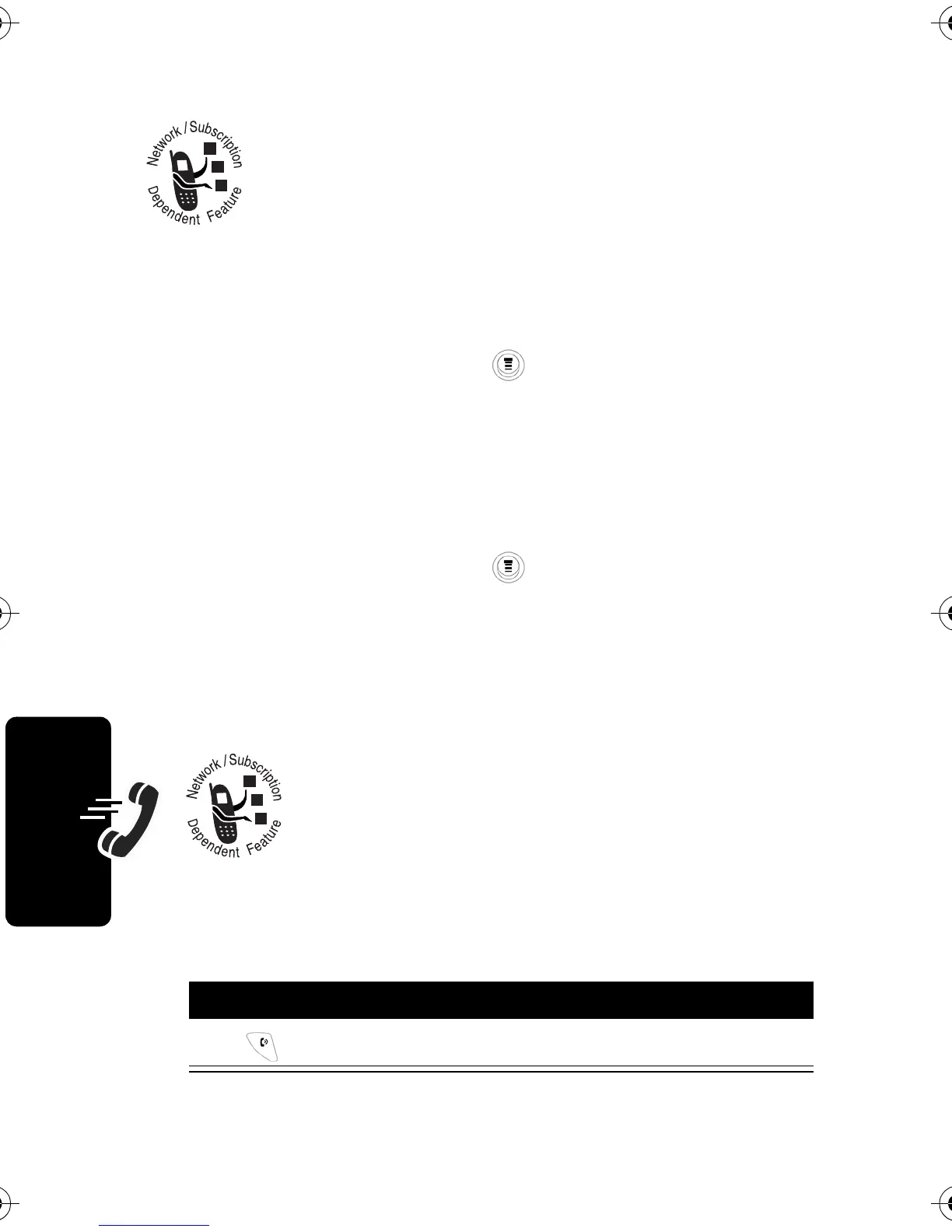36
Calling Features
Quick Dialing
You can dial pre-programmed numbers stored
on your phone. Your service provider may
program your phone with one or more quick dial
numbers, such as the customer service
number. You can call them by selecting them from the
quick dial list.
Note:
Your service provider may use a different name for
this feature.
To change your quick dial numbers:
Using Call Waiting
If you subscribe to call waiting, an alert tone
sounds while you are on a call to indicate
that you have received a 2nd call. To put the
1st call on hold and answer the 2nd call,
press SWITCH. To put the 1st call on hold and answer the
2nd call:
Find the Feature
>
Quick Dial
Find the Feature
>
Settings
>
Other Settings
>
Personalize
>
Quick Dial
Press To
1
answer the new call
C115.CG.book Page 36 Monday, April 26, 2004 6:18 PM
