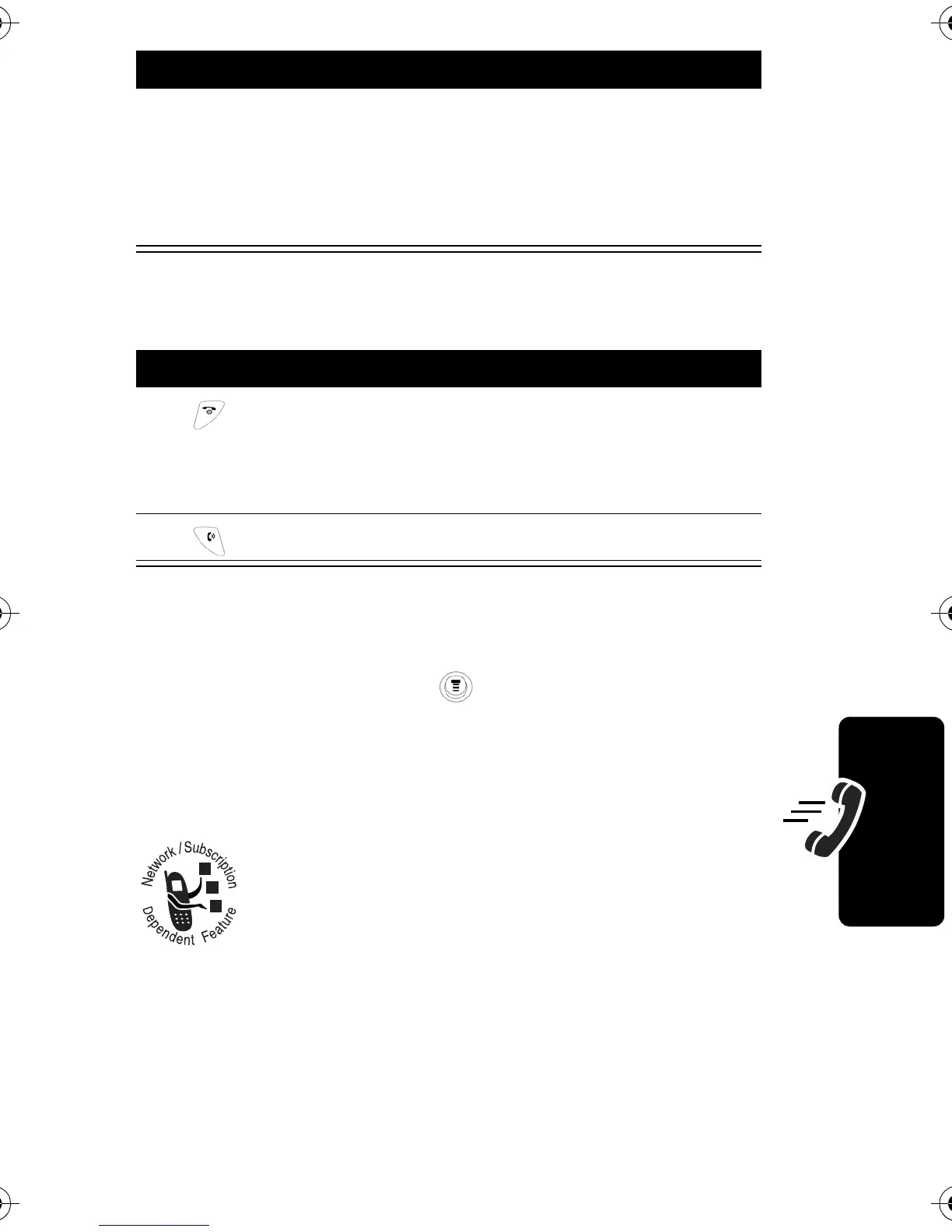37
Calling Features
To end the 1st call and answer the 2nd call:
To activate or deactivate call waiting:
Forwarding a Call
Call forwarding sends your phone's
incoming calls directly to another phone
number. Use call forwarding options to specify
which calls your phone should forward. When
you are ready to accept calls on your phone again, you
can turn off call forwarding.
2
Switch
LINK
return to the 1st call
Note:
You can press
Switch
at
any time to switch between
calls.
Press To
1
end the current call
Your phone rings to signal
the new call.
2
answer the new call
Find the Feature
>
Settings
>
In-Call Setup
>
Call Waiting
Press To
C115.CG.book Page 37 Monday, April 26, 2004 6:18 PM
