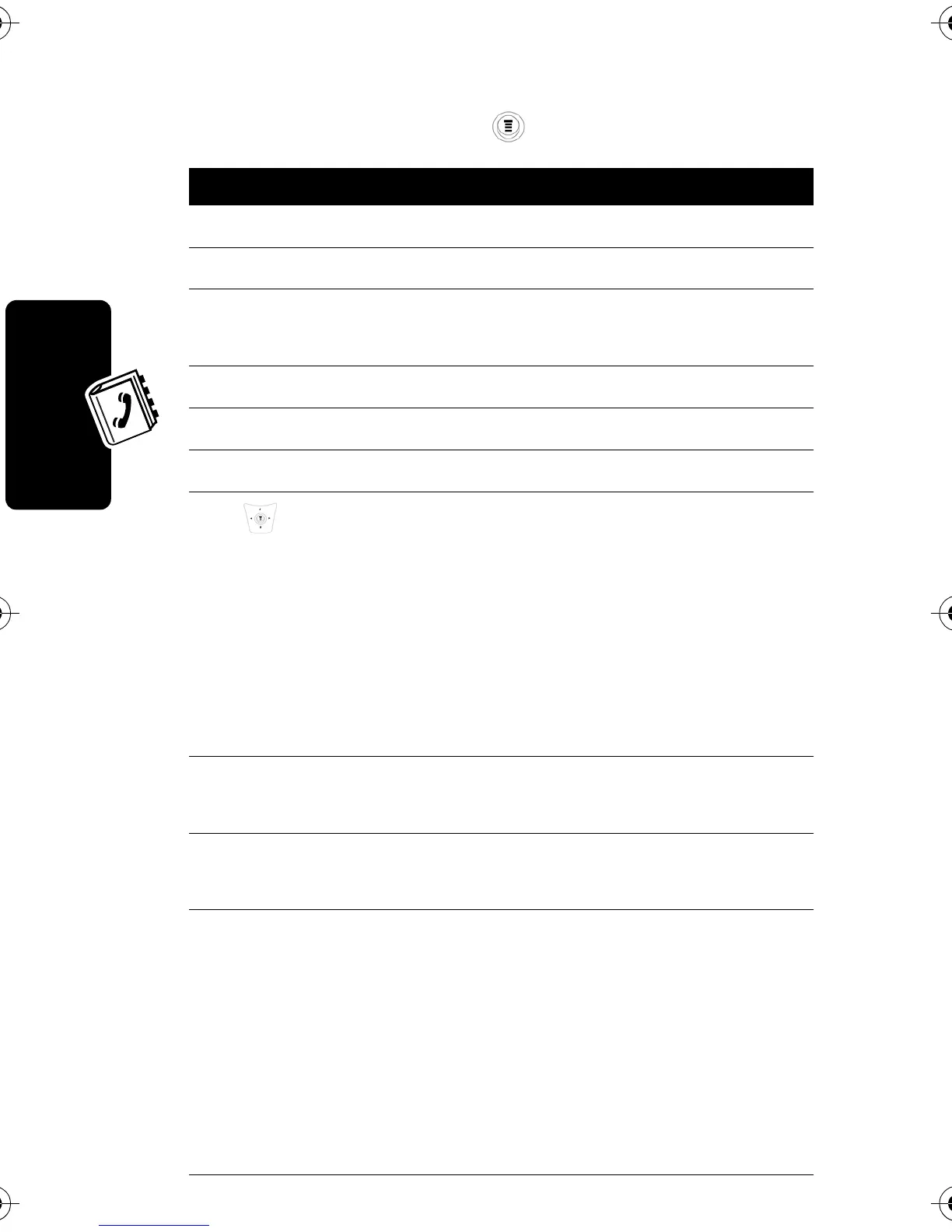48
Phonebook
Enter Information
Find the Feature
>
Phonebook
>
New Entry
Press To
1
Select
select the type of entry
2
Change
select
Name
3
keypad keys enter a name for the
phonebook entry
4
OK
store the name
5
keypad keys enter the phone number
6
OK
store the phone number
7
scroll to
Speed No.
, the number.,
the number to speed dial the
entry
The next available speed dial
number is assigned to a new
phonebook number by
default.
8
Change
select
Speed No.
if you want to
change it
9
keypad keys enter a different speed
number if desired
10
OK
save the modified speed
number
If your chosen speed number
is already assigned to
another entry, you are asked
if you want to replace that
entry.
C115.CG.book Page 48 Monday, April 26, 2004 6:18 PM
