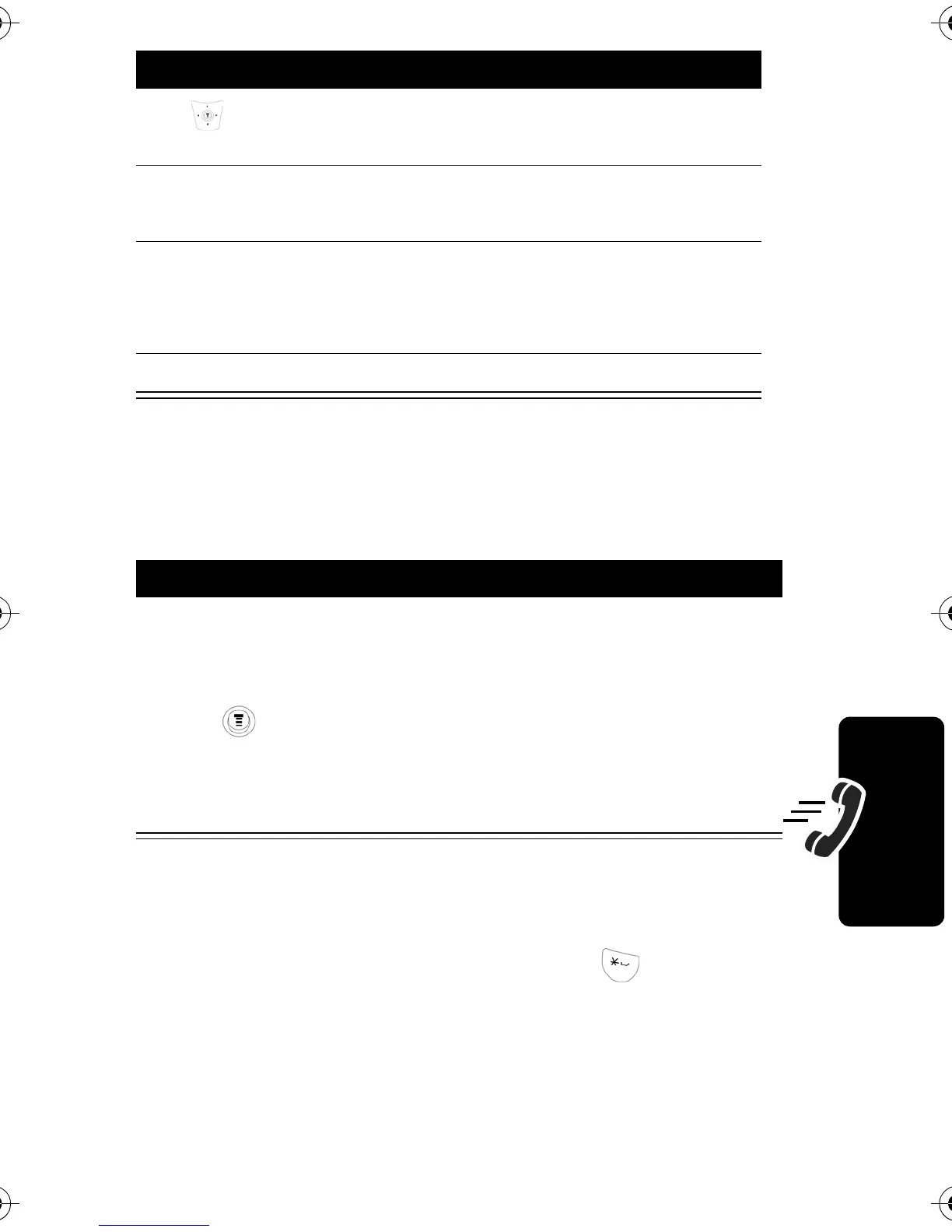41
Calling Features
Putting a Call on Hold
When you are on a call:
Lock/ Unlock the Keypad
By pressing the Menu Key and then the key while in
idle mode, you may lock/ unlock the keypad.
3
scroll to a restriction for the
barred calls
4
Select
select the restriction for the
barred calls
5
keypad keys enter your call barring
password (from your network
service provider)
6
OK
submit your password
Action
Press
Hold
(if available).
or
Press >
Hold
.
Your phone displays a "flashing phone" indicator to
indicate that the call is on hold.
Press To
C115.CG.book Page 41 Monday, April 26, 2004 6:18 PM
