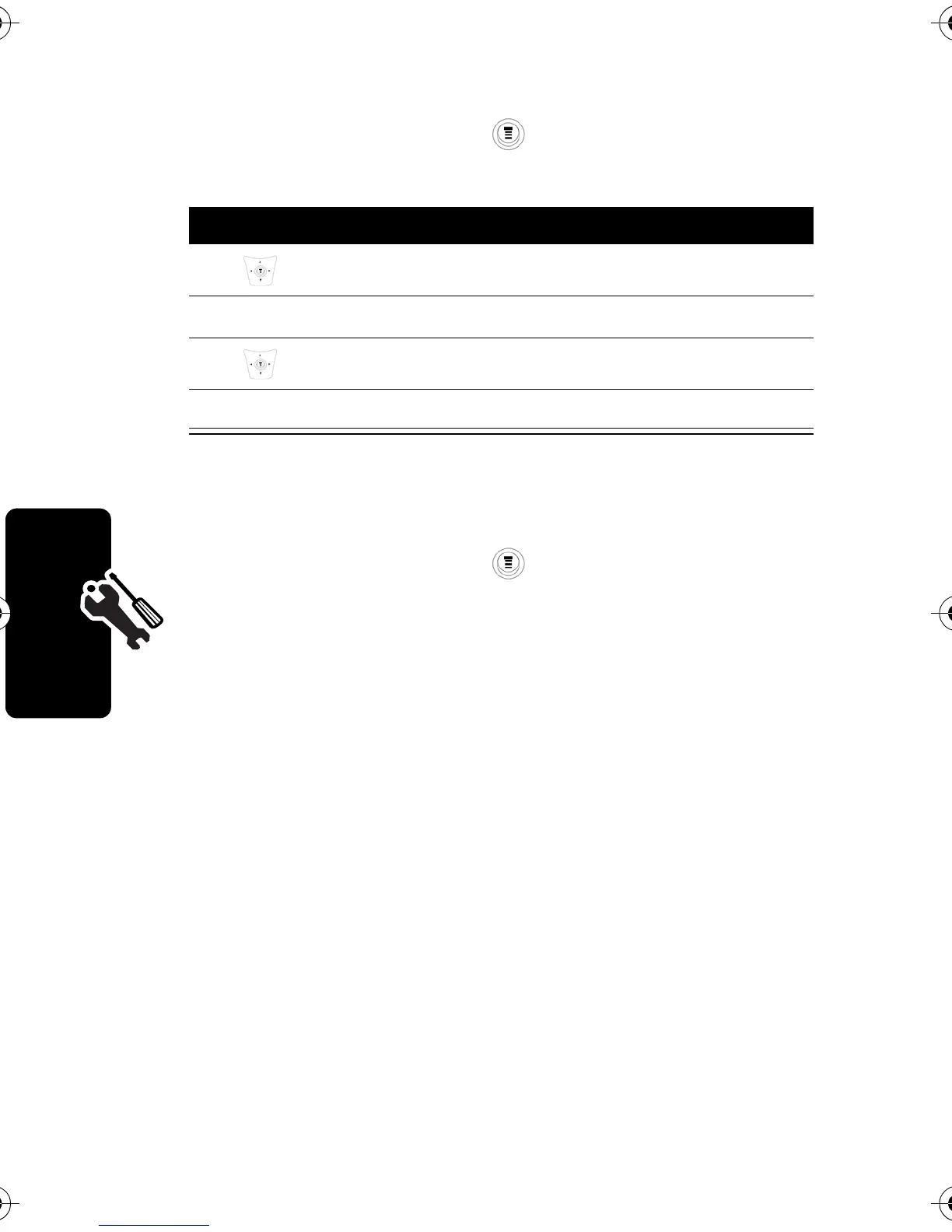54
Personalizing Your Phone
Redefining Soft Keys
Selecting a Different Language
Using MyMenu
MyMenu
enables you to quickly access your favorite menu
features. It is a pre-programmed with shortcuts to several
features, but you can add more.
Using MyMenu Shortcut
You can use
MyMenu
from the idle display, while on a call, or
while scrolling through a menu.
Find the Feature
>
Setting
>
Other Settings
>
Personalize
>
Keys
Press To
1
scroll to
Left
or
Right
2
Change
open the key editor
3
scroll to the new key function
4
Select
confirm the new function
Find the Feature
>
Setting
>
Other Settings
>
Initial Setup
>
Language
C115.CG.book Page 54 Monday, April 26, 2004 6:18 PM
