
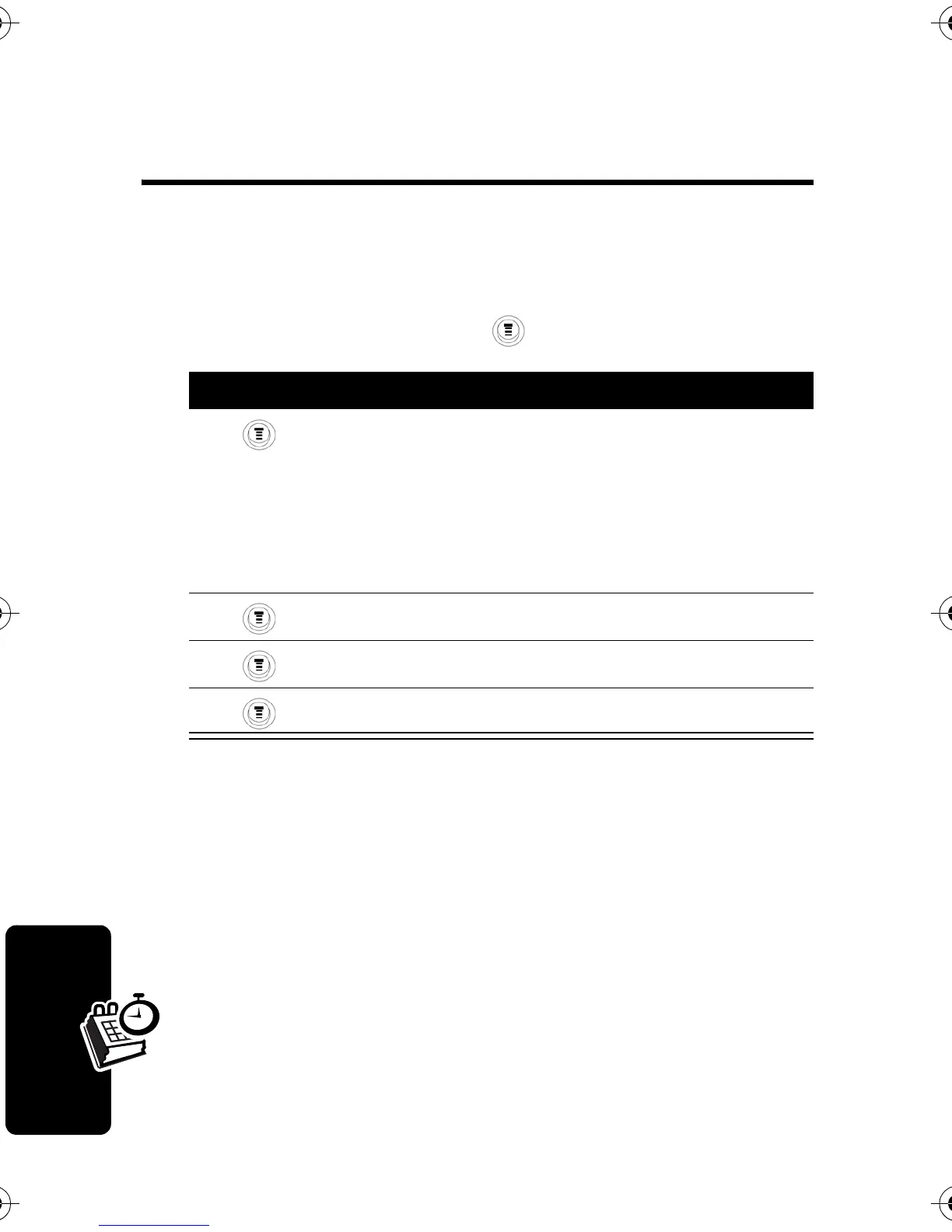 Loading...
Loading...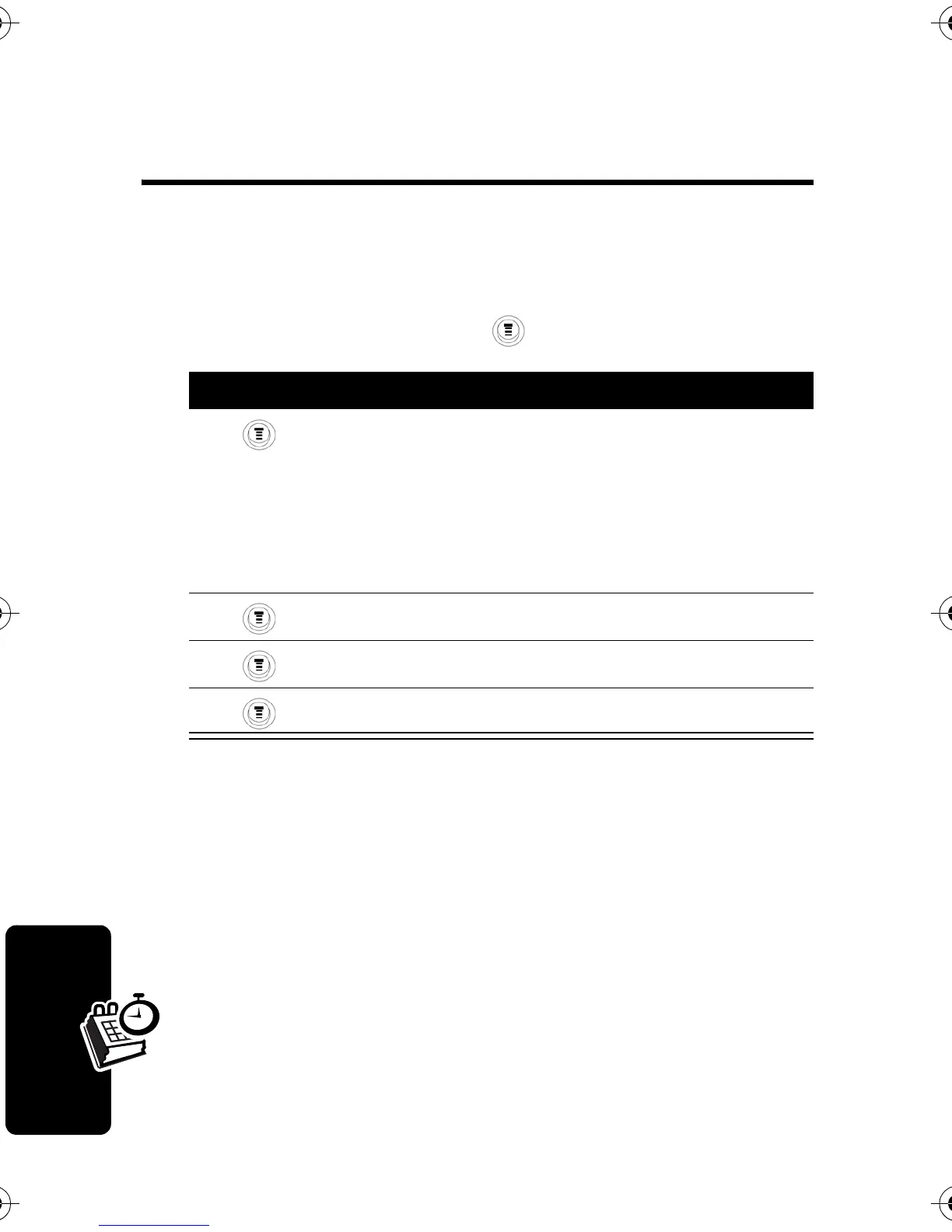
Do you have a question about the Motorola C115 and is the answer not in the manual?
| Network | GSM 900 / 1800 |
|---|---|
| Weight | 80 g |
| Display Type | Monochrome graphic |
| Display Resolution | 96 x 64 pixels |
| Call Records | 10 dialed, 10 received, 10 missed calls |
| Stand-by Time | Up to 300 h |
| SIM | Mini-SIM |
| Messaging | SMS |
| Games | Yes |
| Java | No |
| Phonebook | 100 entries |
| Alert Types | Vibration |
| Dimensions | 101 x 45 x 21 mm |