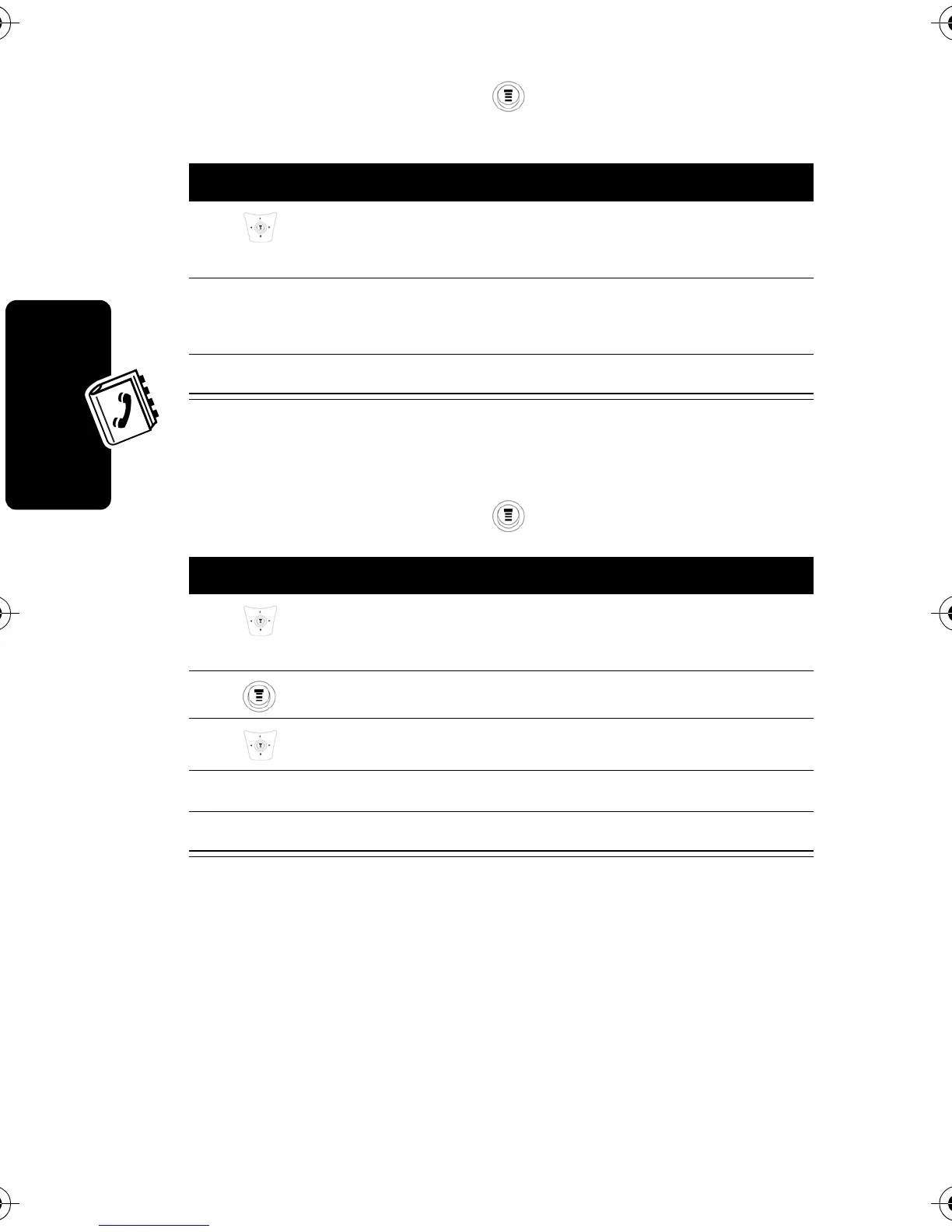50
Phonebook
Deleting a Phonebook Entry
Sorting and Copying
Phonebook Entries
You can copy 1 phonebook entry from your SIM card
location to another SIM card location.
Note:
This function copies the original entry to a new
location. It does not delete the original entry.
Find the Feature
>
Phonebook
Press To
1
scroll to the entry you want to
edit
2
View
display the entry's detailed
view
3
Edit
edit the phonebook entry
Find the Feature
>
Phonebook
Press To
1
scroll to the entry you want to
delete
2
open the phonebook menu
3
scroll to
Delete
4Select
select
Delete
5
Yes
confirm the deletion
C115.CG.book Page 50 Monday, April 26, 2004 6:18 PM
