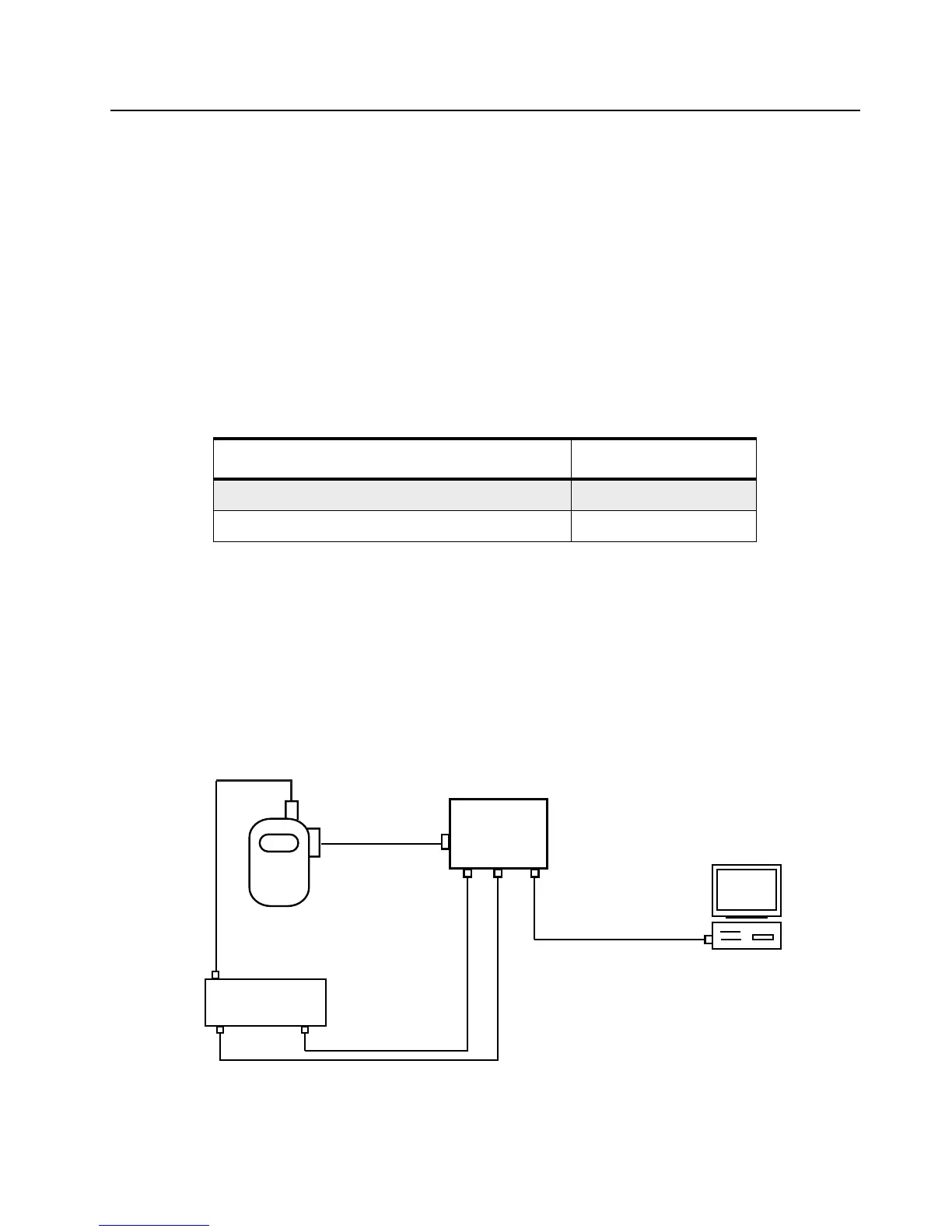3-1
Section 3
RADIO TUNING
1.0 Introduction
This chapter provides an overview of the software and hardware tuning for Alpha Series Radio.
The Alpha Series Radios Universal Tuner is designed for use in a Windows 95/98/NT environment.
This software and the Customer Programming Software (see page 4-1) essentially cover all the
functions of the traditional Radio Service Software (RSS) package.
An Installation instruction manual is contained within each kit.
2.0 Software Tuning Setup
A Windows 95/98/NT PC (personal computer) and Tuner are required to tune parameters such as
power, sensitivity, squelch and RSSI. To perform the tuning procedures, the radio must be
connected to the PC and IF Test Set as shown in Þgure below.
Refer to online help Þles for the tuning procedures.
Description Kit Number
Tuner Installation Kit (Disk) PMVN4060_
Tuner Installation Kit (CD) PMVN4062_
Figure 3-1
Radio Tuning Setup
TEST EQUIPMENT
IF TEST SET
DSK001C702
Radio
9 Pin
Connector
BNC
BNC
BNC
BNC
Mic
Spk
Comm
Port
Programming Cable
(DSK001C706)
Input
Output
N Type
Acc
Jack
Test Cable
(DSK001C704)
Antenna Port
