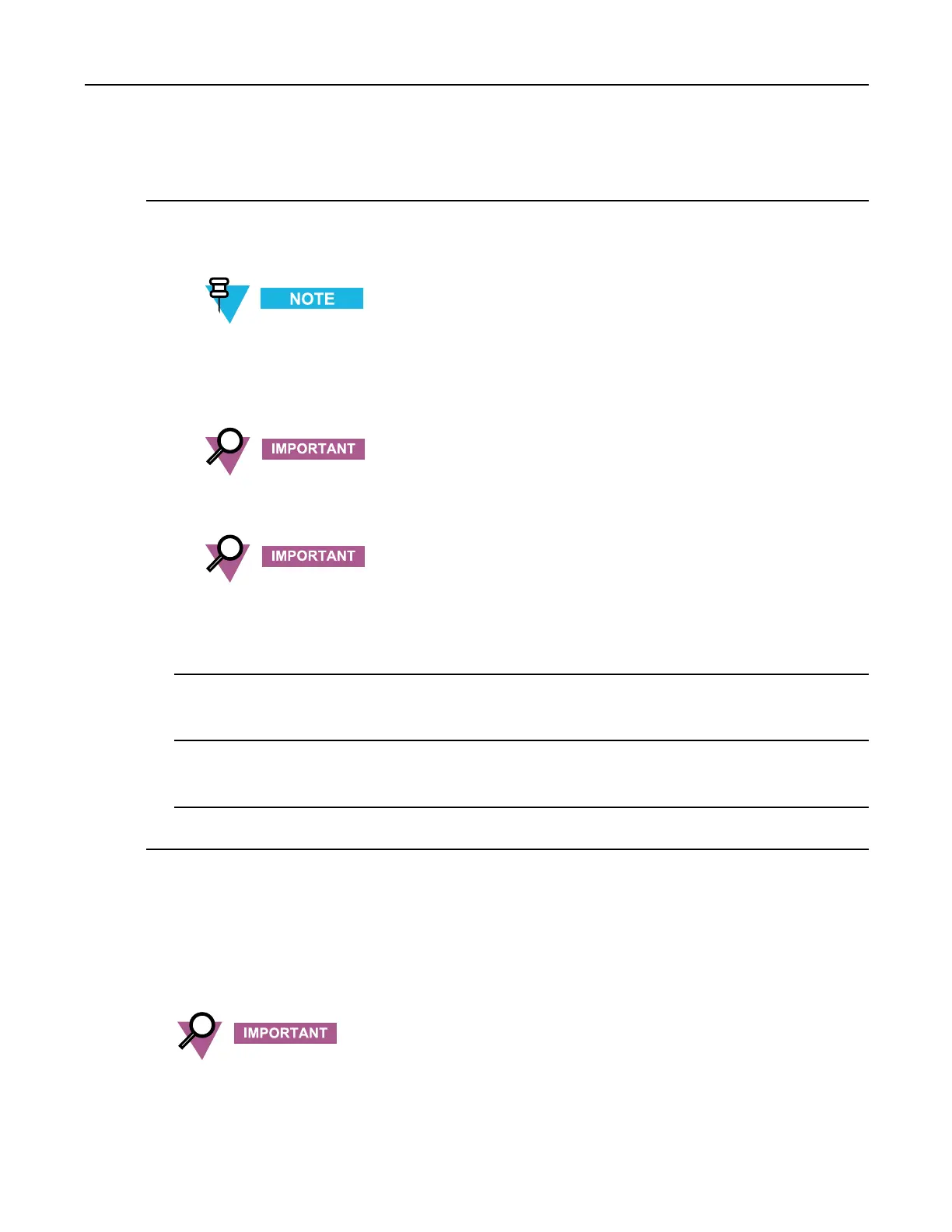KVL4000KeyVariableLoaderASTRO25UserGuide
ProcedureSteps
1OntheKVLmainscreen,selectSettings→Security→FIPSmode.
Stepresult:Thelistofavailablevaluesappears,withthecurrentlyselectedvaluehighlighted.
Theavailablevaluesare:
•Level3(HighSecurity)
•Level2(Standard)
UseLevel3forhighsecurity.IfFIPSLevel3isactive,theSharingsettingisdisabledandcannotbe
turnedon.
IntheRadioAuthenticationmode,theKVLoperatesinFIPSLevel2only.Beforechangingthe
modeofoperationtoRadioAuthentication,ensureFIPSLevel2issetforthemodetheKVLis
currentlyoperatingin.
2Selectthedesiredvalue.
Stepresult:AWarningscreenappears,informingthatchangingtheFIPSmodewillremoveallkeys.
3SelectY es,changeFIPSmodeifyouaresurethatyouwanttocontinue.
Stepresult:TheFIPSmodeischanged.
4TapDoneontheconsecutivescreenstoreturntotheKVLmainscreen.
2.2.4ManagingtheSystemKey(DVI-XLOnly)
TheKVLrequiresa128-digitSystemKeytocommunicateinDVI-XLsystems.EachKVLisshippedfromthe
factorywithadefaultSystemKey.
ChangingtheSystemKeycausesallkeysdenedwiththeDVI-XLalgorithm(includingtheUKEKfor
ASTRO
®
25)tobeerased(includesDVI-XLkeysinbothASNandASTRO
®
25memory).
2-14
6871018P37-F-January2013