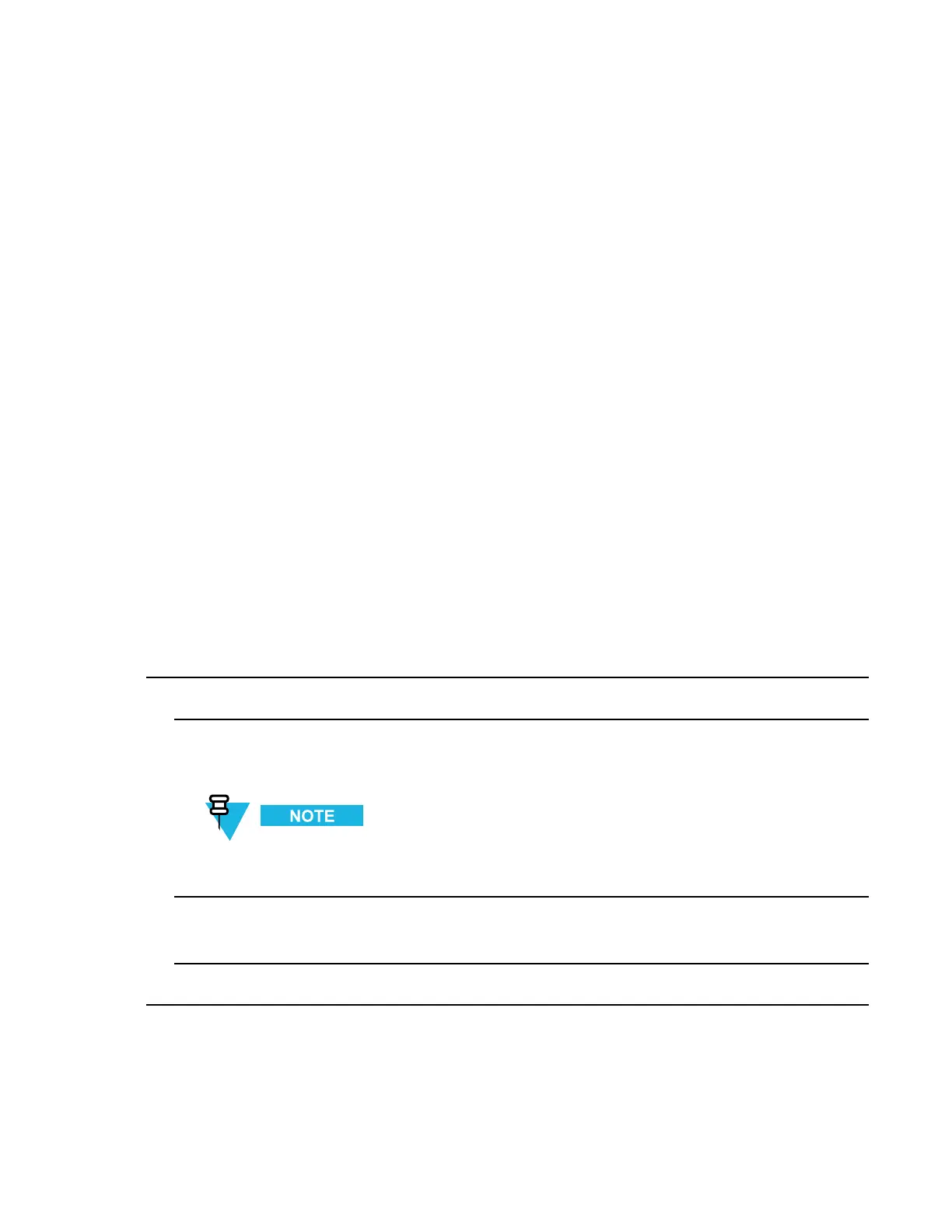2KVL4000–PerformingInitial
Programming
BeforeusingyourKVLtoenterandloadencryptionkeys,setseveralparametersthatdeterminehowtheKVL
operates.
2.1KVL4000UserPreferenceParameters
TheuserpreferenceparametersandsettingsarenotrequiredforoperationoftheKVL,butinsteadprovideawayof
customizingcertainfunctionstosuityourindividualneeds.
2.1.1SettingtheKVLLogOffTime
Forsecurityreasons,youcansettheperiodofinactivityafterwhichyouareloggedofffromtheKVL.
Prerequisites:
ThisoptionisonlyavailableifyouhavesetpasswordsonyourKVL.OnlyanAdministratorcansetorchangethe
KVLlogofftime.
ProcedureSteps
1LogontotheKVLapplicationasanAdministrator.
2OntheKVLmainscreen,selectSettings→Security→Inactivity.
Stepresult:Thelistofavailabledurationappears,withthecurrentlysetdurationhighlighted.
Toreturntothepreviousscreenwithoutchangingthecurrentduration,tapCancel.
3Tapthedesiredduration.
Stepresult:Thedurationischanged.
4TapDoneontheconsecutivescreenstoreturntotheKVLmainscreen.
2.1.2SettingtheKVLScreenColorScheme
YoucansettheKVLscreentooneofthetwocolorschemes:DayTime,orNightTime.Theseschemesdenethe
textandbackgroundcolorsoftheKVLscreen.Bydefault,theKVLscreenissettotheDayTimescheme.
6871018P37-F-January2013
2-1