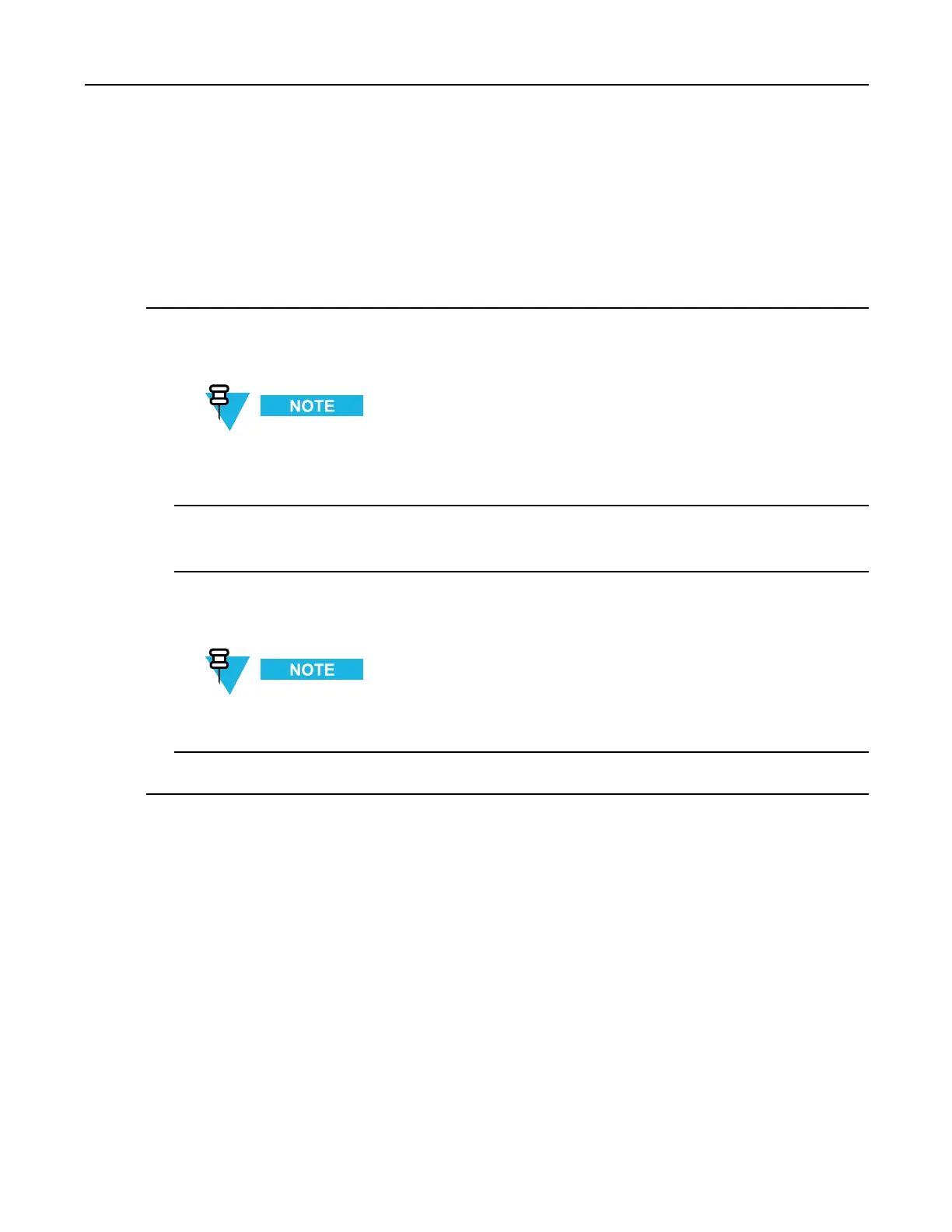KVL4000KeyVariableLoaderASTRO25UserGuide
Prerequisites:
Ensureyouhave:
•anappropriatekeyloadcable
•anadaptor(ifrequired)
ProcedureSteps
1SelectCongurearadioontheKVLmainscreen.
Stepresult:Y ouarepromptedtoconnectatargetdevice.
Ifthedeviceisalreadyconnected,thispromptisskipped.Ifadevicebecomesdisconnected,you
arereturnedtotheprompt.
2Connectthetargetdevice.(See1.4.4.1ConnectingtheKVLtoaRadioorAnotherTargetDevice,page1-13.)
Stepresult:Aconnectedtoneisplayedandalistofavailableoptionsappears.
3SelectMNP.
Stepresult:TheMNPlistitemappearswiththecurrentlyselectedvaluepresented.
Ifthevalueisbeingactivelyupdated,thelistitemsays[updating...]insteadofpresentingthevalue.
4Tochangethetargetdevice'sMNP,continueto7.4.3ChangingtheTarget'sMNP,page7-21.
7.4.2ViewingtheTarget'sRSIandKMFRSI
YoucanconnecttheKVLtoatargetdevice(suchasaradio,DIU,orRNC)andviewtheRSIandKMFRSI
currentlystoredinthedevice.
Prerequisites:
Ensureyouhave:
•anappropriatekeyloadcable
•anadaptor(ifrequired)
7-20
6871018P37-F-January2013