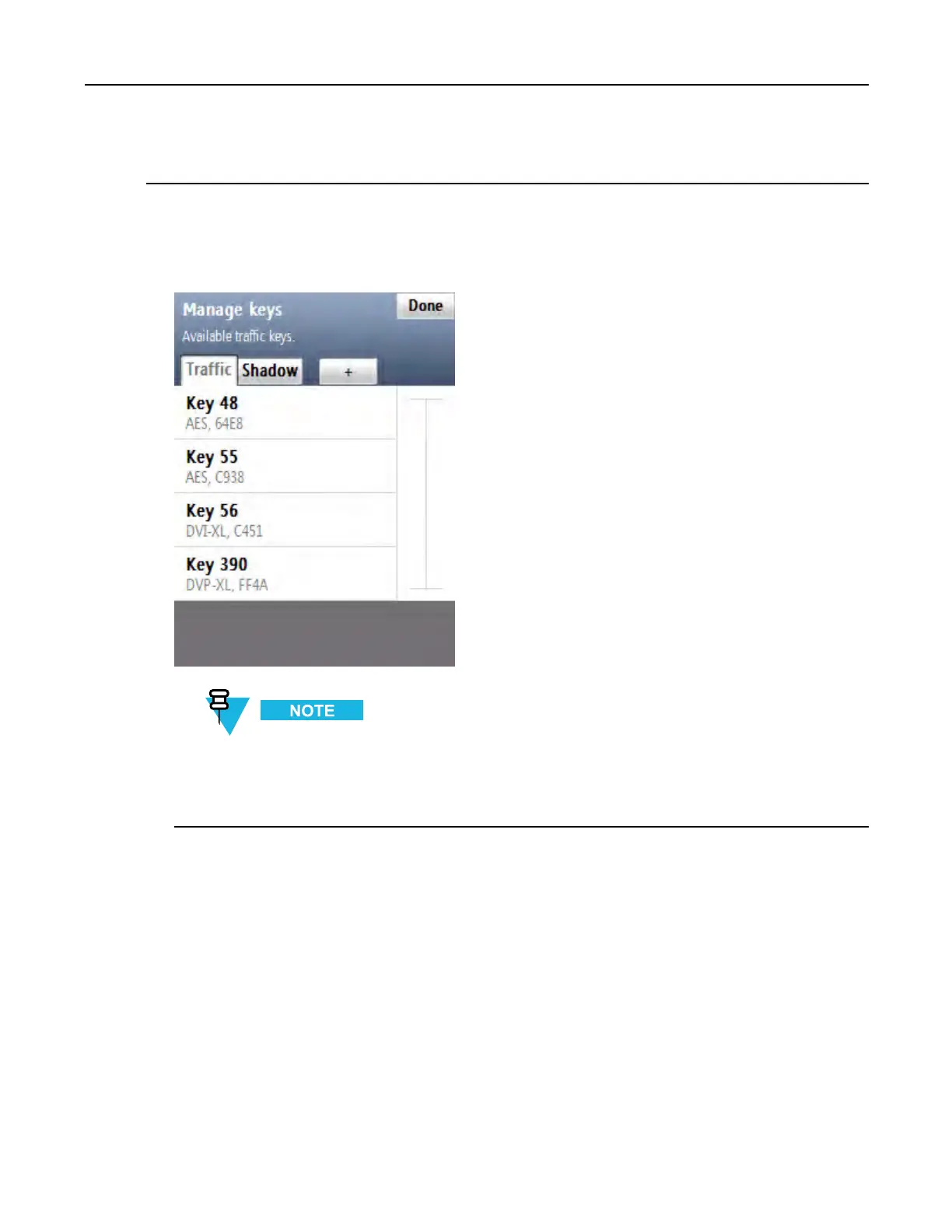KVL4000KeyVariableLoaderASTRO25UserGuide
1OntheKVLmainscreen,selectManage→Keys.
Stepresult:TheManagekeysscreenappears,withalistofavailableTrafckeys.
Figure11-1ManageKeysScreen–ConvertingASNKey(Example)
ToseethelistofavailableShadowkeys,selecttheShadowtab.Youcanusethesmartbarontheright
sideofthescreentoscrollthroughthelistorquicklyjumpwithinthelisttoaselectedarea.Ifthelist
tscompletelyonthescreen,thesmartbarisdisabled.
11-2
6871018P37-F-January2013