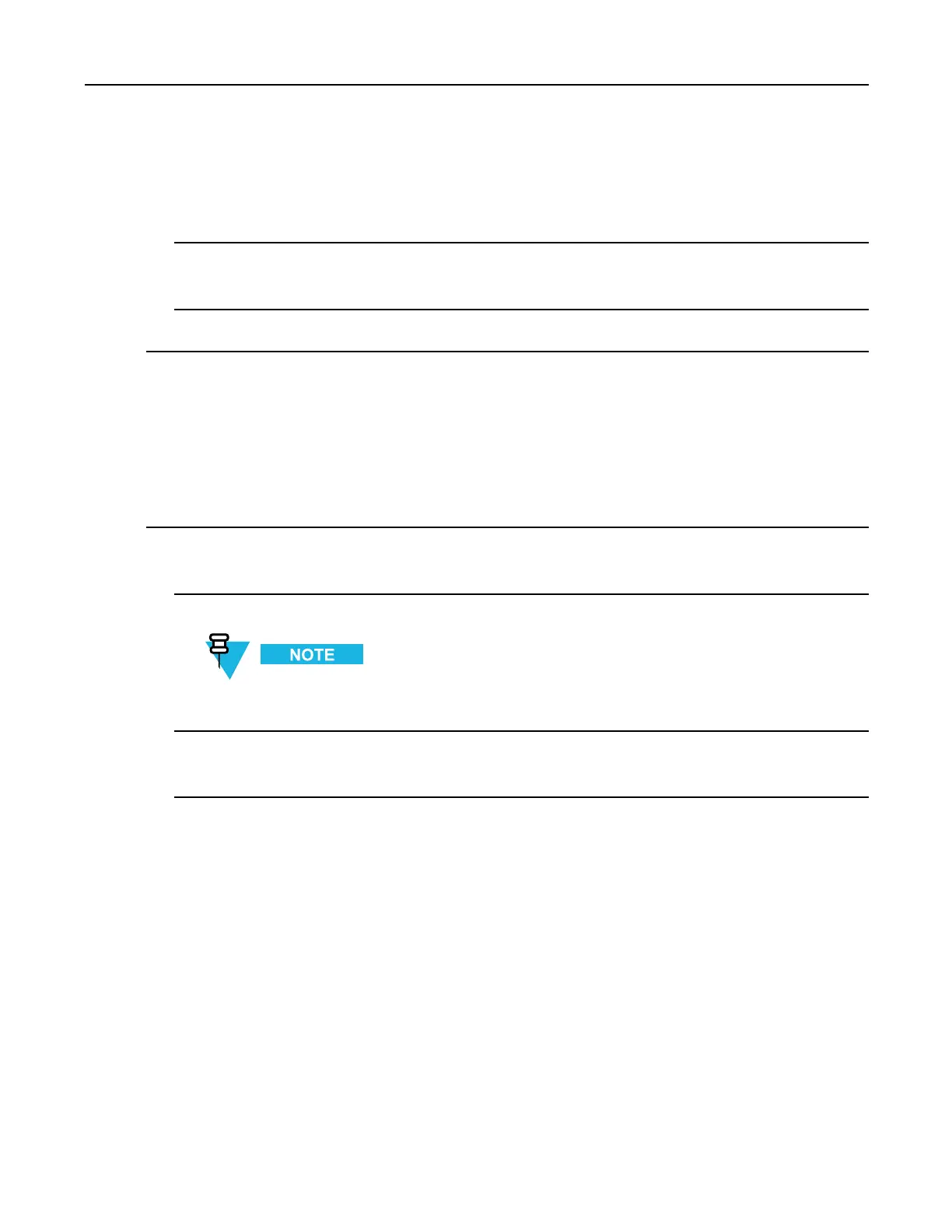KVL4000KeyVariableLoaderASTRO25UserGuide
5Addallthedesiredkeystothegroup.Toaddakey,dragtheslidertotheright.Toexcludeakey,dragthe
slidertotheleft.Whennished,tapDone.
Stepresult:Thelistofallthekeysinthegroupappears.
6TapDone.
Stepresult:Thenewcongurationissaved.
7TapDoneagaintoreturntotheKVLmainscreen.
3.2.2.3DeletingKeysfromaGroup
Prerequisites:
OnlyanAdministratorcandeletekeysfromagroup.
ProcedureSteps
1SelectManagekeysontheKVLmainscreen.
Stepresult:TheManagekeysscreenappearswithalistofavailablekeys.
2SelecttheGroupstab.
Youcanusethesmartbarontherightsideofthescreentoscrollthroughthelistorquicklyjumpwithin
thelisttoaselectedarea.Ifthelisttscompletelyonthescreen,thesmartbarisdisabled.
3Selectthegroupyouwanttodeletekeysfrom.
Stepresult:Thegroupwithallkeysassociatedwithitappears.
3-10
6871018P37-F-January2013