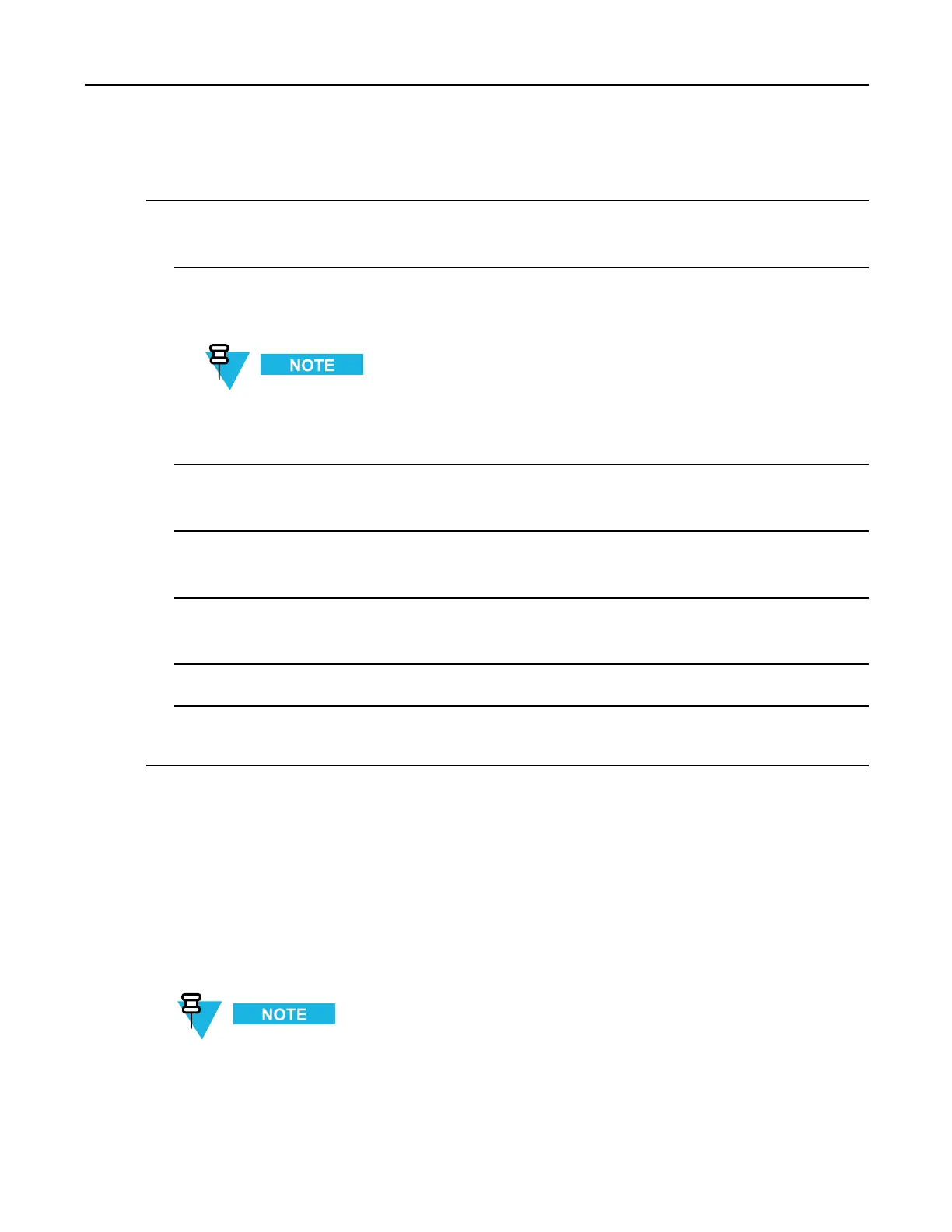8.2.2EnteringtheMNPforRemoteControlHeadOperations
ProcedureSteps
1OntheKVLmainscreen,selectSettings→Controlheadkeys.
Stepresult:Alistofavailablealgorithmsappears.
2Selectthedesiredalgorithm.
Stepresult:AscreenwiththeSEKandKEKentriesappears.
Sincebothparametersarerequired,theDonebuttonisnotavailableuntilyouhaveenteredboththe
SEKandKEK.
3SelectSEK.
Stepresult:AHexkeypadappears.
4EntertheparameterusingtheHexkeypadandtapDone.
Stepresult:TheSEKhasbeenentered.
5SelectKEKandrepeatstep4.
Stepresult:TheKEKhasbeenentered.
6TapDone.
7IfyouwanttosetuptheSEKandKEKforanotheralgorithm,performstep2throughstep6forthisalgorithm.
Otherwise,tapDoneontheconsecutivescreenstoreturntotheKVLmainscreen.
8.2.2EnteringtheMNPforRemoteControlHeadOperations
TheMessageNumberPeriod(MNP)isusedinanASTRO
®
25systemtoprovideadditionalsecurityintheremote
rekeyingofsubscriberunits.TheMNPnumbermayrangefrom0through65535,andservesasanoffsetvalue
usedinsynchronizingremoterekeyingtransmissions.
Whenandwheretouse:
UsethesestepstoentertheMNP .
EnteringanMNPvalueof0or65535disablesMessageNumbercheckingandweakensyoursystem's
security.ConsultwithyourSecurityOfcertoobtaintherecommendedvalue.
6871018P37-F-January2013
8-3