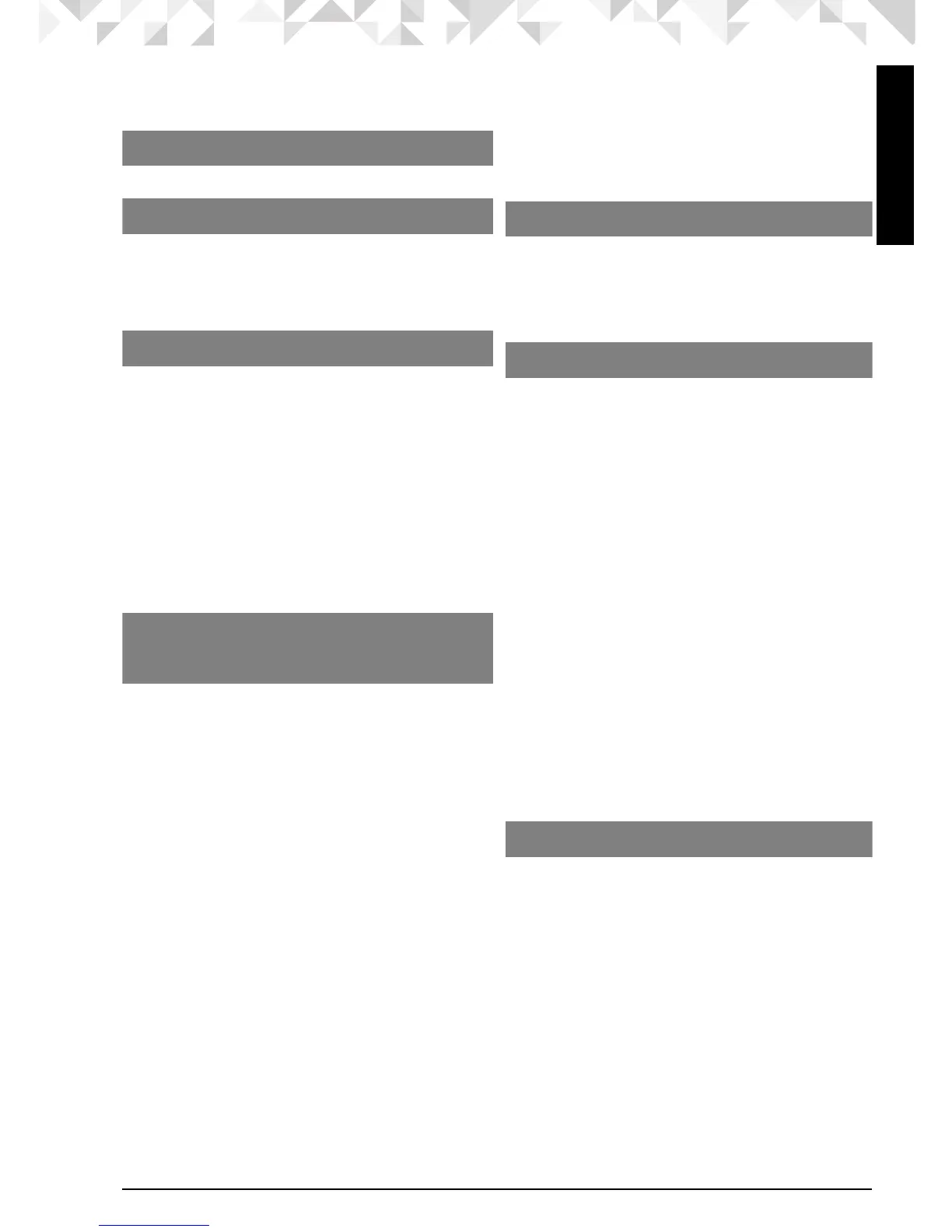Using the cordless phone 33
ENGLISH
4.13 Personal Settings
Menu Map
1. Press MENU.
2. Press VOL+ or REDIAL/VOL- to scroll through the menu.
3. Press MENU to open sub-menus and/or save settings.
4. Press BACK to go back to previous menu level or cancel an action.
If you do not press a button on the cordless handset for 30 seconds, the display will
automatically return to standby. It will also return to standby when the handset is placed on
the charger.