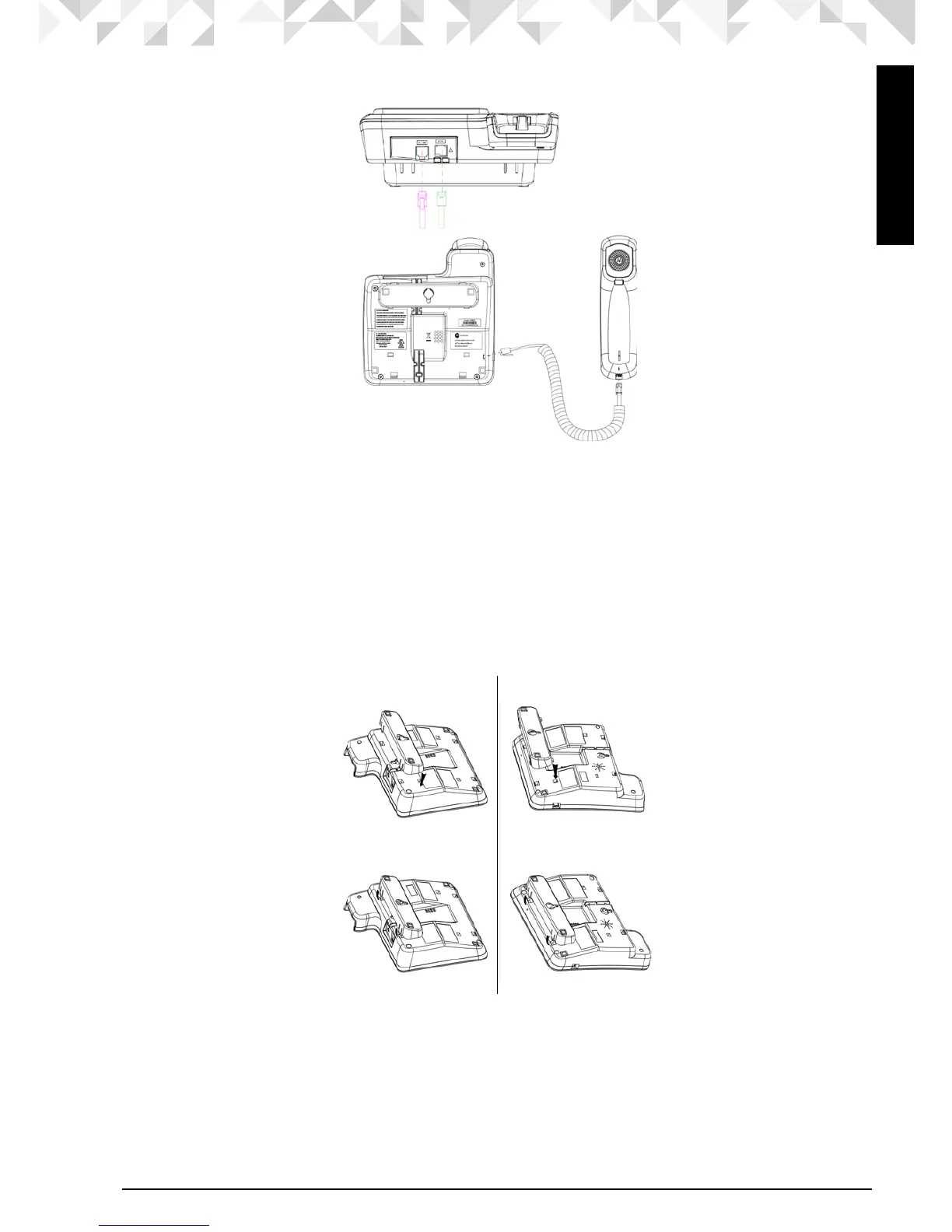Getting started 9
ENGLISH
1.3 Connecting the corded base
1. Connect the corded handset to the corded base with the supplied coiled line cord.
2. Insert the crystal DC plug of the power adapter and the telephone line cord into the
corded base, as shown above.
3. Insert the other end of the power adapter into an electrical outlet and the telephone
line cord into a telephone wall jack.
4. Only use the telephone line cord and power adapter that are provided in this box.
1.4 Wall mounting on the corded base
This phone can be mounted on any standard telephone wall mount.
1. Snap the wall-mount bracket into the notches on the corded base’s back.
2. Insert the other end of the power adapter into the electrical outlet and the telephone
line cord into a telephone wall jack.
3. Align the mounting slots on the corded base with the mounting posts on the wall.
Then push in and down until the phone is firmly locked into place.