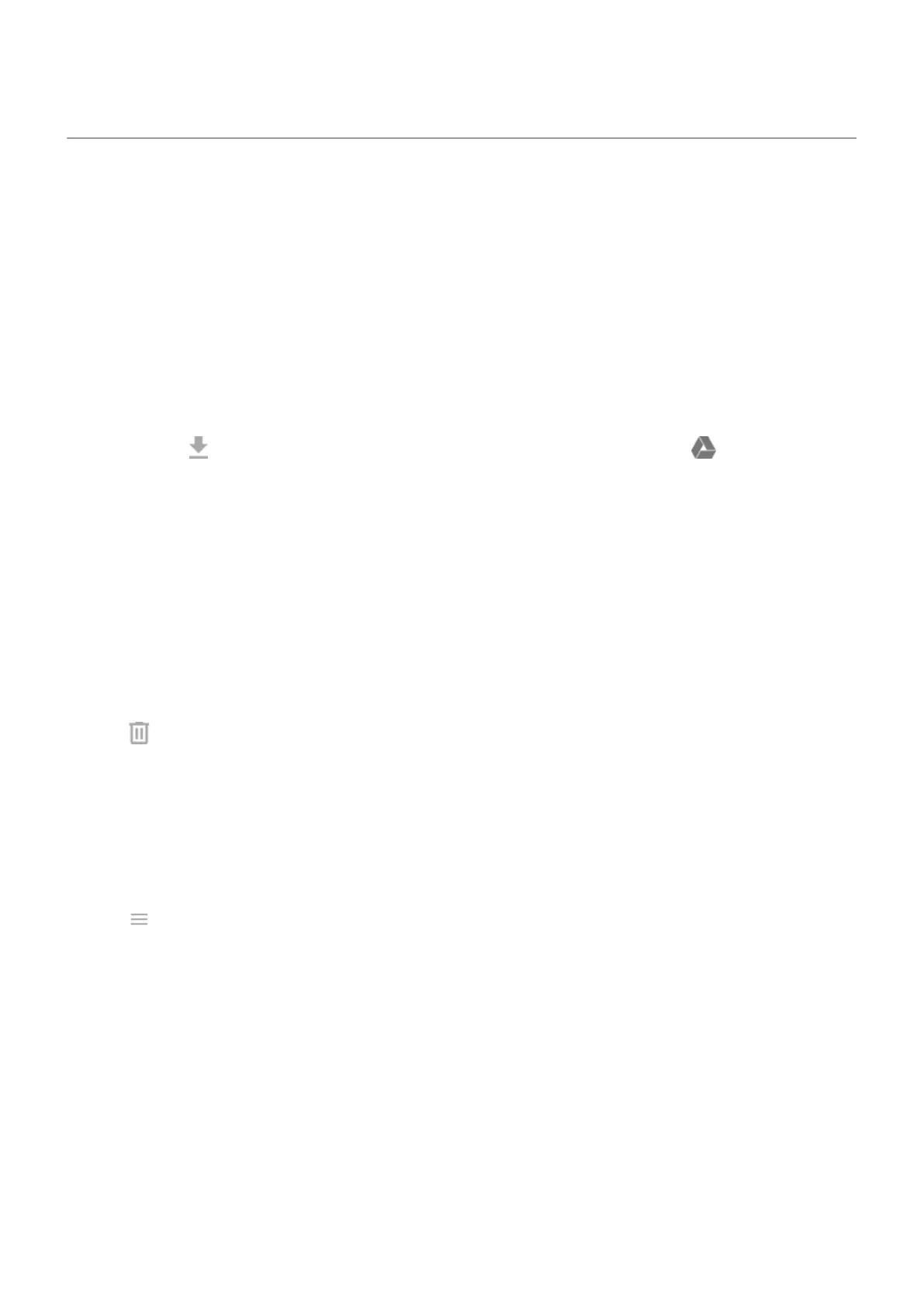View email attachments
View attachments
Attachments appear at the end of an email.
To view or play the attachment, tap it.
If you see a message that you can't open the attachment type, most file types have a free viewer that you
can use. In Play Store, search for the file type, then select and download an app.
Save attachments from email
In the email, tap on the attachment to download and save it on your phone, or tap to save it in Drive.
To view attachments later, open the Files app (go to Download) or the Drive app.
Delete attachments saved from email
1. Open the Files app.
2. Tap Downloads.
3. Do one of the following:
•
To select one item, touch & hold it.
•
To select multiple items, touch & hold the first one, then tap the others.
4.
Tap .
Prevent previews of attachments
Attached photos or videos appear as thumbnails, showing a preview.
To see a generic thumbnail instead of a preview thumbnail until you open the file:
1. Open the Gmail app.
2.
Tap > Settings, then tap the account name.
3. Tap Images > Ask before displaying external images.
Use apps : Email
91
