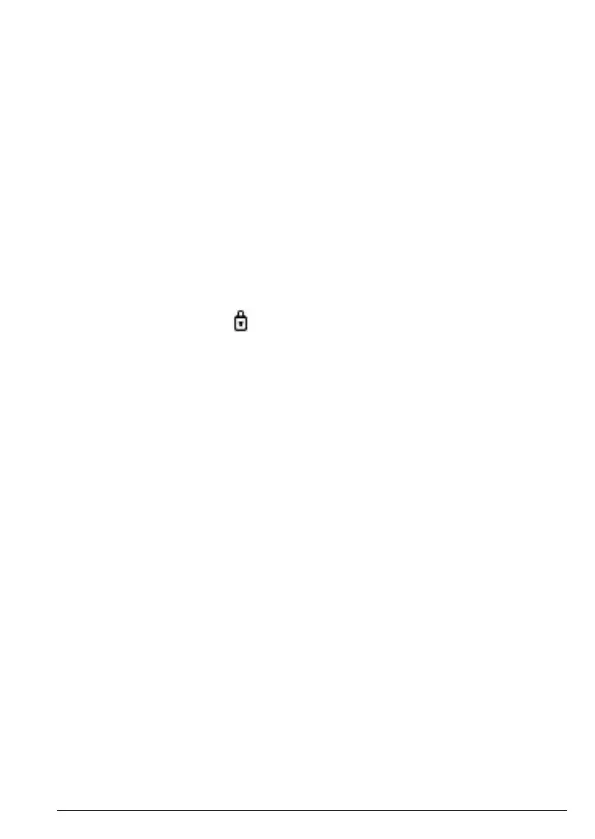21
Using the phone
3.13.4 3-way conference call
You can hold a 3-way conference call between 2 internal callers and 1 external
caller.
During a call with an external caller:
1. Press i followed by the handset number (1-11) that you want to establish
a conference call.
Press and hold 0 to dial handset 10. Press and hold 1 to dial handset 11.
2. Press
OK
.
3. When the other handset answers, press
Join
to connect all three callers and
begin the conference call.
4. If there is no answer from the other handset, press
End
to return to your
external caller.
5. Press
n to end the call.
3.14 To lock the keypad
You can lock the keypad to prevent accidental dialing while carrying it around.
1. Press and hold #. The
icon is displayed.
2. To unlock the keypad, press
Unlock
. The display shows
Press # to Unlock
Keys
.
3. Press #.
Note
While the keypad is locked, you can answer incoming calls as normal.
