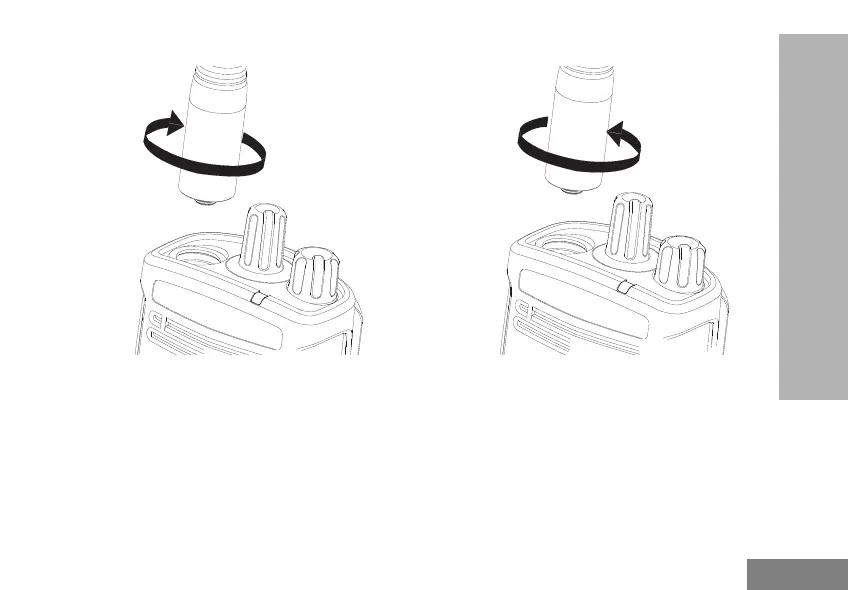21
PRÉSENTATION DE LA RADIO
Installation de l'antenne
1. Alignez l'extrémité filetée de l'antenne de la
radio au connecteur d'antenne.
2. Tournez l'antenne dans le sens horaire pour la
fixer.
Retrait de l'antenne
1. Tournez l'antenne dans le sens antihoraire
jusqu’à ce que vous puissiez la retirer.
Remarque : Ces directives s'appliquent
UNIQUEMENT aux modèles RDU4100
et RDV5100. Ne tentez pas de retirer
l'antenne si votre radio n'est pas un de
ces modèles.
MN002895A01_final.book Page 21 Thursday, January 5, 2017 10:51 AM
