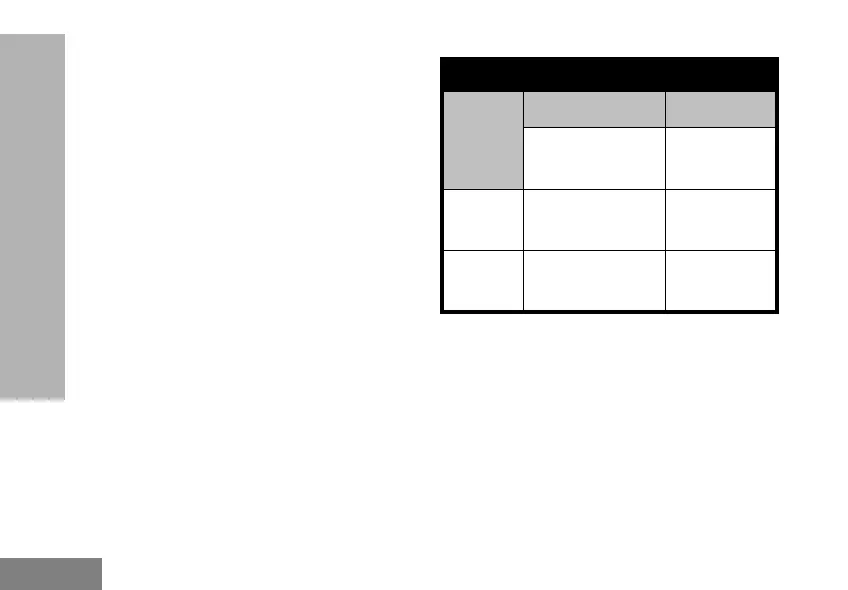30
GETTING STARTED
RECEIVING A CALL
1. Select a channel by rotating the Channel
Selector Knob until you reach the desired
channel. An audible voice indicates the
selected channel.
2. Make sure the PTT button is released and listen
for voice activity.
3. The LED Indicator stays solid red when the
radio is receiving a call.
4. To respond, hold the radio vertically 1 to 2
inches (2.5 to 5 cm) from mouth. Press the PTT
button to talk; release it to listen.
TALK RANGE
TALK RANGE
Model
Industrial Multi-Level
Inside steel/
concrete Industrial
buildings
Inside multi-
level buildings
UHF 4W Up to 350,000 ft2 Up to 30 Floors
VHF 5W Up to 300,000 ft2 Up to 18 Floors
MN002895A01_final.book Page 30 Thursday, January 5, 2017 10:51 AM
