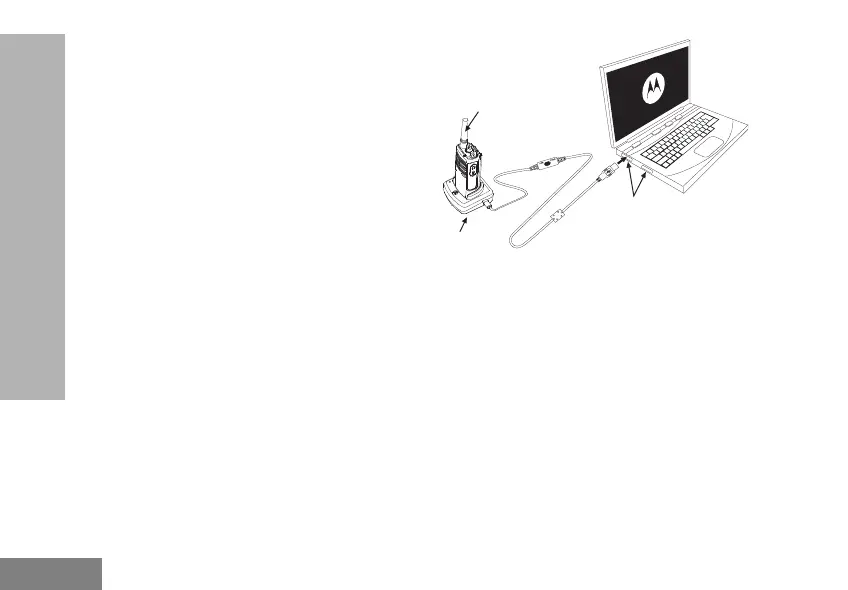56
PROGRAMMING FEATURES
7. Ensure that the two radios are both from the
same frequency band, same region and have
the same transmission power.
Note: This cloning cable is designed to operate
only with compatible Motorola SUC
RLN6175_ and RLN6304_.
When ordering Optional Cloning Cable, please refer
to P/N# RLN6303_. For more information about the
accessories, refer to “Accessories” on page 79.
Cloning using the Customer Programming
Software (CPS)
When cloning using this method, you need the CPS
software, a Drop-In Tray Charger and the CPS
Programming Cable.
To order the CPS Programming Cable, please refer to
P/N# RKN4155_.
Information on how to clone using the CPS is
available either in:
• the CPS Help File --> Content and Index -->
Cloning Radios, or
• in the CPS Programming Cable Accessory
Leaflet.
Drop-In Tray Charger Tray
Radio to be
programmed
USB Ports
CPS Programming Cable
MN002895A01_final.book Page 56 Thursday, January 5, 2017 10:51 AM
